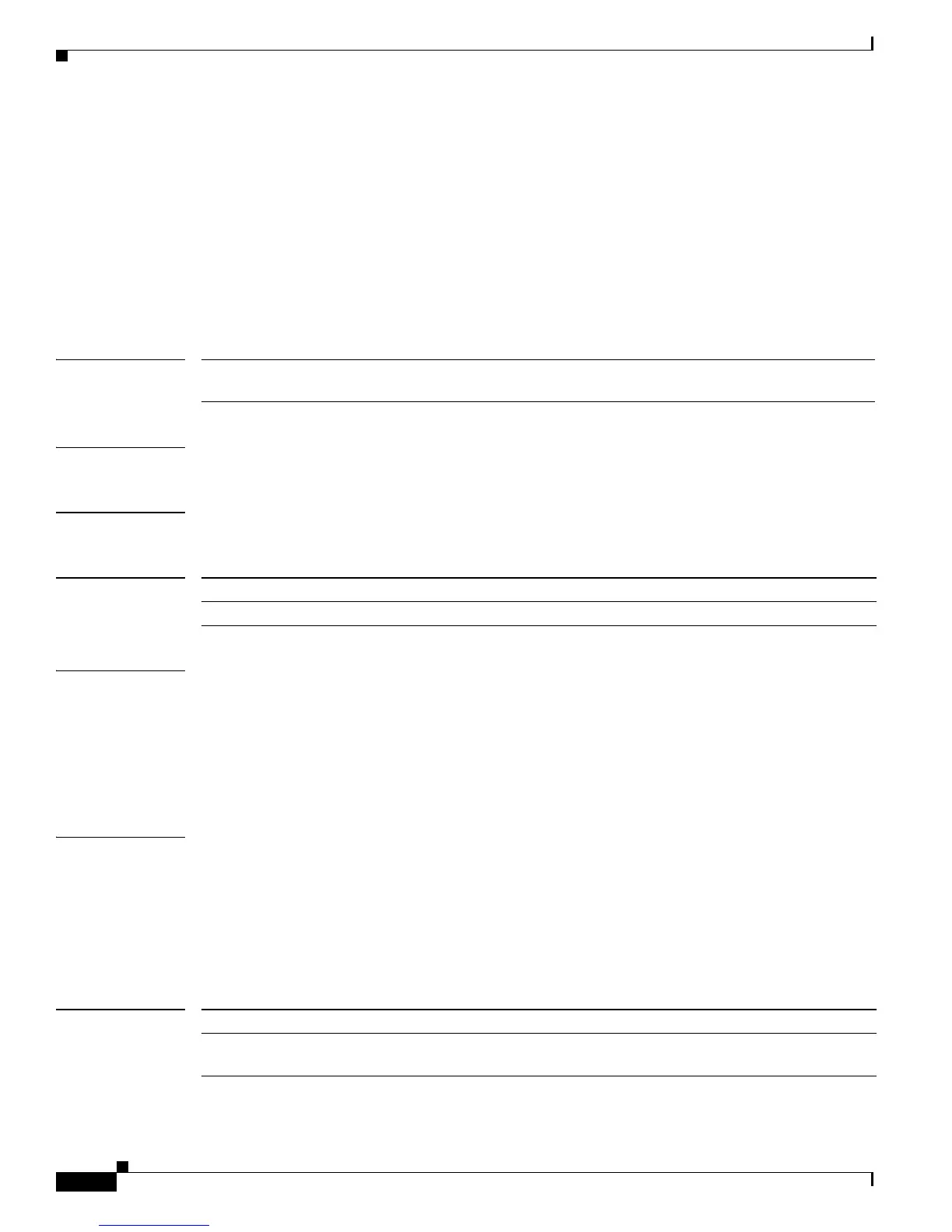2-530
Catalyst 3750-X and 3560-X Switch Command Reference
OL-29704-01
Chapter 2 Catalyst 3750-X and 3560-X Switch Cisco IOS Commands
rep lsl-age-timer
rep lsl-age-timer
To configure the Link Status Layer (LSL) age timer for the time period that the REP interface remains
up without receiving a hello from the REP neighbor, use the rep lsl-age-timer interface configuration
command on a Resilient Ethernet Protocol (REP) port. Use the no form of this command to return to the
default time.
rep lsl-age timer value
no rep lsl-age timer
Syntax Description
Defaults The REP link shuts down if it does not receive a hello message from a neighbor within 5000 ms.
Command Modes Interface configuration
Command History
Usage Guidelines The LSL hello timer is set to the age-timer value divided by 3 so that there should be at least two LSL
hellos sent during the LSL age-timer period. If no hellos are received within that time, the REP link shuts
down.
EtherChannel port channel interfaces do not support LSL age-timer values less than 1000 ms. If you try
to configure a value less than 1000 ms on a port channel, you receive an error message and the command
is rejected.
Examples This example shows how to configure the REP LSL age timer on a REP link to 7000 ms:
Switch (config)# interface gigabitethernet0/2
Switch (config-if)# rep lsl-age-timer 7000
Switch (config-if)# exit
You can verify the configured ageout time by entering the show interfaces rep detail privileged EXEC
command.
Related Commands
value The age-out time in milliseconds. The range is from 120 to 10000 ms in 40-ms
increments. The default is 5000 ms (5 seconds).
Release Modification
15.0(2)SE This command was introduced.
Command Description
show interfaces rep
[detail]
Displays REP configuration and status for all interfaces or the specified
interface, including the configured LSL age-out timer value.