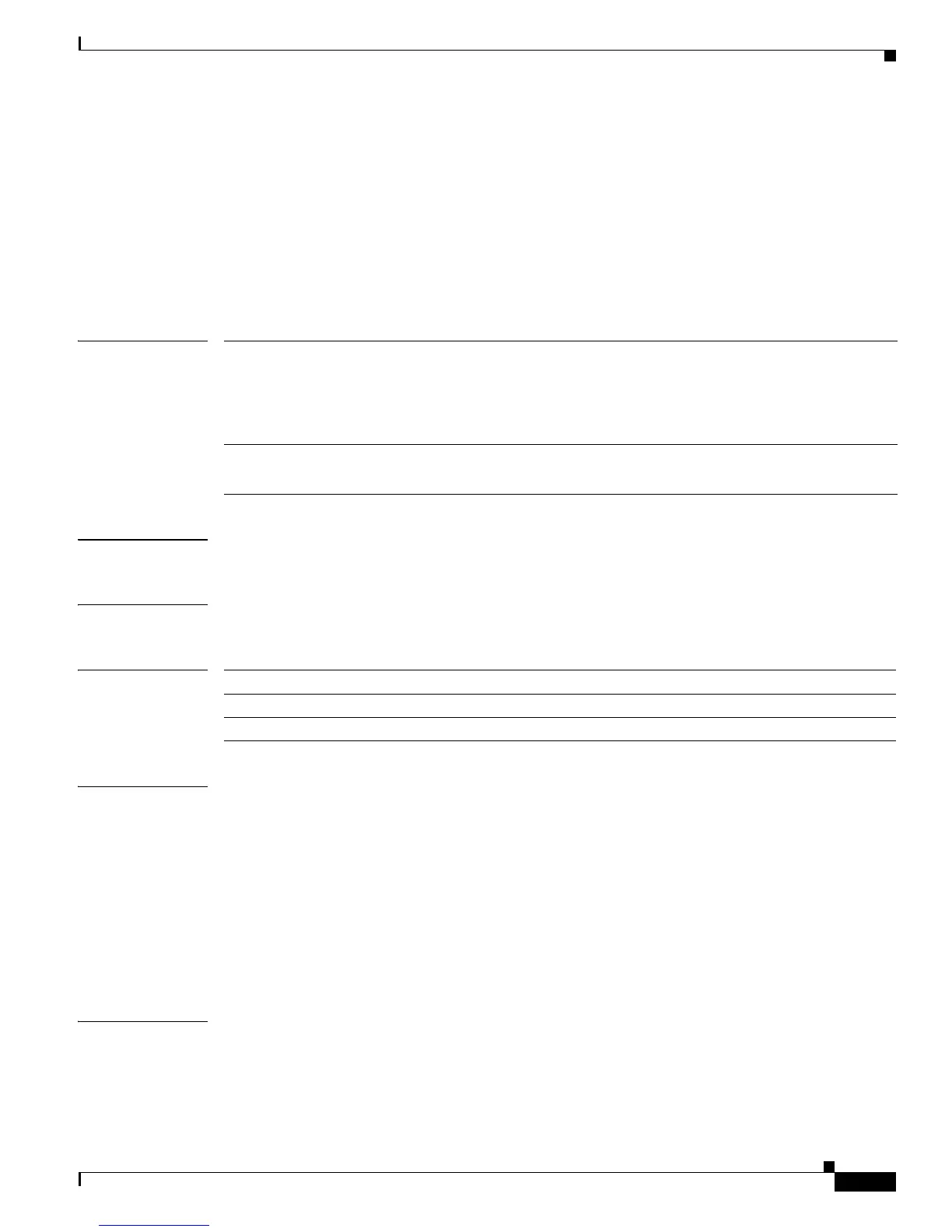2-349
Catalyst 3750-X and 3560-X Switch Command Reference
OL-29704-01
Chapter 2 Catalyst 3750-X and 3560-X Switch Cisco IOS Commands
license boot level
license boot level
Use the license boot level global configuration command to configure the switch to use a specific
software license. Use the no form of this command to configure the switch to use the default hierarchy
to determine the software license to use.
license boot level license-level [switch switch-number]
no license boot level license-level
Syntax Description
Defaults The switch uses the default hierarchy to determine the first software license to use.
Command Modes Global configuration
Command History
Usage Guidelines If you do not enter the license boot command and more than one software license is installed on the
switch, this hierarchy determines the first software license to locate in the flash memory and install:
1. IP services
2. IP base
3. LAN base
For more information about using software licenses, see the Cisco IOS Software Activation document on
Cisco.com and the Cisco IOS Software Activation Configuration Guide, Release 12.4T at:
http://www.cisco.com/en/US/docs/ios/csa/configuration/guide/12.4T/csa_book.html
Examples This example shows how to configure the switch to use the IP services feature set on stack member 4:
Switch(config)# license boot level ipservices switch 4
You can verify your settings by entering the show license privileged EXEC command.
level license-level Specify the software license level. The options are:
• ipbase
• ipservices
• lanbase
switch switch-number (Optional) Specify the stack member. The range is from 1 to 9.
This keyword is supported only on on stacking-capable switches.
Release Modification
12.2(53)SE2 This command was introduced.
12.2(55)SE The lanbase license level was added.