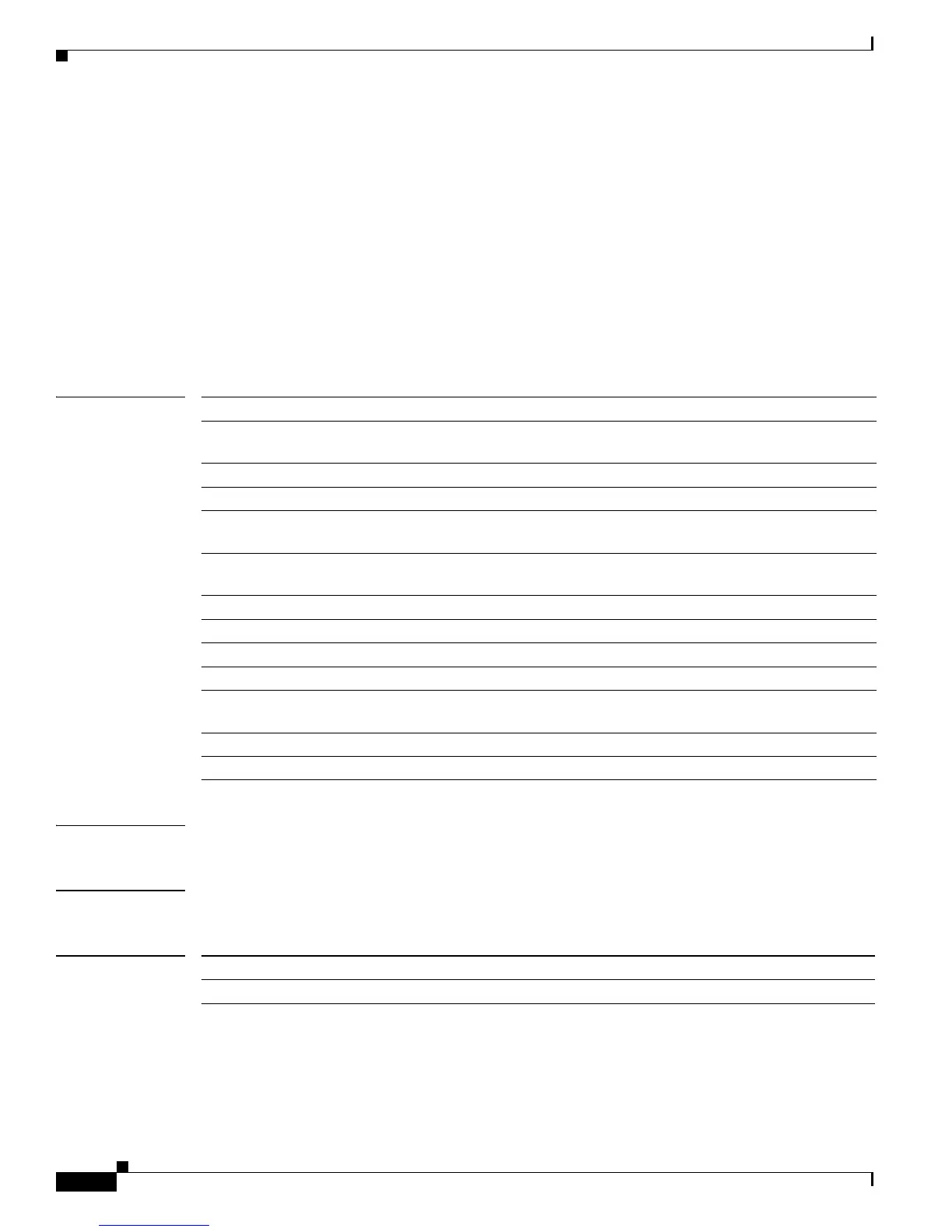B-44
Catalyst 3750-X and 3560-X Switch Command Reference
OL-29704-01
Appendix B Catalyst 3750-X and 3560-X Switch Debug Commands
debug platform cpu-queues
debug platform cpu-queues
Use the debug platform cpu-queues privileged EXEC command to enable debugging of platform
central processing unit (CPU) receive queues. Use the no form of this command to disable debugging.
debug platform cpu-queues {broadcast-q | cbt-to-spt-q | cpuhub-q | host-q | icmp-q |
igmp-snooping-q | layer2-protocol-q | logging-q | remote-console-q | routing-protocol-q |
rpffail-q | software-fwd-q | stp-q}
no debug platform cpu-queues {broadcast-q | cbt-to-spt-q | cpuhub-q | host-q | icmp-q |
igmp-snooping-q | layer2-protocol-q | logging-q | remote-console-q | routing-protocol-q |
rpffail-q | software-fwd-q | stp-q}
Syntax Description
Defaults Debugging is disabled.
Command Modes Privileged EXEC
Command History
broadcast-q Display debug messages about packets received by the broadcast queue.
cbt-to-spt-q Display debug messages about packets received by the core-based tree to
shortest-path tree (cbt-to-spt) queue.
cpuhub-q Display debug messages about packets received by the CPU heartbeat queue.
host-q Display debug messages about packets received by the host queue.
icmp-q Display debug messages about packets received by the Internet Control Message
Protocol (ICMP) queue.
igmp-snooping-q Display debug messages about packets received by the Internet Group
Management Protocol (IGMP)-snooping queue.
layer2-protocol-q Display debug messages about packets received by the Layer 2 protocol queue.
logging-q Display debug messages about packets received by the logging queue.
remote-console-q Display debug messages about packets received by the remote console queue.
routing-protocol-q Display debug messages about packets received by the routing protocol queue.
rpffail-q Display debug messages about packets received by the reverse path forwarding
(RFP) failure queue.
software-fwd-q Debug packets received by the software forwarding queue.
stp-q Debug packets received by the Spanning Tree Protocol (STP) queue.
Release Modification
12.2(53)SE2 This command was introduced.