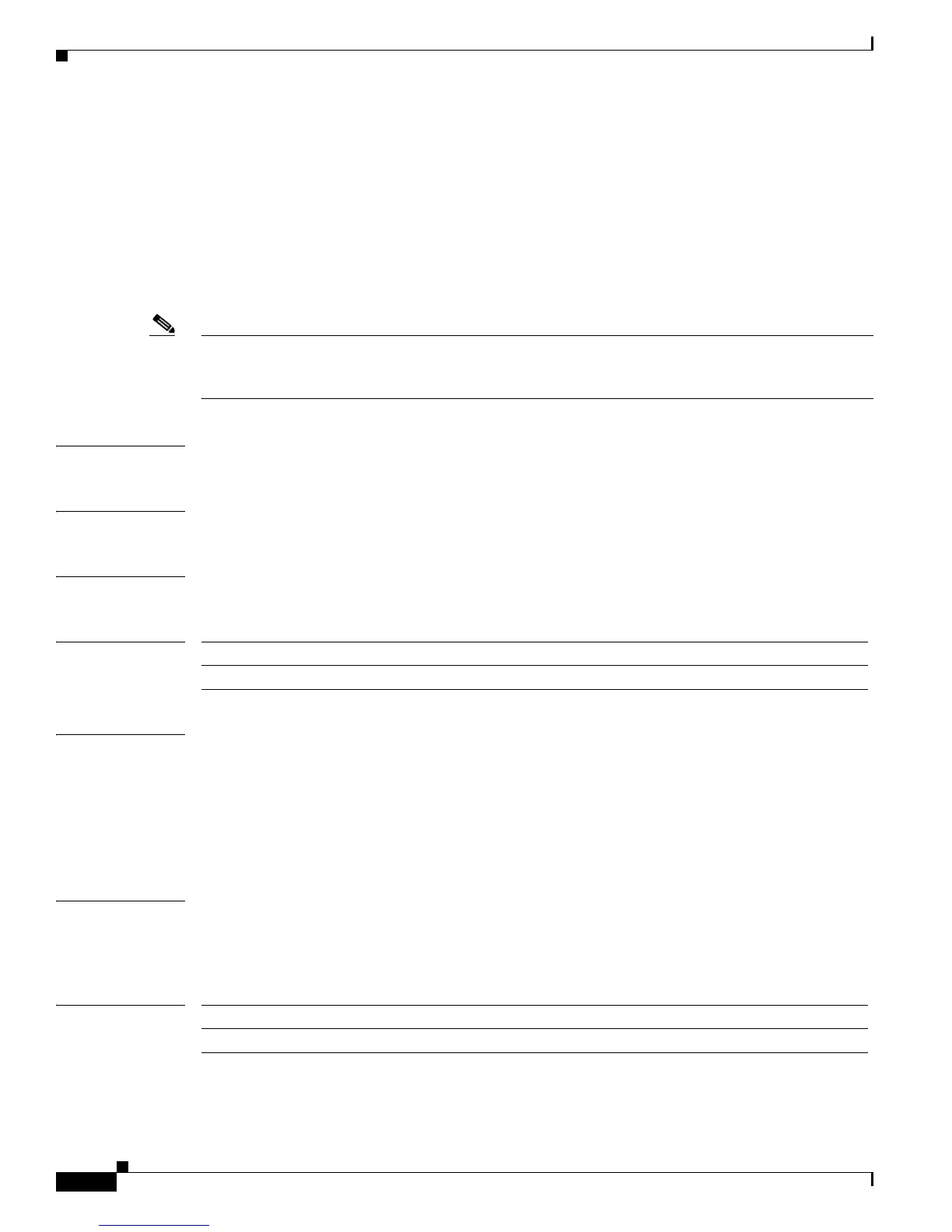2-318
Catalyst 3750-X and 3560-X Switch Command Reference
OL-29704-01
Chapter 2 Catalyst 3750-X and 3560-X Switch Cisco IOS Commands
ipv6 dhcp client request vendor
ipv6 dhcp client request vendor
Use the ipv6 dhcp client request interface configuration command on the switch stack or on a
standalone switch to configure an IPv6 client to request an option from a Dynamic Host Configuration
Protocol for IPv6 (DHCPv6) server. To remove the request, use the no form of this command.
ipv6 dhcp client request vendor
no ipv6 dhcp client request vendor
Note This command is available only if you have configured a dual IPv4 and IPv6 Switch Database
Management (SDM) template on the switch. The command is not supported on switches running the
LAN base feature set.
Syntax Description This command has no arguments or keywords.
Defaults No default is defined.
Command Modes Interface configuration
Command History
Usage Guidelines To configure the dual IPv4 and IPv6 template, enter the sdm prefer dual-ipv4-and-ipv6 {default |
vlan} global configuration command, and reload the switch.
Use the ipv6 dhcp client request vendor interface configuration to request a vendor-specific option.
When enabled, the command is checked only when an IPv6 address is acquired from DHCP. If you enter
the command after the interface has acquired an IPv6 address, it does not take effect until the next time
the client acquires an IPv6 address from DHCP.
Examples This example shows how to enable the request vendor-specific option.
Switch(config)# interface gigabitethernet2/0/1
Switch(config-if)# ipv6 dhcp client request vendor-specific
Related Commands
Release Modification
12.2(53)SE2 This command was introduced.
Command Description
ipv6 address dhcp Acquires an IPv6 address on an interface from DHCP.