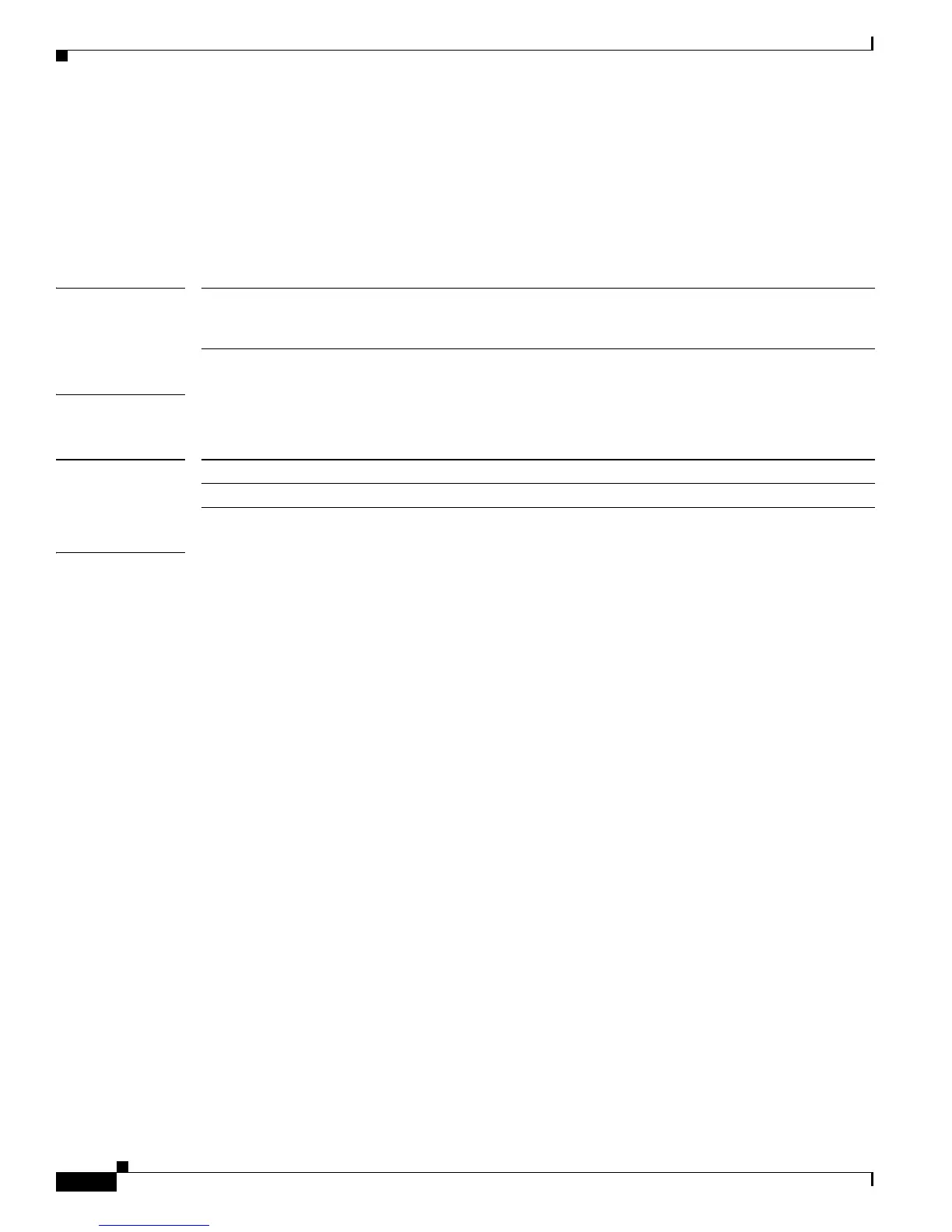2-620
Catalyst 3750-X and 3560-X Switch Command Reference
OL-29704-01
Chapter 2 Catalyst 3750-X and 3560-X Switch Cisco IOS Commands
show dtp
show dtp
Use the show dtp privileged EXEC command to display Dynamic Trunking Protocol (DTP) information
for the switch or for a specified interface.
show dtp [interface interface-id]
Syntax Description
Command Modes User EXEC
Command History
Examples This is an example of output from the show dtp command:
Switch# show dtp
Global DTP information
Sending DTP Hello packets every 30 seconds
Dynamic Trunk timeout is 300 seconds
21 interfaces using DTP
This is an example of output from the show dtp interface command:
Switch# show dtp interface gigabitethernet1/0/1
DTP information for GigabitEthernet1/0/1:
TOS/TAS/TNS: ACCESS/AUTO/ACCESS
TOT/TAT/TNT: NATIVE/NEGOTIATE/NATIVE
Neighbor address 1: 000943A7D081
Neighbor address 2: 000000000000
Hello timer expiration (sec/state): 1/RUNNING
Access timer expiration (sec/state): never/STOPPED
Negotiation timer expiration (sec/state): never/STOPPED
Multidrop timer expiration (sec/state): never/STOPPED
FSM state: S2:ACCESS
# times multi & trunk 0
Enabled: yes
In STP: no
Statistics
----------
3160 packets received (3160 good)
0 packets dropped
0 nonegotiate, 0 bad version, 0 domain mismatches, 0 bad TLVs, 0 other
6320 packets output (6320 good)
3160 native, 3160 software encap isl, 0 isl hardware native
0 output errors
0 trunk timeouts
1 link ups, last link up on Mon Mar 01 1993, 01:02:29
0 link downs
interface
interface-id
(Optional) Display port security settings for the specified interface. Valid interfaces
include physical ports (including type, stack member (stacking-capable switches only)
module, and port number).
Release Modification
12.2(53)SE2 This command was introduced.