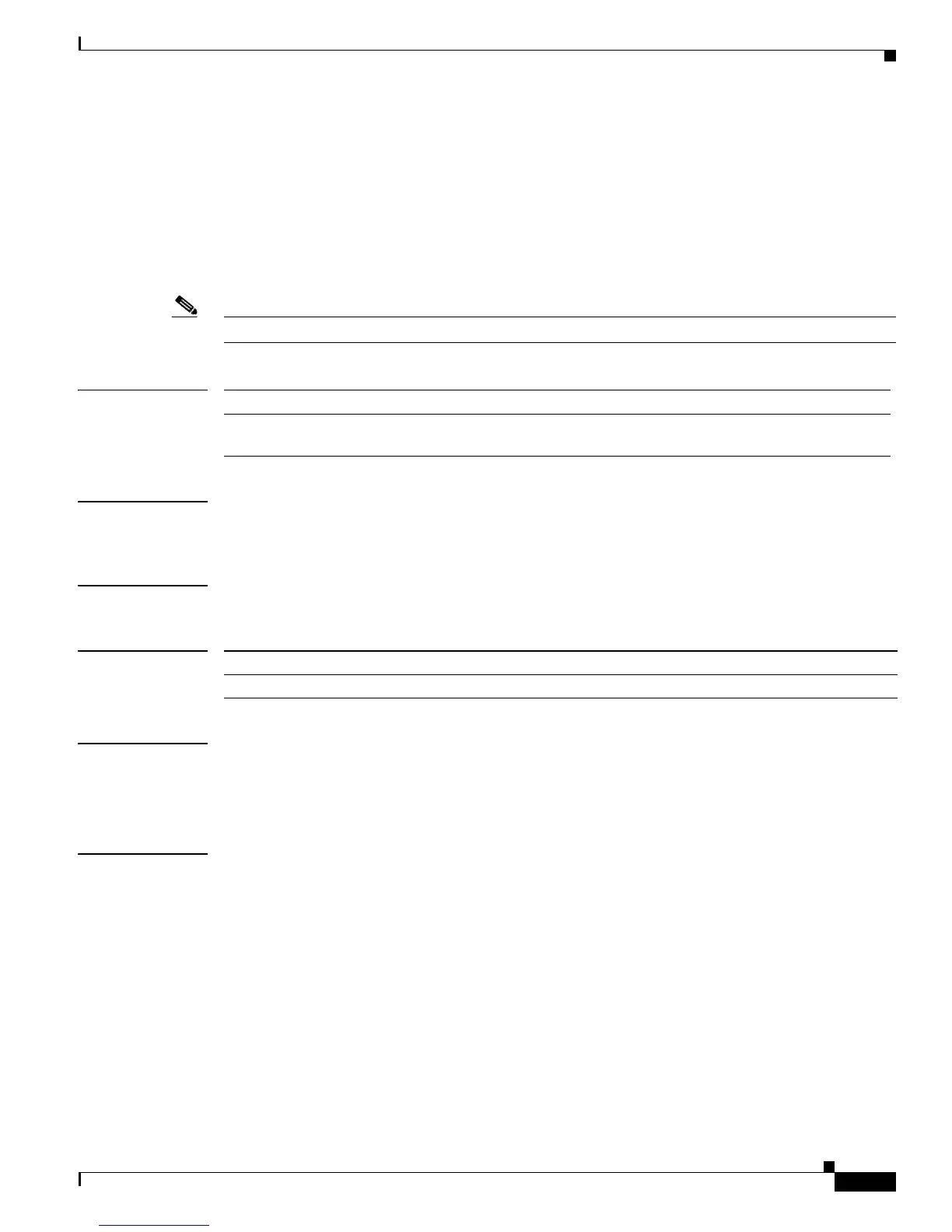2-83
Catalyst 3750-X and 3560-X Switch Command Reference
OL-29704-01
Chapter 2 Catalyst 3750-X and 3560-X Switch Cisco IOS Commands
cdp forward
cdp forward
To specify the ingress and egress switch ports for CDP traffic, use the cdp forward global configuration
command. To return to the default setting, use the no form of this command.
cdp forward ingress port-id egress port-id
no cdp forward ingress port-id
Note This command is not supported on switches running the LAN base feature set.
Syntax Description
Defaults The default path for CDP packets through the switch is from any ingress port to the egress port connected
to the Cisco Telepresence System.
Command Modes Global configuration
Command History
Usage Guidelines You must use only CDP-enabled phones with TelePresence E911 IP phone support.
You can connect the IP phone and codec in the Cisco TelePresence System through any two ports in a
switch stack.
Examples
Switch# configure terminal
Enter configuration commands, one per line. End with CNTL/Z.
Switch(config)# cdp forward ingress gigabitethernet2/0/1 egress gigabitethernet2/0/12
Switch(config)# cdp forward ingress gigabitethernet2/0/2 egress gigabitethernet2/0/13
Switch(config)# end
Switch# show running-config | include cdp
cdp forward ingress GigabitEthernet2/0/1 egress GigabitEthernet2/0/12
cdp forward ingress GigabitEthernet2/0/2 egress GigabitEthernet2/0/13
Switch# show cdp forward
Ingress Egress # packets # packets
Port Port forwarded dropped
-------------------------------------------------------------
Gi2/0/1 Gi2/0/12 0 0
Gi2/0/2 Gi2/0/13 0 0
ingress port-id Specifies the switch port that receives the CDP packet from an IP phone.
egress port-id Specifies the switch port that forwards the CDP packet to the Cisco
TelePresence System.
Release Modification
12.2(53)SE2 This command was introduced.