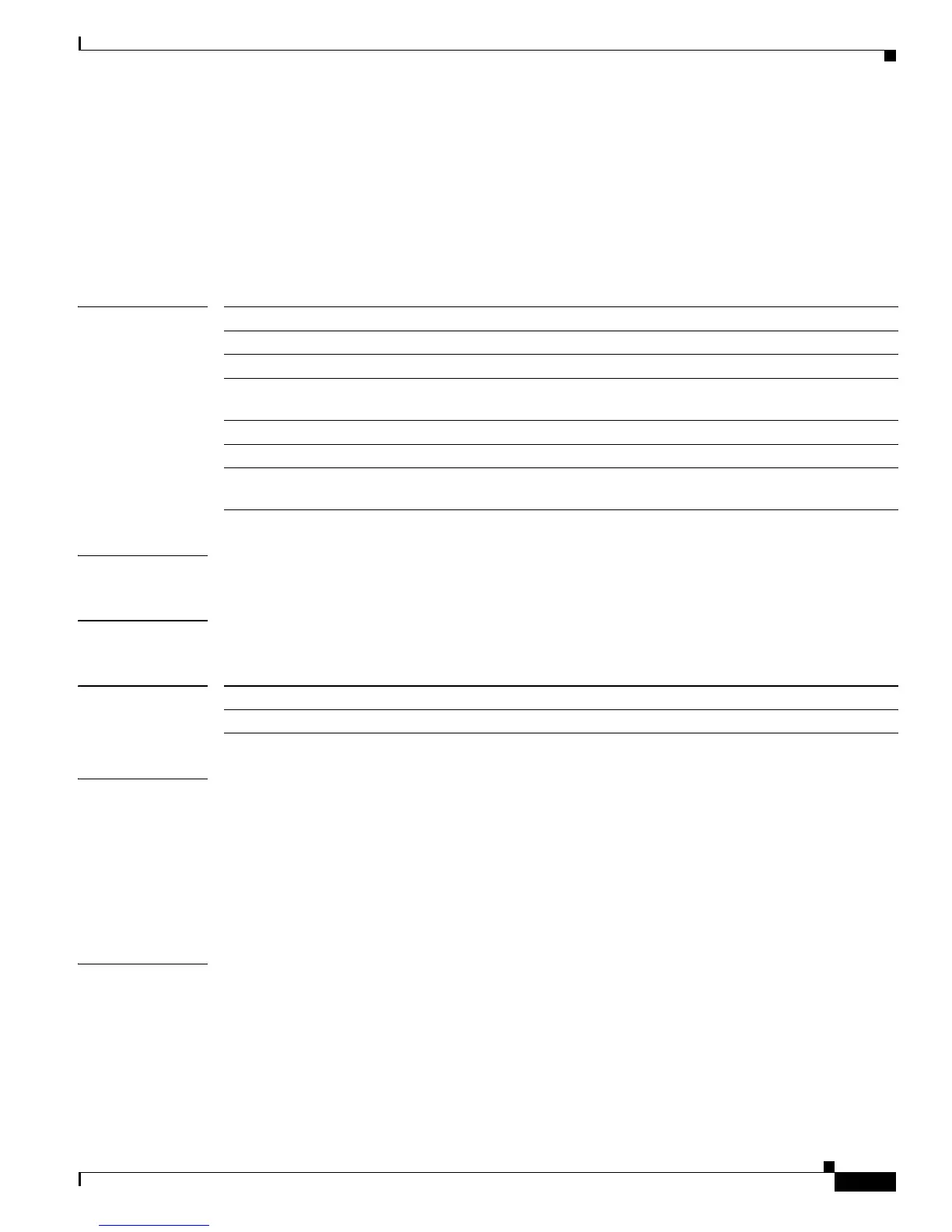2-161
Catalyst 3750-X and 3560-X Switch Command Reference
OL-29704-01
Chapter 2 Catalyst 3750-X and 3560-X Switch Cisco IOS Commands
device-sensor filter-spec
device-sensor filter-spec
To apply a protocol filter list to the Device Sensor output, use the device-sensor filter-spec command
in global configuration mode. To remove the protocol filter list from the Device Sensor output, use the
no form of this command.
device-sensor filter-spec {cdp | lldp | dhcp} {exclude {all | list list-name} | include list list-name}
Syntax Description
Command Default All TLVs or DHCP options are included in notifications and will trigger notifications.
Command Modes Global configuration (config)
Command History
Usage Guidelines Use the device-sensor filter-spec command to specify a list of CDP or LLDP TLV fields or DHCP
options to be included in Device Sensor outputs.
Certain TLVs and message types such as DISCOVER, OFFER, REQUEST, ACK, and IP address are
unconditionally excluded. These excluded TLVs and message types are used as transport for higher layer
protocols, which change frequently and convey little useful information about endpoints. OFFER
messages are also excluded because they can be received from multiple servers, and therefore, do not
convey useful endpoint data.
Examples The following example shows how to apply a CDP TLV filter list to the Device Sensor output:
Switch> enable
Switch# configure terminal
Switch(config)# device-sensor filter-spec cdp include cdp-list1
cdp Applies a CDP TLV filter list to the Device Sensor output.
lldp Applies a LLDP TLV filter list to the Device Sensor output.
dhcp Applies a DHCP options filter list to the Device Sensor output.
exclude Specifies the protocol TLVs or DHCP options to be excluded from the Device Sensor
output.
all Disables all notifications for the associated protocol.
list list-name Specifies the name of the filter list.
include Specifies the TLVs or DHCP options that should be included in the Device Sensor
output.
Release Modification
15.0(1)SE1 This command was introduced.