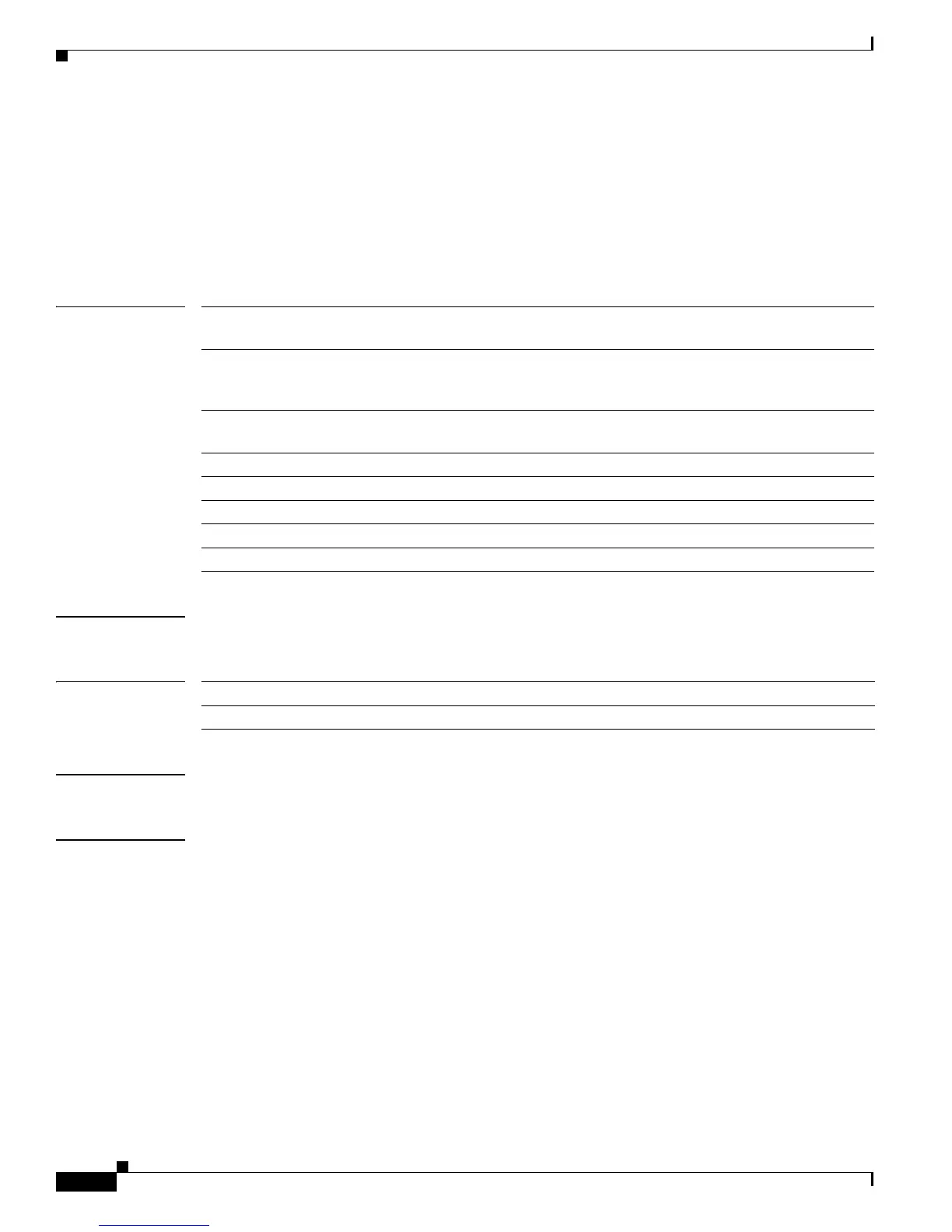2-628
Catalyst 3750-X and 3560-X Switch Command Reference
OL-29704-01
Chapter 2 Catalyst 3750-X and 3560-X Switch Cisco IOS Commands
show env xps
show env xps
To display budgeting, configuration, power, and system power information for the Cisco eXpandable
Power System (XPS) 2200, use the show env xps command in privileged EXEC mode.
show env xps {budgeting | configuration | port [all | number] | power | system | thermal | upgrade
| version}
Syntax Description
Command Modes Privileged EXEC
Command History
Usage Guidelines Use the show env xps privileged EXEC command to display the information for XPS 2200.
Examples This is an example of output from the show env xps budgeting command:
Switch# show env xps budgeting
=========================================================
XPS 0101.0100.0000 :
=========================================================
Data Current Power Power
Port Switch # PS A PS B Role-State Committed Budget
---- -------- ---- ---- ---------- --------- ------
1 - - 715 SP-PS 223 1543
2 - - - SP-PS 223 223
3 - - - - - -
4 - - - - - -
5 - - - - - -
6 - - - - - -
7 - - - - - -
8 - - - - - -
9 1 1100 - RPS-NB 223 1070
budgeting Displays XPS power budgeting, the allocated and budgeted power of all switches
in the power stack.
configuration Displays the configuration resulting from the power xps privileged EXEC
commands. The XPS configuration is stored in the XPS. Enter the show env xps
configuration command to retrieve the non-default configuration.
port [all | number] Displays the configuration and status of all ports or the specified XPS port. Port
numbers are from 1 to 9.
power Displays the status of the XPS power supplies.
system Displays the XPS system status.
thermal Displays the XPS thermal status.
upgrade Displays the XPS upgrade status.
version Displays the XPS version details.
Release Modification
12.2(55)SE1 This command was introduced.