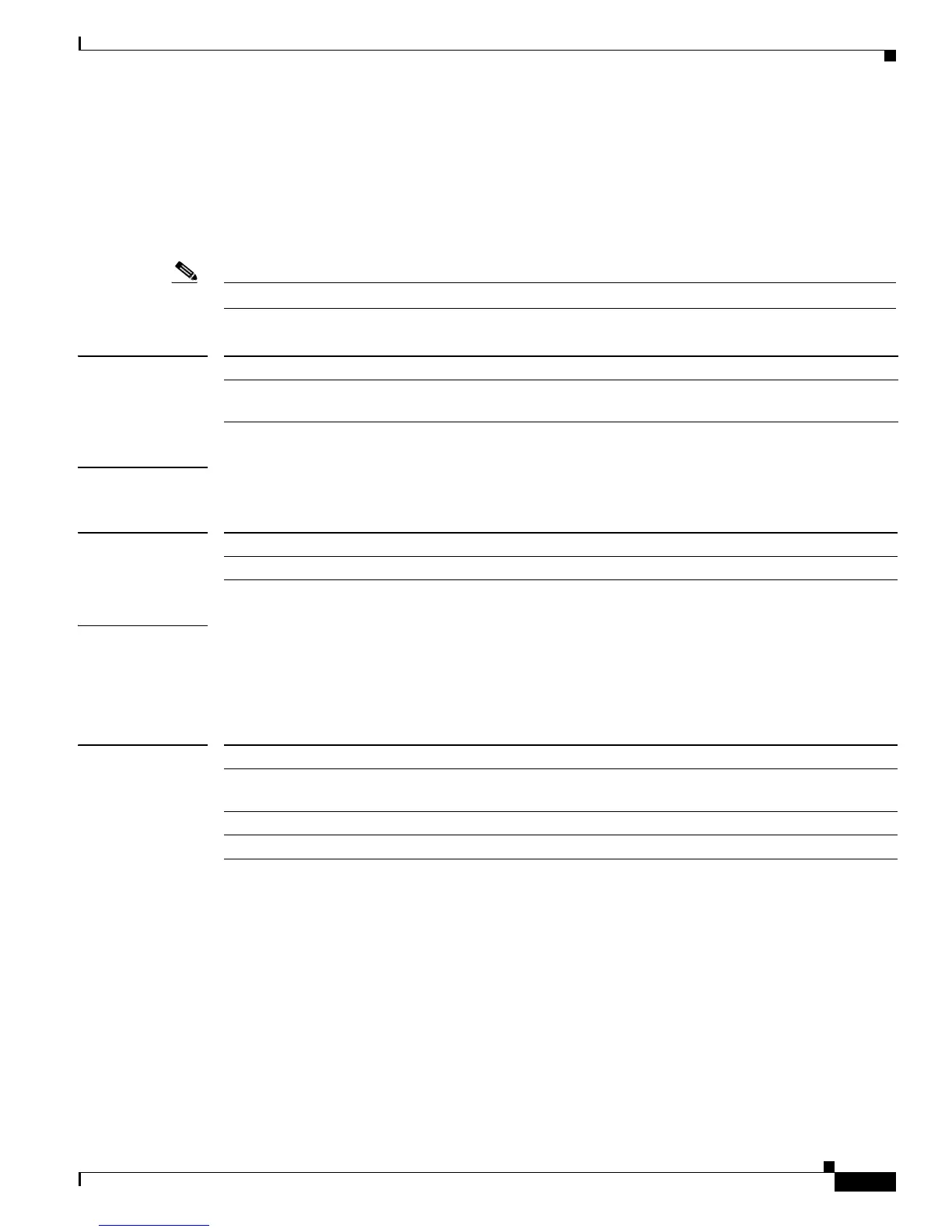2-829
Catalyst 3750-X and 3560-X Switch Command Reference
OL-29704-01
Chapter 2 Catalyst 3750-X and 3560-X Switch Cisco IOS Commands
show vlan filter
show vlan filter
Use the show vlan filter privileged EXEC command to display information about all VLAN filters or
about a particular VLAN or VLAN access map.
show vlan filter [access-map name | vlan vlan-id]
Note This command is not supported on switches running the LAN base feature set.
Syntax Description
Command Modes Privileged EXEC
Command History
Examples This is an example of output from the show vlan filter command:
Switch# show vlan filter
VLAN Map map_1 is filtering VLANs:
20-22
Related Commands
access-map name (Optional) Display filtering information for the specified VLAN access map.
vlan vlan-id (Optional) Display filtering information for the specified VLAN. The range is
1 to 4094.
Release Modification
12.2(53)SE2 This command was introduced.
Command Description
show vlan access-map Displays information about a particular VLAN access map or for all
VLAN access maps.
vlan access-map Creates a VLAN map entry for VLAN packet filtering.
vlan filter Applies a VLAN map to one or more VLANs.