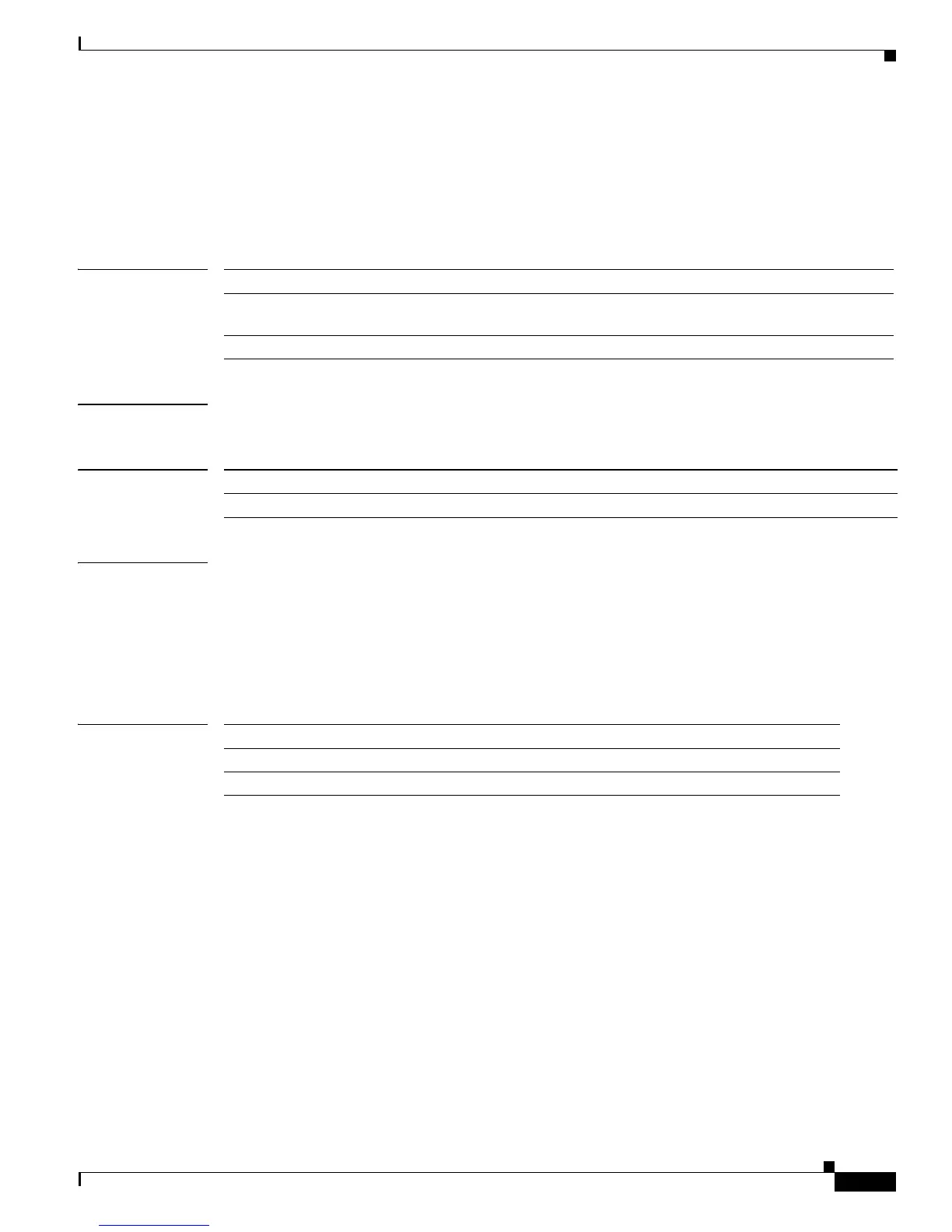2-579
Catalyst 3750-X and 3560-X Switch Command Reference
OL-29704-01
Chapter 2 Catalyst 3750-X and 3560-X Switch Cisco IOS Commands
show cisp
show cisp
Use the show cisp privileged EXEC command to display CISP information for a specified interface.
show cisp {[interface interface-id] | clients | summary}
Syntax Description
Command Modes Global configuration
Command History
Examples This example shows output from the show cisp interface command:
WS-C3750E-48TD#show cisp interface fast 0
CISP not enabled on specified interface
This example shows output from the show cisp summary command:
CISP is not running on any interface
Related Commands
clients (Optional) Display CISP client details
interface interface-id (Optional) Display CISP information about the specified interface. Valid
interfaces include physical ports and port channels.
summary (Optional) Display
Release Modification
12.2(53)SE2 This command was introduced.
Command Description
dot1x credentials profile Configure a profile on a supplicant switch
cisp enable Enable Client Information Signalling Protocol (CISP)