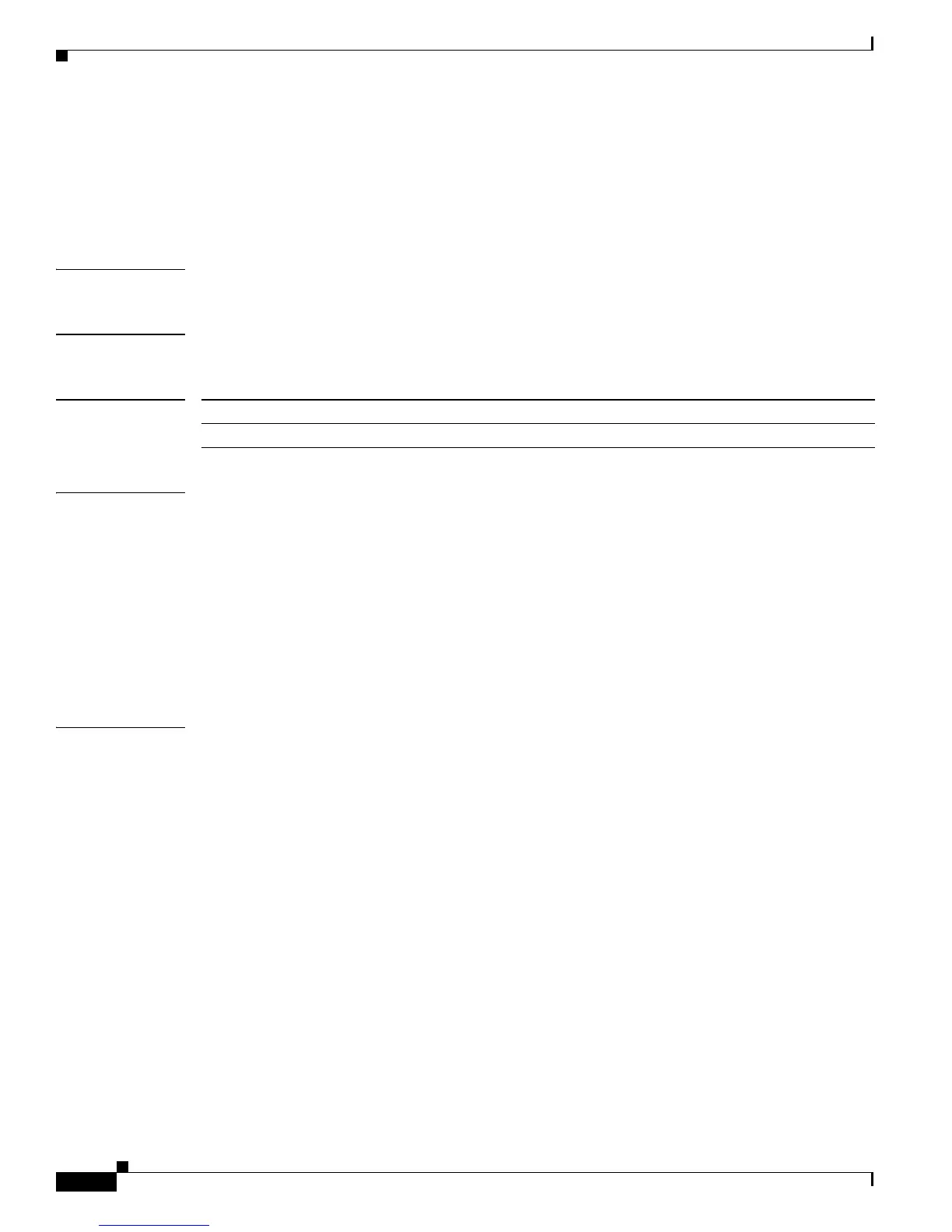2-632
Catalyst 3750-X and 3560-X Switch Command Reference
OL-29704-01
Chapter 2 Catalyst 3750-X and 3560-X Switch Cisco IOS Commands
show errdisable detect
show errdisable detect
Use the show errdisable detect user EXEC command to display error-disabled detection status.
show errdisable detect
Syntax Description This command has no arguments or keywords.
Command Modes User EXEC
Command History
Usage Guidelines A displayed
gbic-invalid error reason refers to an invalid small form-factor pluggable (SFP) module.
The error-disable reasons in the command output are listed in alphabetical order. The mode column
shows how error disable is configured for each feature.
You can configure error-disabled detection in these modes:
• port mode—The entire physical port is error disabled if a violation occurs.
• vlan mode—The VLAN is error disabled if a violation occurs.
• port/vlan mode—The entire physical port is error disabled on some ports and per-VLAN error
disabled on other ports.
Examples This is an example of output from the show errdisable detect command:
Switch> show errdisable detect
ErrDisable Reason Detection Mode
----------------- --------- ----
arp-inspection Enabled port
bpduguard Enabled vlan
channel-misconfig Enabled port
community-limit Enabled port
dhcp-rate-limit Enabled port
dtp-flap Enabled port
gbic-invalid Enabled port
inline-power Enabled port
invalid-policy Enabled port
l2ptguard Enabled port
link-flap Enabled port
loopback Enabled port
lsgroup Enabled port
pagp-flap Enabled port
psecure-violation Enabled port/vlan
security-violatio Enabled port
sfp-config-mismat Enabled port
storm-control Enabled port
udld Enabled port
vmps Enabled port
Release Modification
12.2(53)SE2 This command was introduced.