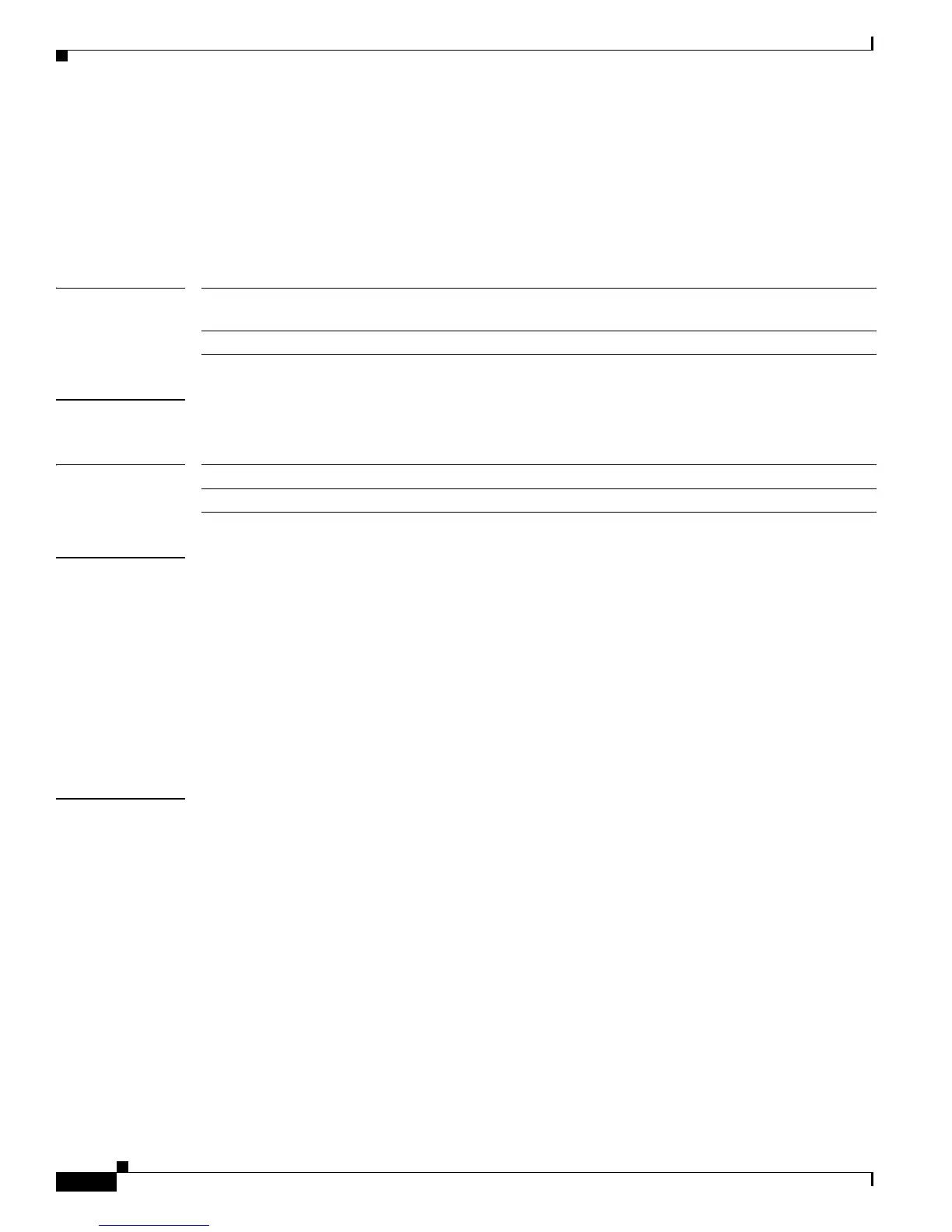2-660
Catalyst 3750-X and 3560-X Switch Command Reference
OL-29704-01
Chapter 2 Catalyst 3750-X and 3560-X Switch Cisco IOS Commands
show interfaces rep
show interfaces rep
To display Resilient Ethernet Protocol (REP) configuration and status for a specified interface or for all
interfaces, use the show interfaces rep user EXEC command.
show interfaces [interface-id] rep [detail]
Syntax Description
Command Modes User EXEC
Command History
Usage Guidelines In the output for the show interface rep [detail] command, in addition to an Open, Fail, or AP (alternate
port) state, the Port Role might show as Fail Logical Open (FailLogOpen) or Fail No Ext Neighbor
(FailNoNbr). These states indicate that the port is physically up, but REP is not configured on the
neighboring port. In this case, one port goes into a forwarding state for the data path to help maintain
connectivity during configuration. The Port Role for this port shows as Fail Logical Open; the port
forwards all data traffic on all VLANs. The other failed Port Role shows as Fail No Ext Neighbor; this
port blocks traffic for all VLANs.
When the external neighbors for the failed ports are configured, the failed ports go through the alternate
port state transitions and eventually go to an Open state or remain as the alternate port, based on the
alternate port election operation.
Examples This is sample output from the show interface rep command:
Switch # show interface rep
Interface Seg-id Type LinkOp Role
---------------------- ------ ------------ ----------- ----
GigabitEthernet1/0/1 1 Primary Edge TWO_WAY Open
GigabitEthernet1/0/2 1 Edge TWO_WAY Open
FastEthernet1/0/4 2 INIT_DOWN Fail
This is sample output from the show interface rep command when external neighbors are not
configured:
Switch # show interface rep
Interface Seg-id Type LinkOp Role
---------------------- ------ ------------ ----------- ----
GigabitEthernet1/0/1 1 NO_NEIGHBOR FailNoNbr
GigabitEthernet1/0/2 2 NO_NEIGHBOR FailLogOpen
This is sample output from the show interface rep detail command for a specified interface:
Switch # show interface gigabitethernet0/2 rep detail
interface-id (Optional) Displays REP configuration and status for a specified physical interface
or port channel ID.
detail (Optional) Displays detailed REP configuration and status information.
Release Modification
15.0(2)SE This command was introduced.