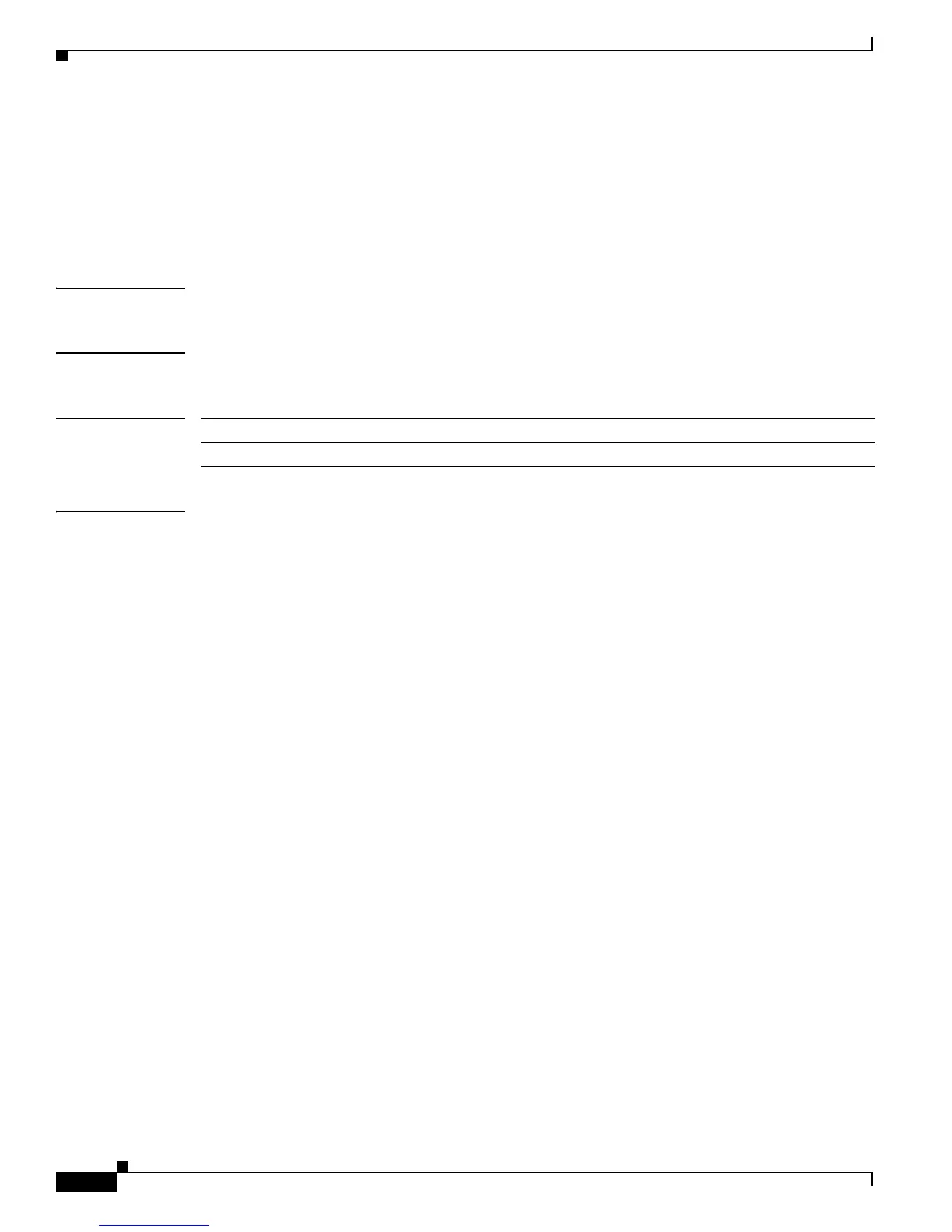2-754
Catalyst 3750-X and 3560-X Switch Command Reference
OL-29704-01
Chapter 2 Catalyst 3750-X and 3560-X Switch Cisco IOS Commands
show mka summary
show mka summary
To display a summary of MACsec Key Agreement (MKA) sessions and global statistics, use the show
mka summary privileged EXEC command.
show mka summary
Syntax Description This command has no arguments or keywords.
Command Modes Privileged EXEC
Command History
Examples This is an example of the show mka summary command output:
Switch# show mka summary
Summary of All Currently Active MKA Sessions...
===============================================
Total MKA Sessions.......................... 1
Initializing (Waiting for Peer)............ 0
Pending (Waiting for Peer MACsec Reply).... 0
Secured (Secured MKA Session with MACsec).. 1
Reauthenticating MKA Sessions............... 0
Interface Peer-RxSCI Policy-Name Audit-Session-ID
Port-ID Local-TxSCI Key-Svr Status CKN
================================================================================
Gi1/0/25 001b.2140.ec3c/0000 replay-policy 0A05783B0000001700448BA8
2 001e.bdfe.6d99/0002 YES Secured 3808F996026DFB8A2FCEC9A88BBD0680
MKA Global Statistics
=====================
MKA Session Totals
Secured.................. 36
Reauthentications........ 23
Deleted (Secured)........ 0
Keepalive Timeouts....... 4
MACsec SAK-Use Timeouts.. 0
CA Statistics
Pairwise CAKs Derived.... 33
Pairwise CAK Rekeys...... 23
Group CAKs Generated..... 0
Group CAKs Received...... 0
SA Statistics
SAKs Generated........... 61
SAKs Rekeyed............. 54
SAKs Received............ 0
SAK Responses Received... 59
MKPDU Statistics
MKPDUs Validated & Rx.... 75774
"Distributed SAK"..... 0
"Distributed CAK"..... 0
MKPDUs Transmitted....... 75049
"Distributed SAK"..... 96
Release Modification
12.2(53)SE2 This command was introduced.