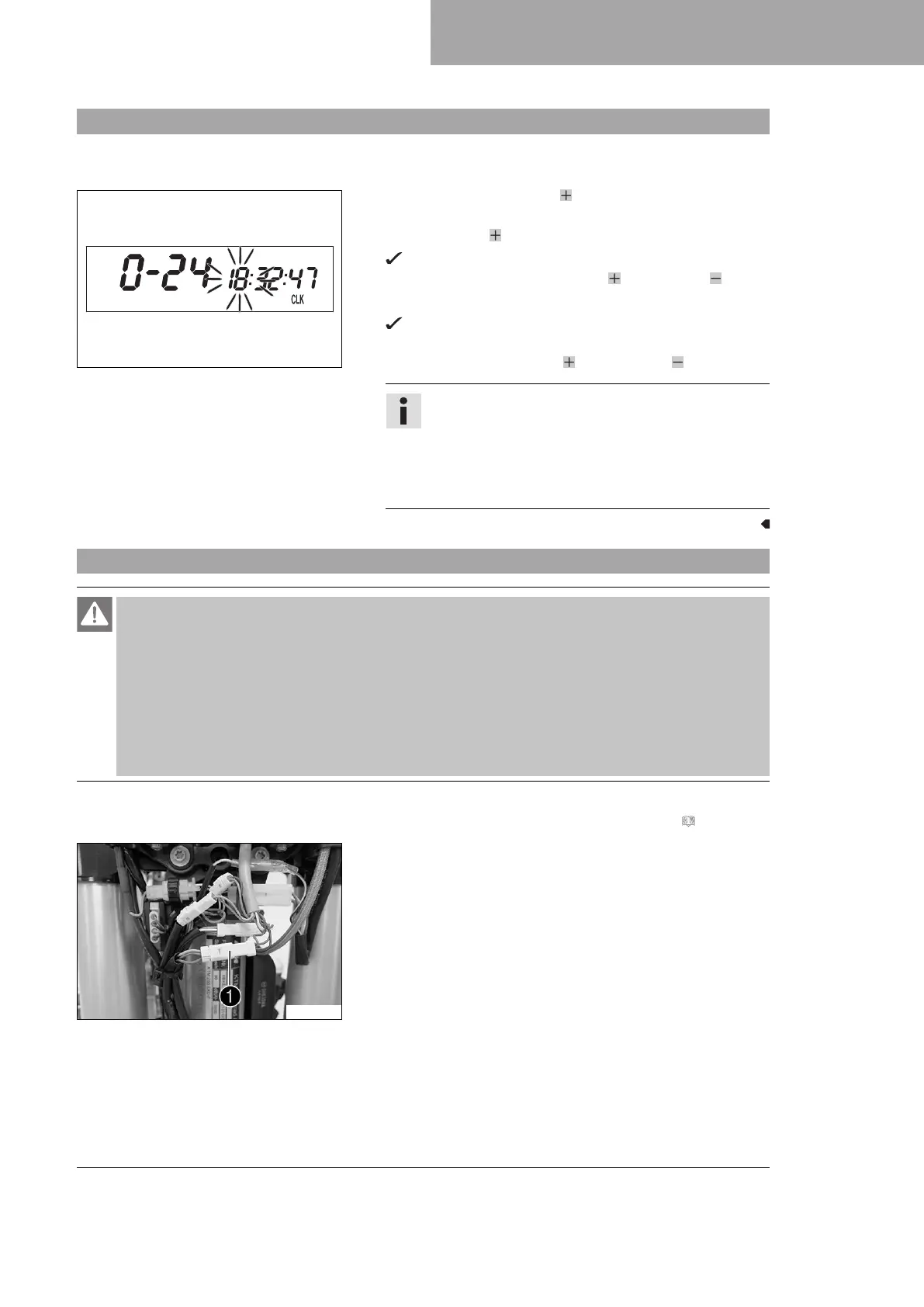LIGHTING SYSTEM, INSTRUMENTS 17
187
17.10 Setting the clock
Condition
The motorcycle is stationary.
400330-01
– Repeatedly press the button briefly until CLK appears at the
bottom right of the display.
– Press the button for 2–3 seconds.
The hour display flashes.
– Set the hour display with the button and/or button .
– Wait 3 - 5 seconds.
The next segment of the display flashes and can be set.
– You can set the following segments in the same way as the
hours by pressing the button and the button .
Info
The seconds can only be set to zero.
If no button is pressed for 15 - 20 seconds, or if an
impulse comes from the wheel speed sensor, the
settings are automatically saved and the setup menu is
closed.
17.11 Activating additional functions
Danger
Voiding of the government approval for road use and the insurance coverage The vehicle is only authorized
for operation on public roads in the homologated version.
– If the vehicle is modified in any way, it may only be used on designated tracks away from public
roads. Advise the vehicle owner and rider of this.
– If you undertake any modifications, please insist on receiving a signed workshop order from your cus-
tomer in which you inform the customer in writing that these modifications are performed at the cus-
tomer's own risk and that the vehicle will no longer be approved for use on public roads once modi-
fied.
Preparatory work
– Remove the headlight mask with the headlight. ( p. 135)
D00068-10
Main work
–
Expose plug-in connector CZ
1
.
