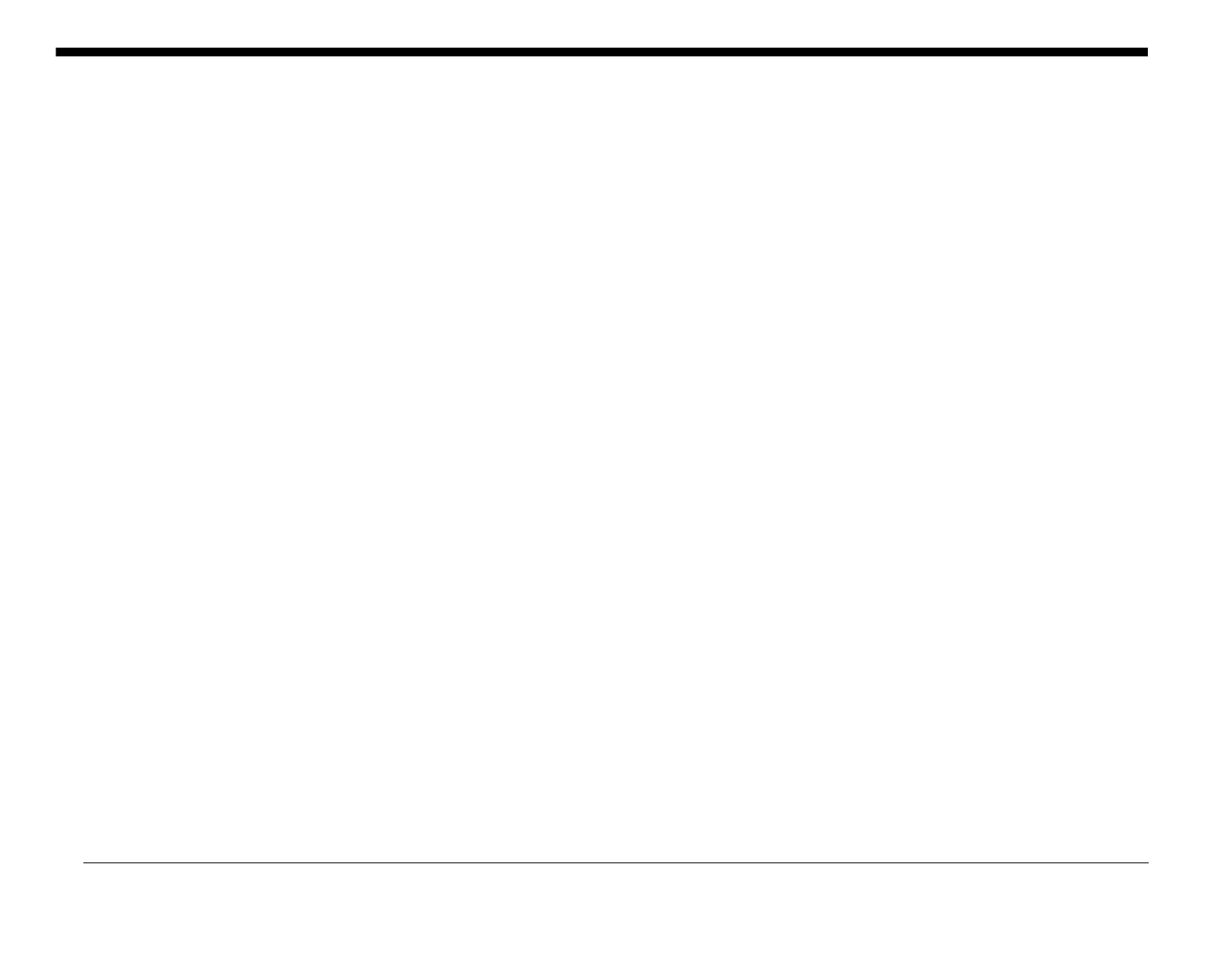January 2016
3-1
WorkCentre WorkCentre 4150/4250/4260WorkCentre 4150/4250/42604150/
Image Quality
3 Image Quality
Image Quality RAPs
IQ1 Image Quality Entry RAP.......................................................................................... 3-3
IQ2 Blank Copies RAP.................................................................................................... 3-8
IQ3 Black Copies or Prints RAP...................................................................................... 3-9
IQ4 Blurred Image From the Scanner RAP..................................................................... 3-10
IQ5 Vertical Black Lines or Bands RAP .......................................................................... 3-11
IQ6 Vertical White Lines RAP ......................................................................................... 3-12
IQ7 Light Image RAP ...................................................................................................... 3-12
IQ8 Dark Image RAP....................................................................................................... 3-14
IQ9 Background RAP...................................................................................................... 3-14
IQ10 Ghost Images RAP................................................................................................. 3-15
IQ11 Stains on Back of Paper RAP................................................................................. 3-16
IQ12 Poor Fusing RAP.................................................................................................... 3-17
IQ13 Partial Blank Image (Not Periodic) RAP................................................................. 3-17
IQ14 Partial Blank Image (Periodic) RAP........................................................................ 3-18
IQ15 Different Image Density (Left and Right) RAP........................................................ 3-18
IQ16 Horizontal Bands RAP............................................................................................ 3-19
IQ17 Periodic Printing Defects Check RAP..................................................................... 3-20
IQ18 DADF Lead Edge Offset RAP ................................................................................ 3-21
IQ19 Poor Registration RAP ........................................................................................... 3-22
IQ20 Image Displacement RAP ...................................................................................... 3-22
Image Quality Specifications
IQS 1 Solid Area Density................................................................................................. 3-23
IQS 2 Skew ..................................................................................................................... 3-24
IQS 3 Registration........................................................................................................... 3-24
