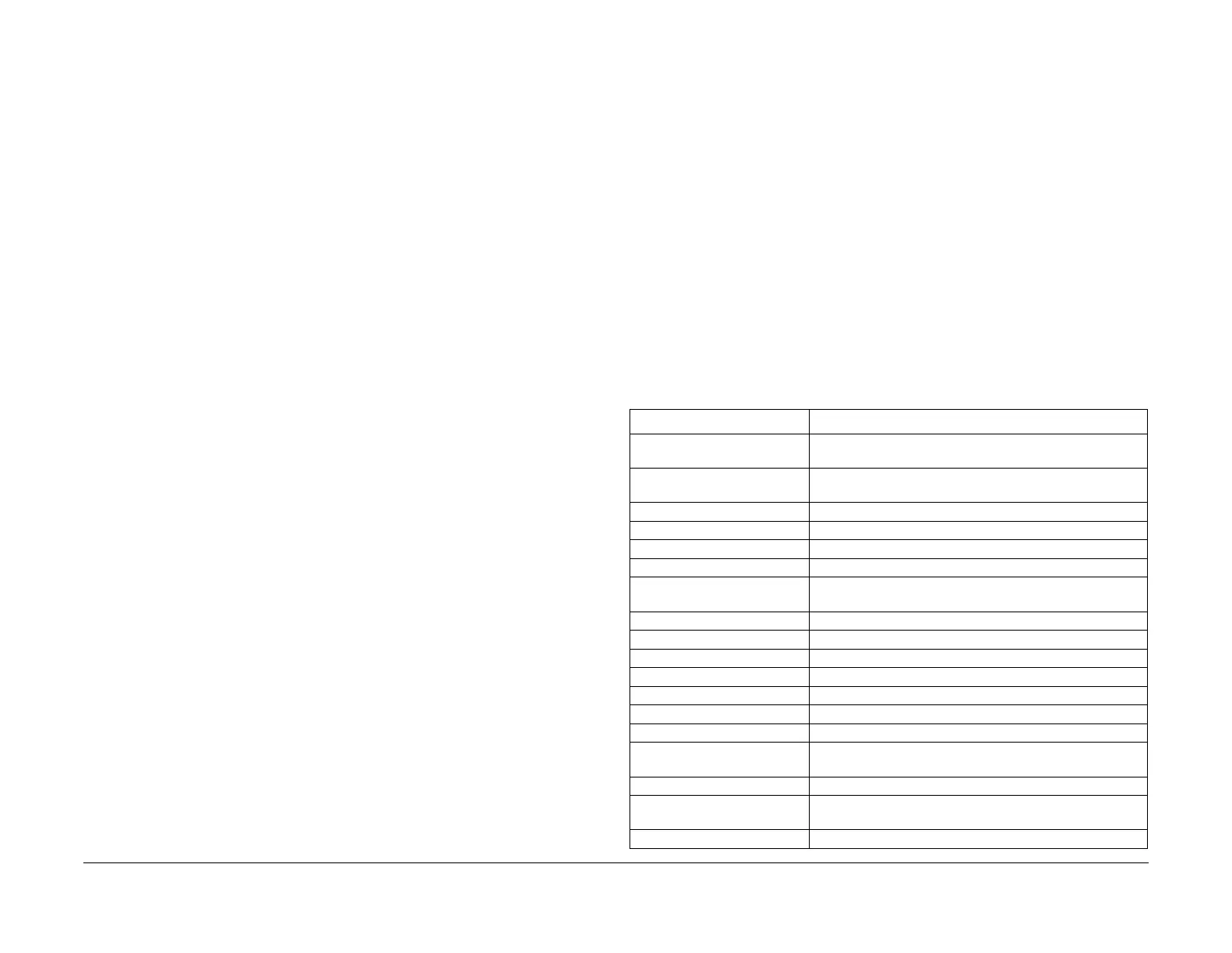January 2016
6-29
WorkCentre 4150/4250/4260WorkCentre 4150/4250/4260WorkCentre Work-
GP 6, GP 7
General Procedures and Information
USB Thumbdrive Method (4250/4260/4265)
This procedure is applicable to the 4250/4260/4265 only. The firmware upgrade is initiated
locally from a USB thumbdrive through the standard thumbdrive port.
Perform the following:
1. Load the firmware onto a USB thumbdrive.
2. Connect the USB thumbdrive to the standard thumbdrive port on the side of the machine.
3. Select Print from USB.
4. From the displayed list, navigate to the relevant firmware file. Select the firmware file.
5. Select Add. The firmware file will be added to the print list.
6. Select Done. The print list will be displayed.
7. Select the firmware file to be downloaded to the machine. Press OK or the Start key or to
send the firmware file to the machine.
NOTE: The progress of the upgrade procedure will be displayed on the UI. The machine
will reboot after the upgrade.
8. After the firmware has been upgraded, check that the correct version is displayed in
Machine Status. Refer to GP 3 Machine Status.
GP 7 Machine Specifications
Specifications are correct at the time of publication. Machine specifications are subject to
change without notice. Refer to the relevant section:
• 4150 Specifications
• 4250/4260 Specifications
• 4265 Specifications
4150 Specifications
Refer to the following tables for the 4150 specifications:
• Table 1 General Specifications.
• Table 2 Fax Specifications.
• Table 3 Scanner Specifications.
• Table 4 Copy Specifications.
• Table 5 Telephone Specifications.
• Table 6 Consumables.
• Table 7 Fuser Operating Temperatures.
• Table 8 HVPS Output.
• Table 9 Finisher Specifications
Table 1 General specifications
Item Description
Configuration Desktop with 1 tray. Optional 2 or 4 trays. High stand for 1 or
2 trays. Low stand for 4 trays.
Operating System Win98/ME/NT 4.0/2000/XP/XP64bit/MAC/Unix/Linex and
Citrix.
Duplex Printing Yes
Printing Speed 45ppm for 8.5x11, 43ppm for A4
Paper Tray Capacity 520 sheets (75gsm)
Document Capacity (Input) DADF: 50 Sheets (50-120gsm)
Paper Capacity (Output) Output tray 500 sheets
Optional finisher 500 sheets (50 sheets stapled)
Interface IEEE 1284 (ECP)
USB (without HUB mode)
CPU 400 MHz
System Memory 128Mb (plus 16Mb for Fax) (scan to email adds 32Mb)
Warming up Time From power on: 60 Sec. From power save: 15 sec.
Absolute Storage Condition Temperature: -20C ~ 40C, Humidity: 10% RH ~ 90% RH
Operating Condition Temperature: 10C ~ 30C, Humidity: 20% RH ~ 80% RH
Recommended Operating Con-
dition
Temperature: 16C ~ 30C, Humidity: 30% RH ~ 70% RH
Dimension (W x D x H) Basic: 610 x 465 x 607mm (24 x 13.3 x 23.8 inches)
Weight Machine: 45Kg (99lb) (with CRU)
Tray 2: 11.85Kg (26lb)
Acoustic Noise Less than 62dB (Copy/Printing scanning mode)
