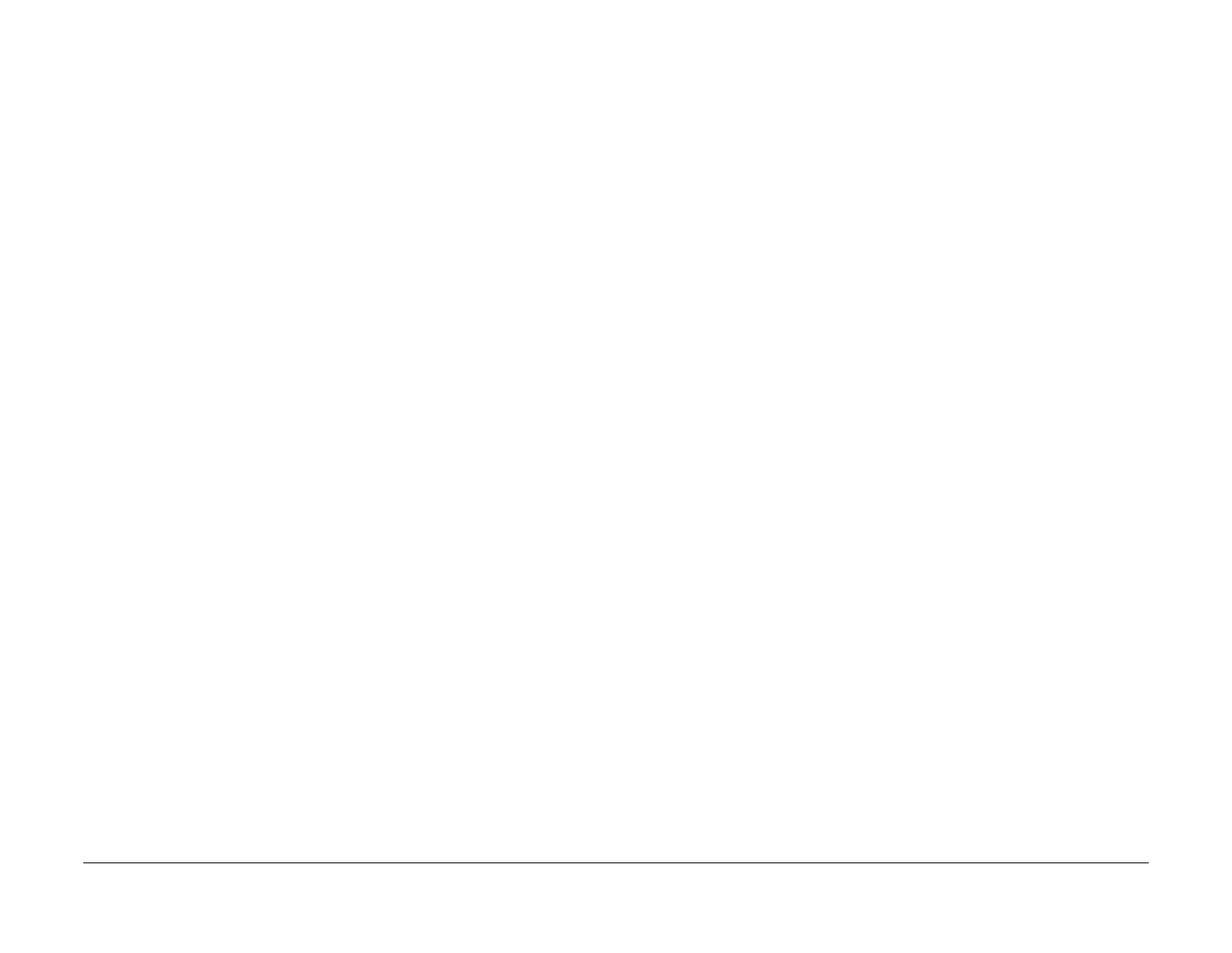January 2016
6-57
WorkCentre 4150/4250/4260WorkCentre 4150/4250/4260WorkCentre Work-
dC122, dC131
General Procedures and Information
dC122 Fault History (4265)
Purpose
The purpose is to provide the CSE with a list of recent faults that have occurred on the
machine.
Procedure
1. Enter diagnostics, GP 1.
2. Select Service Information.
3. Select dc 122 Fault History.
4. The dC 122 Last 40 Error Log screen is displayed. It lists the following for each of the
last 40 machine faults that have occurred:
• Fault Code
• Component Name
•Data
•Time
dC131 NVM Read/Write
Purpose
To review and modify values within the machine configuration and control parameters stored in
NVM.
Description
Each NVM item is identified using a chain and location code in the form XX-XXX, where XX- is
the chain prefix, and -XXX is an identifier in the range 001 to 999. For example 05-100.
Procedure
1. Enter diagnostics, GP 1.
2. Select Diagnostic Routines. (4265: Select Copier Diagnostics).
3. Select the required dC routine category:
• Copier Routines. (4265: Select dC 131 NVM Read/Write).
• Fax dC Routines. (4265: Select Fax & NW Diagnostics > dc 131 NVM Read/Write
- Fax).
4. Select 131 NVM Read/Write.
5. Select the appropriate button for the NVM chain to be viewed.
6. Scroll through the list to view the other NVM locations of the chain.
• Use the keyboard to type the three digit identifier code into the Find: field and then
touch the Find: button. This puts the found NVM value at the top of the list.
NOTE: Press the keypad C button to reset the Find: button to 000.
7. Touch the selected NVM in the list, and touch the Read/Write button.
• The Read/Write window will open for editable NVM, and the Read Only window will
open for Read Only (protected) NVM.
8. Refer to the tables that follow for NVM chain locations and parameters:
• Table 1 NVM chain 5
• Table 2 NVM chain 6
• Table 3 NVM chain 7
• Table 4 NVM chain 8
• Table 5 NVM chain 9
• Table 6 NVM chain 10
• Table 7 NVM Chain 11 (4265)
• Table 8 NVM chain 20
9. When the values of an editable NVM have been changed, switch off the machine, then
switch on the machine, to check and evaluate the changes made to the NVM.
