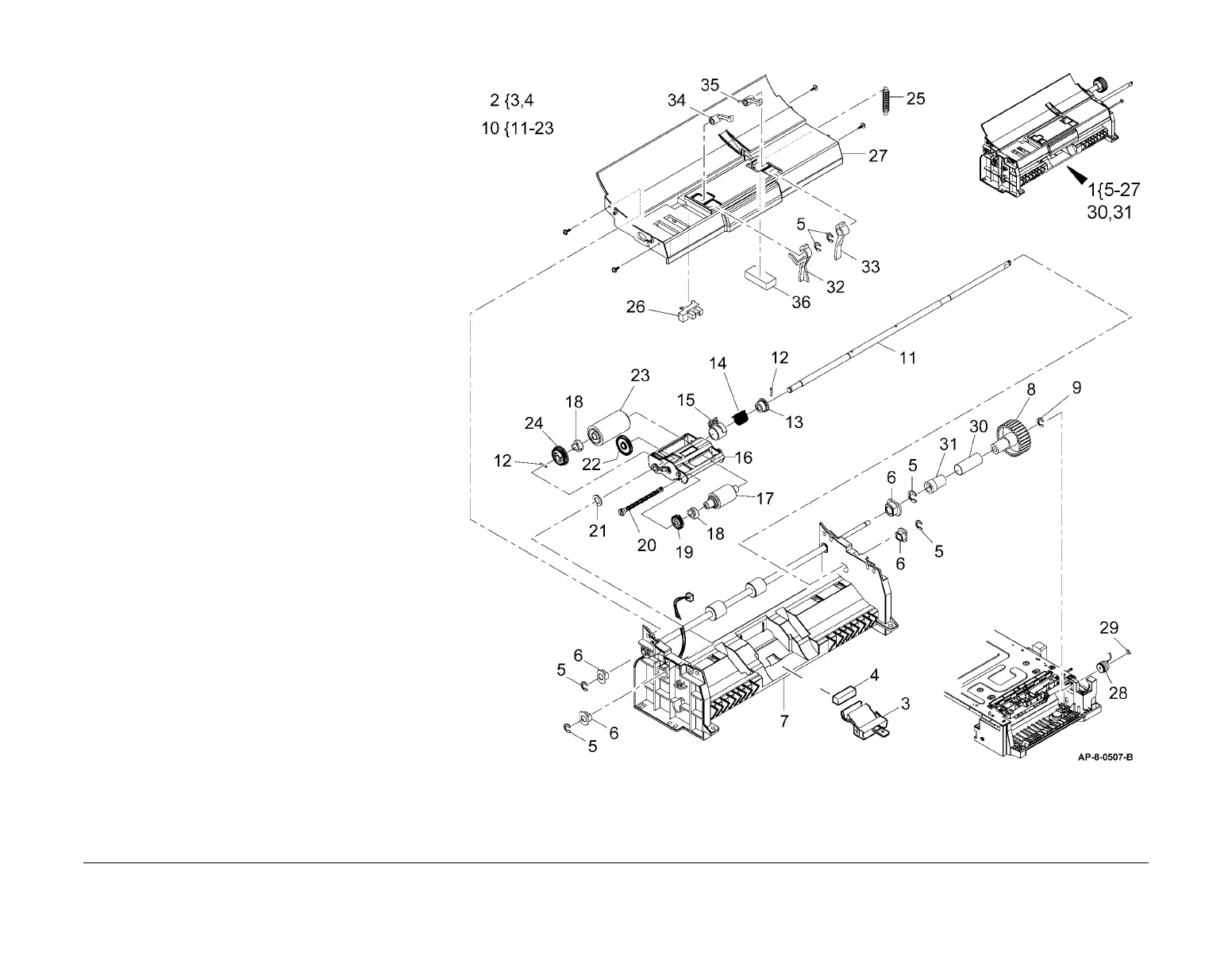January 2016
WorkCentre 4150/4250/4260/4265WorkCentre 4150/4250/4260WorkCentre
PL 8.20
Parts List
PL 8.20 Paper Transport Assembly
Item Part Description
1 002N02859 Paper transport assembly
(4250/4260/4265) (REP 8.3)
– 002N02563 Paper transport assembly (4150)
(REP 8.3)
2 019N00911 Bypass tray retard assembly (REP
8.5)
3 – Retard pad holder (P/O PL 8.20
Item 2)
4 019N00566 Retard pad (See Note) (REP 8.5)
5 – E-Clip (Not Spared)
6 – Bearing (P/O PL 8.20 Item 1)
7 – Lower guide (P/O PL 8.20 Item 1)
8 007N01535 Gear
9 – E-Clip (Not Spared)
10 002N02577 Bypass tray feed roll assembly
(REP 8.6)
11 – Shaft (P/O PL 8.20 Item 10)
12 029N00374 Pin
13 016N00290 Clutch bush
14 009N01602 Clutch spring
15 005N01090 Collar
16 – Roller frame (P/O PL 8.20 Item 10)
17 022N02373 Feed roll (4150/4250/4260/4265)
18 005N01089 Clutch
19 007N01533 Gear 26T
20 – Shaft (P/O PL 8.20 Item 10)
21 – Washer (P/O PL 8.20 Item 10)
22 007N01179 Idler gear 38T
23 022N02190 Roll assembly
24 007N01534 Idler gear 34T
25 009N01604 Spring
26 130N01274 Bypass paper empty sensor
(Q07-510)
27 – Upper guide (P/O PL 8.20 Item 1)
28 005N01085 Bypass feed clutch (CL08-800)
29 – KL-Clip (P/O PL 8.20 Item 1)
30 009N01603 Spring clutch
31 – Bush (P/O PL 8.20 Item 1)
32 – Front link arm (P/O PL 8.20 Item 1)
33 – Rear link arm (P/O PL 8.20 Item 1)
34 – Front feed gate (P/O PL 8.20 Item
1)
35 – Rear feed gate (P/O PL 8.20 Item
1)
36 032N00494 Grounding pad (4250/4260)
NOTE: HFSI. To reset the HFSI count, go to GP 16.
The Paper Transport Assembly does not include the Bypass
Feed Clutch and KL-Clip.This applies to 4150/4250/4260
