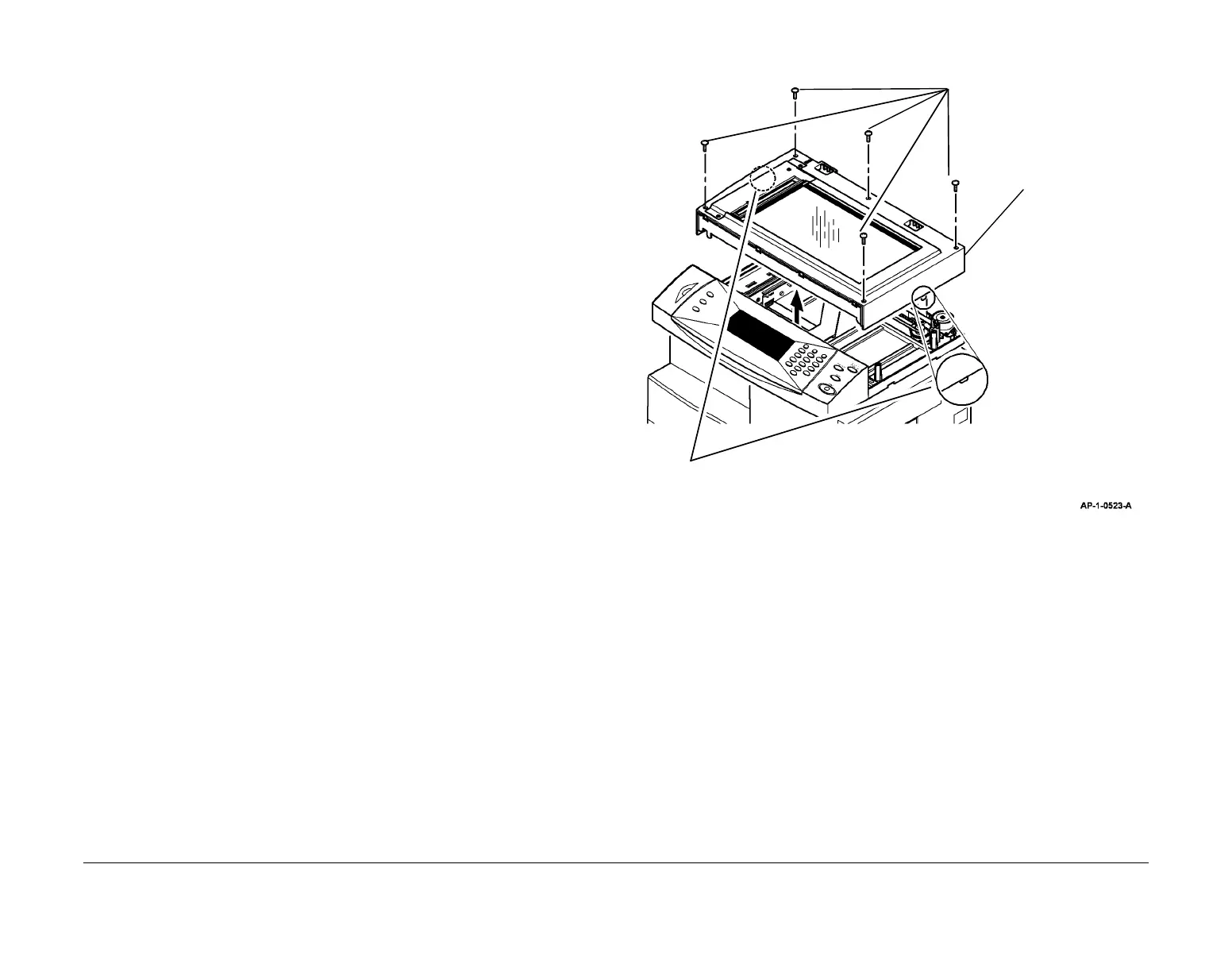January 2016
4-183
WorkCentre WorkCentre 4150/4250/4260WorkCentre 4150/4250/42604150/
REP 14.2
Repairs and Adjustments
REP 14.2 Scanner Components (4150)
Parts List on PL 14.10
Purpose
This procedure is used to repair the following components:
NOTE: Only perform the steps that are necessary to repair the damaged component.
• Scanner top cover assembly, PL 14.10 Item 23.
• Platen cover sensor, PL 14.10 Item 14 and actuator PL 14.10 Item 12.
• Scanner PWB, PL 14.10 Item 15.
• CDD module, PL 14.10 Item 2.
• CDD module ribbon cable, PL 14.10 Item 7.
• Scanner drive belt, PL 14.10 Item 21.
• Scan motor assembly, PL 14.10 Item 4.
Removal
NOTE: This procedure should only be performed on the 4150. For the 4250/4260 procedure,
refer to the table of contents.
WARNING
Switch off the electricity to the machine. Disconnect the power cord from the customer
supply while performing tasks that do not need electricity. Electricity can cause death or
injury. Moving parts can cause injury.
CAUTION
Do not allow the optics cavity to become contaminated. Contamination of the optics cavity can
cause image quality defects.
1. Remove the DADF. Perform REP 5.1, steps 1 to 3.
2. If necessary, pull out the finisher, refer to REP 12.1.
3. Remove the scanner top cover assembly, Figure 1.
Figure 1 Top cover removal
1
Remove 5 screws.
2
Unhook both sides of the scanner top
cover assembly.
3
Remove the
scanner top cover
assembly.
