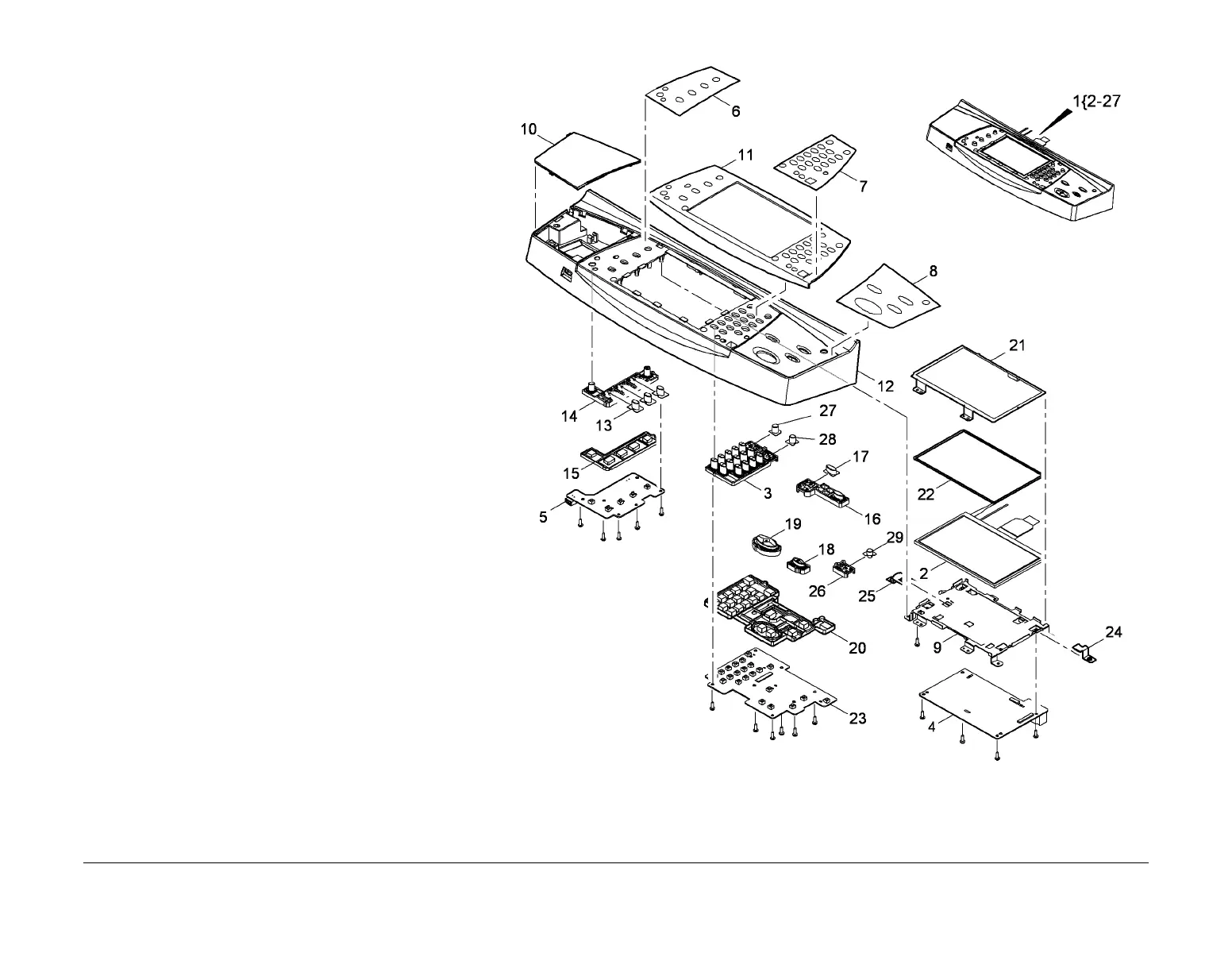January 2016
WorkCentre 4150/4250/4260WorkCentre 4150/4250/4260/4265WorkCentre
PL 2.12
Parts List
PL 2.12 User Interface (4250/4260)
Item Part Description
1 002N02876 User interface assembly (4260)
(REP 2.2)
– 140N63393 User interface assembly (REP 2.2)
(4250)
2 123N00267 Touch screen
3 029N00388 Numerical key matrix
4 140N63359 User interface PWB (4260)
– 140N63394 User interface PWB (4250)
5 140N63361 Left keys PWB with USB Connector
6 091N80273 Status label (International)
– 091N80277 Status label (English)
– 091N80278 Status label (French)
7 091N80274 Numerical label (International)
– 091N80279 Numerical label (English)
– 091N80280 Numerical label (French)
8 091N80287 Start label (French)
– 091N80288 Start label (International)
– 091N80286 Start label (English)
9 015N00663 Cover
10 – Housing panel (Not Spared)
11 002N02877 UI inlay
12 – UI housing (Not Spared)
13 029N00385 Job status key
14 029N00398 Job status key pad
15 029N00396 Left hand PWB membrane
16 003N01043 All clear key
17 029N00391 Interrupt key
18 029N00393 Stop key
19 029N00394 Start key
20 003N01048 Right PWB membrane (Not
Spared)
21 – Touch screen frame (Not Spared)
22 – Touch screen wire (Not Spared)
23 140N63360 Right keys PWB
24 – Bracket (Not Spared)
25 – Bracket (Not Spared)
26 029N00390 Power key holder
27 029N00386 Login/logout key
28 029N00387 Help key
29 029N00389 Power key
NOTE: 1.When ordering the UI Assembly for 4250 or 4260,
also order The Start Label (Item 8) in the apprpriate
language. 2. New style Touch Screen and Cover must be
ordered together, as the old style screen and cover will not fit
the newer parts.
