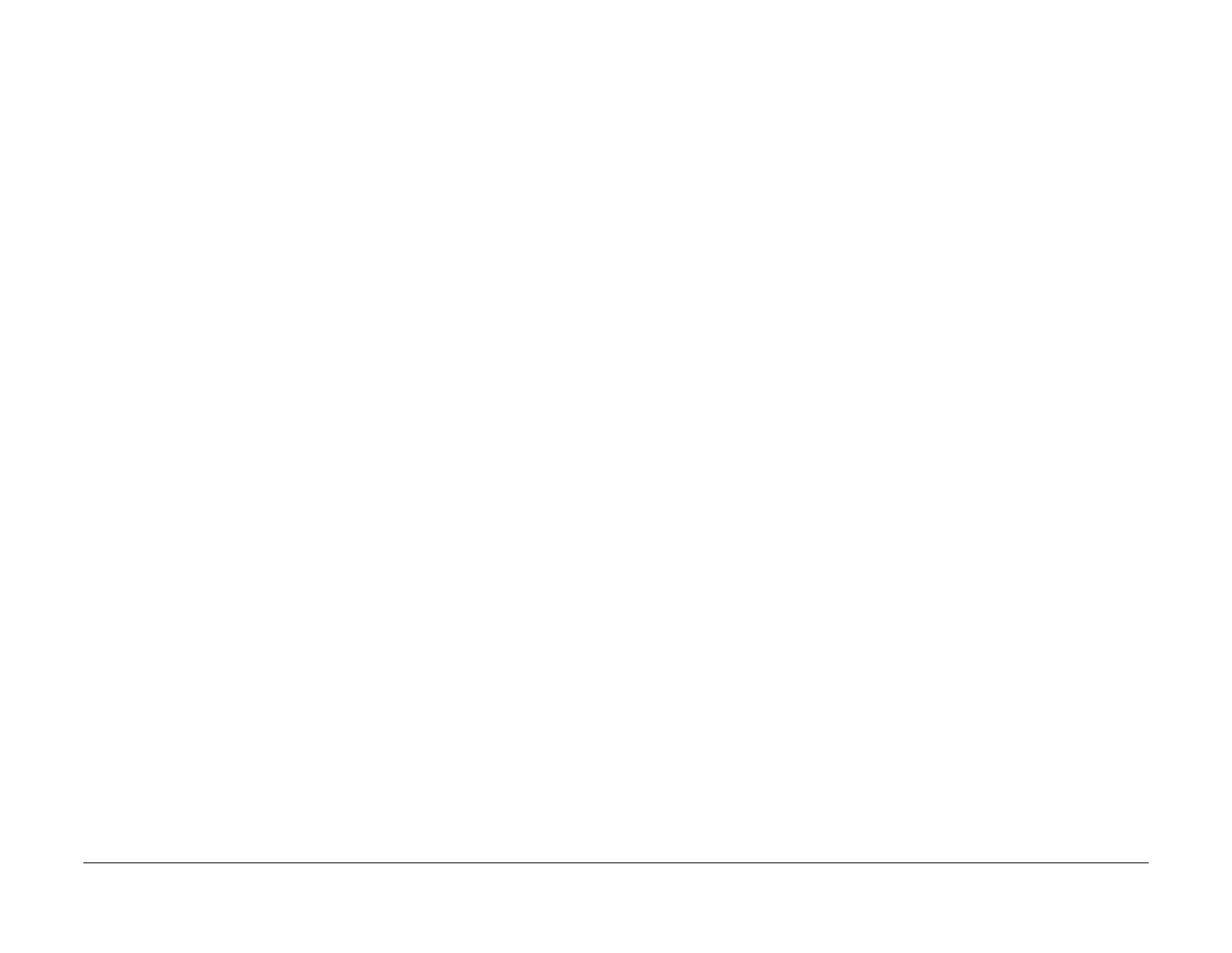January 2016
3-17
WorkCentre WorkCentre 4150/4250/4260WorkCentre 4150/4250/42604150/
IQ12, IQ13
Image Quality
IQ12 Poor Fusing RAP
Use this RAP when the image is improperly fused.
Procedure
WARNING
Switch off the electricity to the machine. Disconnect the power cord from the customer
supply while performing tasks that do not need electricity. Electricity can cause death or
injury. Moving parts can cause injury.
WARNING
Do not touch the fuser while it is hot.
Perform the following:
1. Ensure that the paper tray settings match the paper or media size in the trays. Also
ensure the media is within specification. Refer to GP 9 Paper and Media Specifications.
2. Examine the fuser assembly and ensure the thermistors are clean and in good contact
with the heat roller.
3. Ensure the machine is being operated in the correct environmental conditions. Refer to
GP 7 Machine Specifications.
4. If the machine has been standing in a low temperature environment for a long time, try to
bring the environment up to a warmer temperature before re-trying the machine.
5. (4150) Refer to Wiring Diagram 2. Perform the following:
• Check the wiring between CON2 on the HVPS and the fuser assembly.
• If necessary, install a new HVPS, PL 1.10 Item 2.
6. (4250/4260) Refer to Wiring Diagram 18. Perform the following:
• Check the wiring between CON2 on the HVPS and the terminal assembly, PL 4.15
Item 13.
• If necessary, install a new HVPS, PL 1.15 Item 2.
7. If necessary, go to the 10-100, 200 Open Fuser Error/Low Heat Error RAP.
8. (4265) Refer to Wiring Diagram 34. Perform the following:
• Check the wiring between CON2 on the HVPS and the terminal assembly, PL 4.15
Item 13.
• If necessary, install a new HVPS, PL 1.15 Item 2.
IQ13 Partial Blank Image (Not Periodic) RAP
Use this RAP when the printed sheets have blank areas, not forming a regular pattern.
Procedure
WARNING
Switch off the electricity to the machine. Disconnect the power cord from the customer
supply while performing tasks that do not need electricity. Electricity can cause death or
injury. Moving parts can cause injury.
Perform the following:
1. Install a new toner cartridge, PL 9.10 Item 2.
