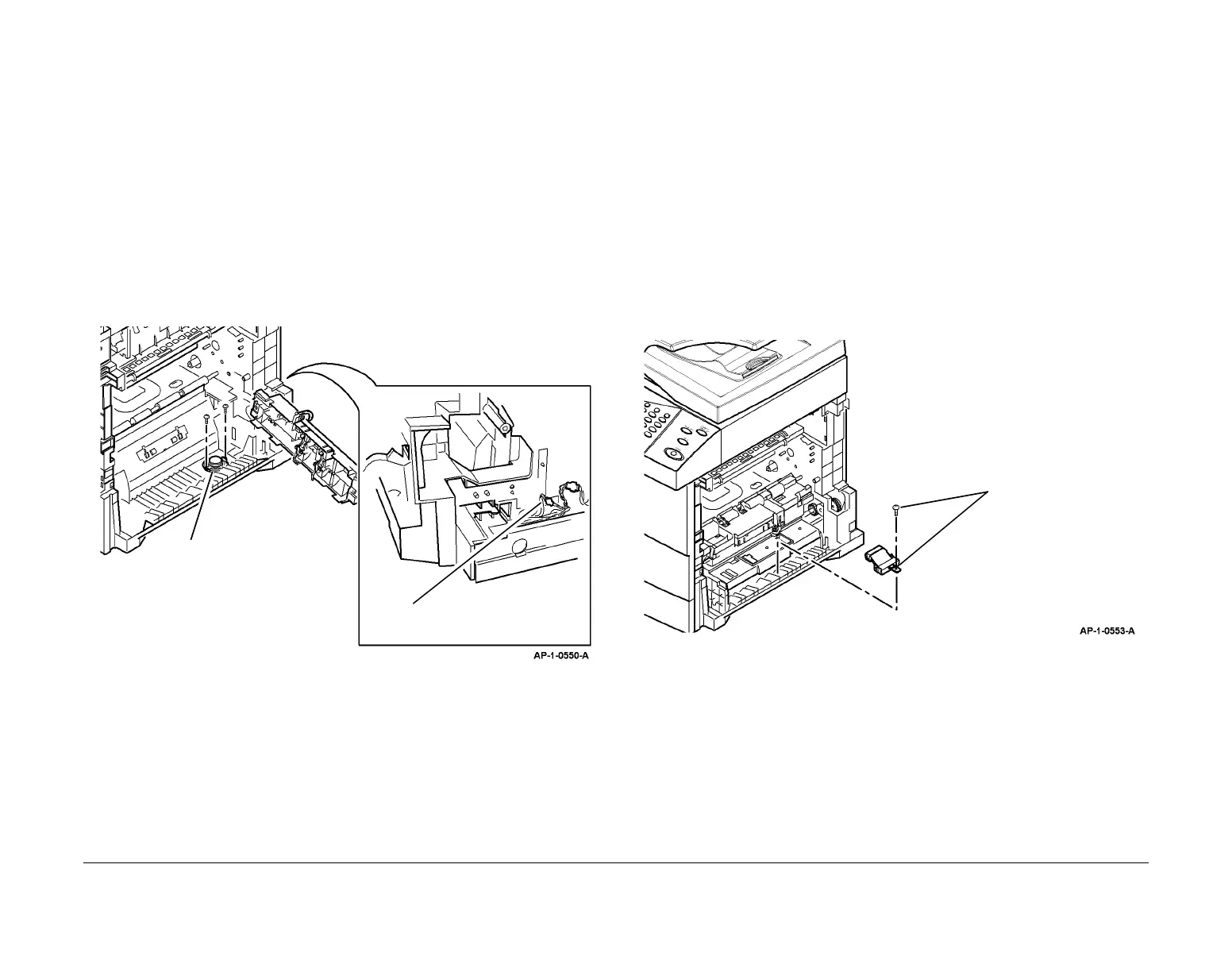January 2016
4-136
WorkCentre 4150/4250/4260WorkCentre WorkCentre 4150/4250/42604150/
REP 8.4, REP 8.5
Repairs and Adjustments
REP 8.4 Speaker
Parts List on PL 7.17
Removal
WARNING
Switch off the electricity to the machine. Disconnect the power cord from the customer
supply while performing tasks that do not need electricity. Electricity can cause death or
injury. Moving parts can cause injury.
WARNING
Take care during this procedure. Sharp edges may be present that can cause injury.
CAUTION
Before performing this procedure, refer to General Disassembly Precautions, GP 10.
1. Remove the paper transport assembly, REP 8.3.
2. Remove the speaker, Figure 1.
Figure 1 Speaker Removal
Replacement
Replacement is the reverse of the removal procedure.
REP 8.5 Bypass Tray Retard Assembly
Parts List on PL 8.20
Removal
WARNING
Switch off the electricity to the machine. Disconnect the power cord from the customer
supply while performing tasks that do not need electricity. Electricity can cause death or
injury. Moving parts can cause injury.
WARNING
Take care during this procedure. Sharp edges may be present that can cause injury.
CAUTION
Before performing this procedure, refer to General Disassembly Precautions, GP 10.
1. Remove the main drive assembly, (4150) REP 4.1 or (4250/4260/4265) REP 4.3.
2. Remove the side cover assembly, REP 8.1.
3. Remove the bypass tray retard assembly, Figure 1.
Figure 1 Removal
4. If necessary, remove the retard pad, PL 8.20 Item 4.
Replacement
Replacement is the reverse of the removal procedure. If a new retard assembly is installed,
reset the HFSI count to zero. Go to GP 16 High Frequency Service Items.
2
Remove 2 screws, then
the speaker.
1
Disconnect the inline connector
1
Remove 1 screw, then
the bypass tray retard
assembly
