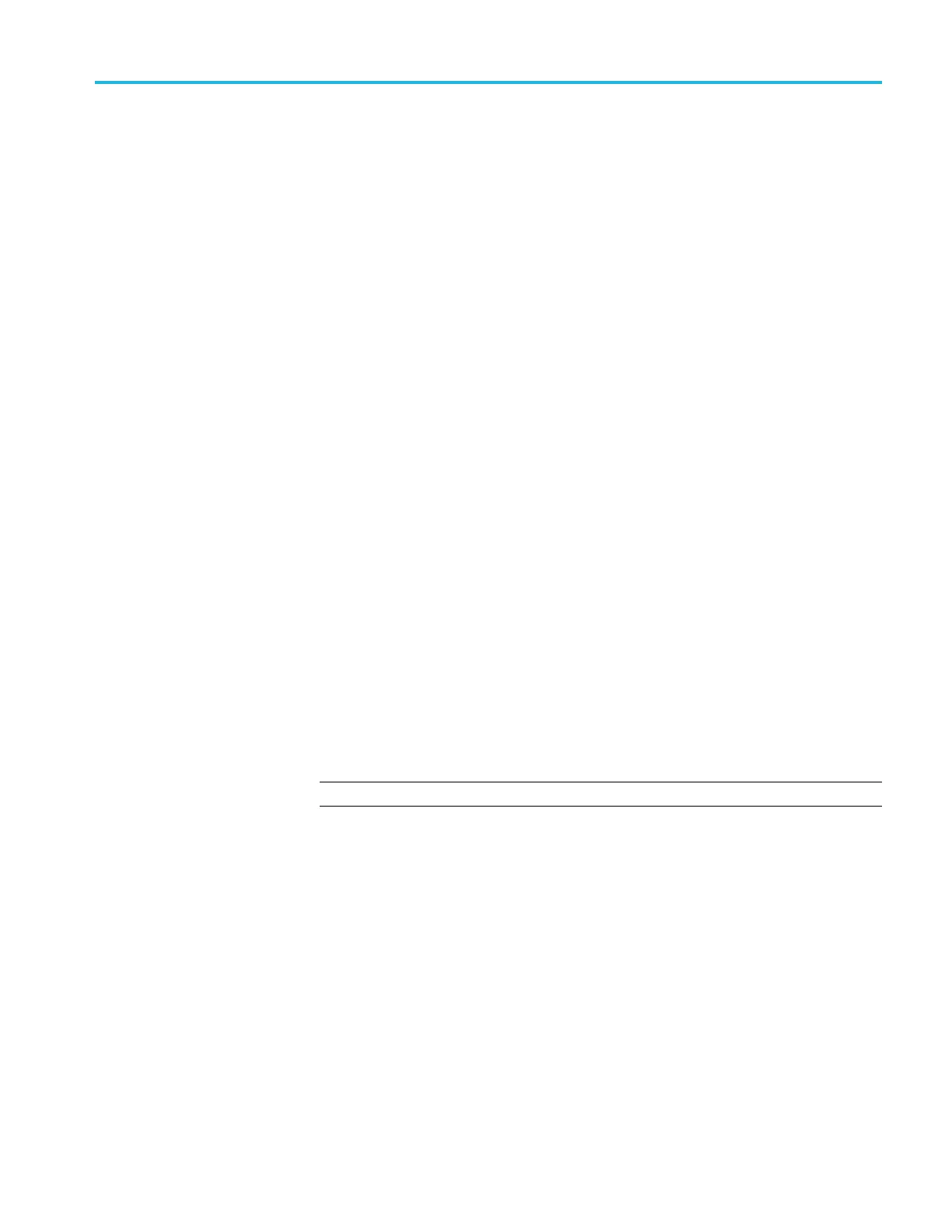Commands listed in alphabetical order
BUS:B2:AUDIO:
DATA:THRESHOLD?
might return
:BUS:B2:AUDIO:DATA:THRESHO LD 500.0000E-3 indicates the Bus 2 audio data
source threshold is set to 500 mV.
BUS:B<x>:AU
Dio:DATa:WORDSize
This command sets or queries the audio bits per word for the specified bus. The
bus is specified by x.
Group
Bus
Syntax
BUS:B<x>:AUDio:DATa:WORDSi ze <NR1>
BUS:B<x>:AUDio:DATa:WORDSi ze?
Arguments
<NR1> is the audio bits per word for the s pecified bus.
Examples
BUS:B1:AUDio:DATa:WORDSize 24 sets the audio bits per word to 24 bits.
BUS:B1:AUDio:DATa:WORDSize ? might return
:BUS:B1:AUDIO:DATA:WORDSIZ E 24 indicating the bits per word is 24.
BUS:B<x>:AUDio:FRAME:CLOCKBITSPERCHANNEL
This command sets or queries the audio bits of sync width for the specified bus.
The bus is specified by x.
NOTE. This command only applies to the TDM Audio type.
Conditions
Requires option SR-AUDIO.
Group
Bus
Syntax
BUS:B<x>:AUDio:FRAME:CLOCK BITSPERCHANNEL <NR1>
BUS:B<x>:AUDio:FRAME:CLOCK BITSPERCHANNEL?
Arguments
<NR1> is the audio bits of sync width for the specified bus.
MSO54, MSO56, MSO58, MSO58LP Programmer 2-123
