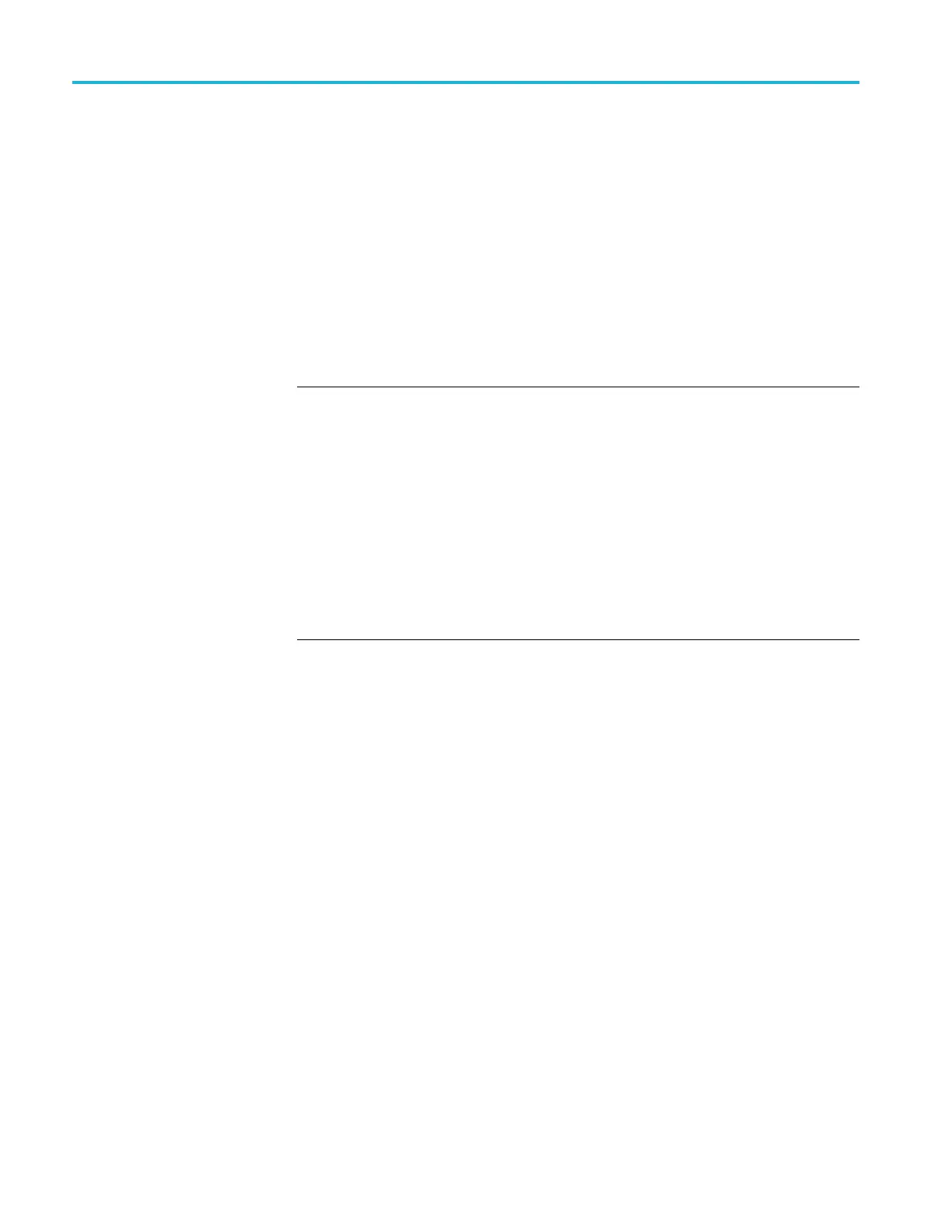Commands listed in alphabetical order
<data> is the cu
rve data.
<newline> is a single byte new line character at the end of the data.
<asc cu rve> is the waveform data in ASCII format. The format for ASCII data
is <NR1>[,<NR1>...], where each <NR1> represents a data point.
Examples
CURVE <Block> sets the format of the waveform data, transferred to a nd from the
instrument, to binary format.
CURVE? with ASCII encoding, start and stop of 1 and 10 respectively, and a width
set to 1 might return
:CURVE 61 ,62,61,60,60,-5 9,-59,-58,-58,-59
NOTE. Curve data is transferred from the instrument asynchronously and,
depending upon the length of the curve record, such transfers can require several
seconds to complete. During this time, the instrument will not respond to user
controls. You can interrupt these asynchronous data transfers by sending a
device clear message to the instrument or by interrupting the query with another
command or query. Verify that curve data is completely transferred.
It is recommended that y ou follow such queries with an *ESR? query and verify
that the error bit returned and, if set, check the event queue to ascertain the
reason for the error. If the error was caused by an interrupted query, then the
asynchronous data transfer had not completed when the *ESR? query was sent.
In this case, you might need increase your program's time-out value to e nsure
that all data is transferred and read.
DATa
This command sets or queries the format and location of the waveform data that is
transferred with the CURVe command.
Group
Waveform Transfer
Syntax
DATa {I NIT|SNAp}
DATa?
Related Commands
CURVe, DATa:STARt, DATa:STOP, DATa:ENCdg,,,WFMOutpre:NR_Pt?
Arguments
INIT initializes the waveform data parameters to their factory defaults except for
DATa:STOP, which isset to the current acquisition record length.
SNAp Sets DATa:STARt and DATa:STOP to match the current waveform cursor
positions of WAVEVIEW1 CURSOR1 if these waveform cursors are currently
2-214 MSO54, MSO56, MSO58, MSO58LP Programmer
