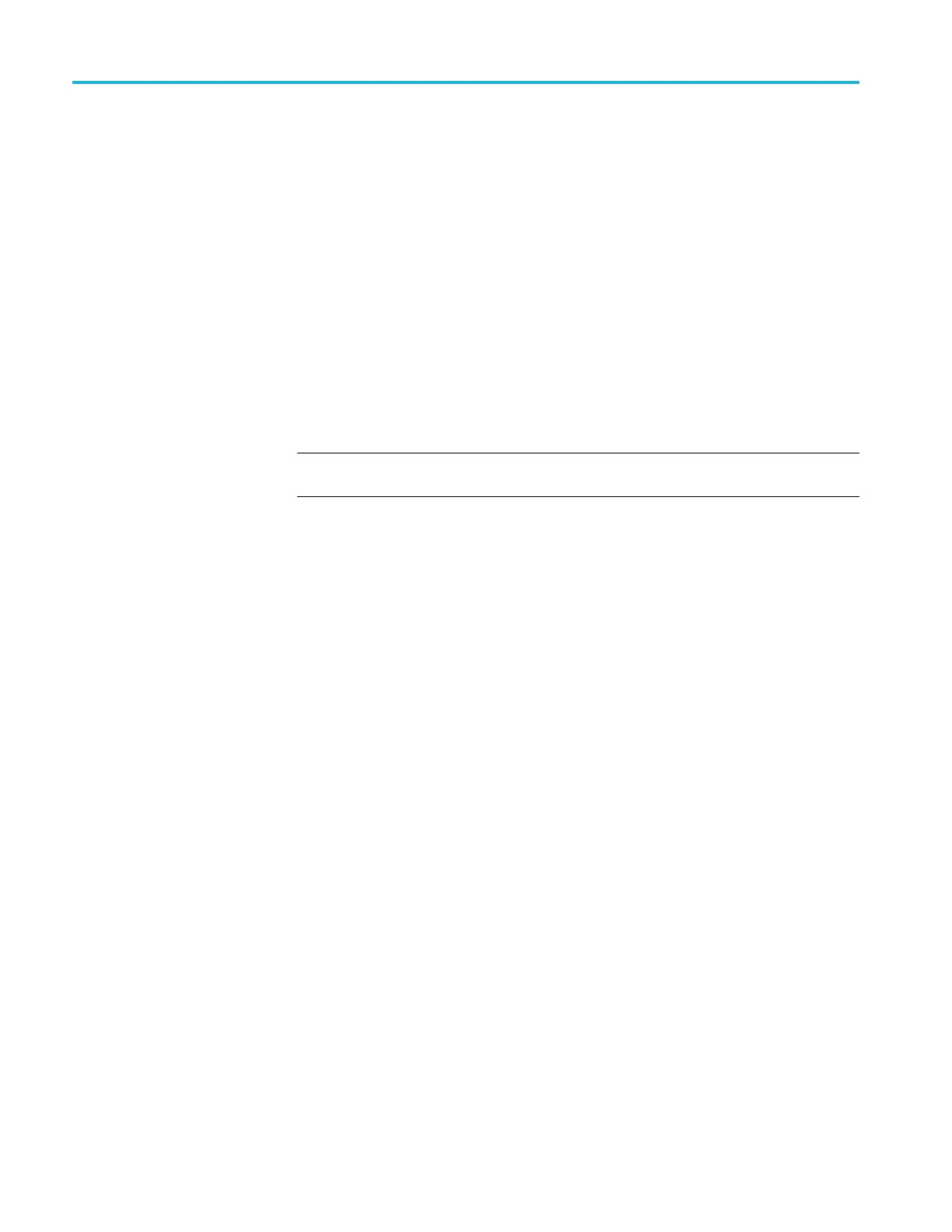Commands listed in alphabetical order
Examples
FILESYSTEM:CO
PY "E:/setup1. set","E:/SETUPS/ setup1.set"
copies
the file named setup1.set, on the E drive to a file named setup1.set in the SETUPS
directory on the E drive.
:FILESystem:CWD "E:/SETUPS"
:FILESyste
m:COPy ".","I:/Archive/SETUPS"
:FILESystem:COPy "../ch1.isf","I:/SavedWfms/ch1_new.isf"
FILESystem:CWD
This command sets or queries the current working directory. CWD is short
for Current Working Directory. It changes the directory (folder) that the other
FILESystem commands operate on.
NOTE. There are three host ports on the front , E:, F:, and G: and two on the
back H: and I:
Group
File System
Syntax
FILESystem:CWD {<new working directory path>}
FILESystem:CWD?
Arguments
<new wo rking directory path> is a quoted string that defi nes the current
working; a directory name can be up to 128 characters.
Examples
FILESYSTEM:CWD "E:/waveforms/" changes the current working directory
to a folder named "waveforms" on the USB flash drive installed in the "E:" USB
Host por
t.
FILESYSTEM:CWD? might return :FILESYS TEM:CWD "E:/" Indicates the
curren
t working directory is the root folder of the E: USB flash drive port.
FILESystem:DELEte (No Query F orm)
This command (no query form) deletes a named fi le or directory from a mass
storage device. Once removed, the data in that file or directory can no longer be
accessed. If the specified file is a directory, it must be e mpty before it can be
deleted.
Group
File System
2-332 MSO54, MSO56, MSO58, MSO58LP Programmer
