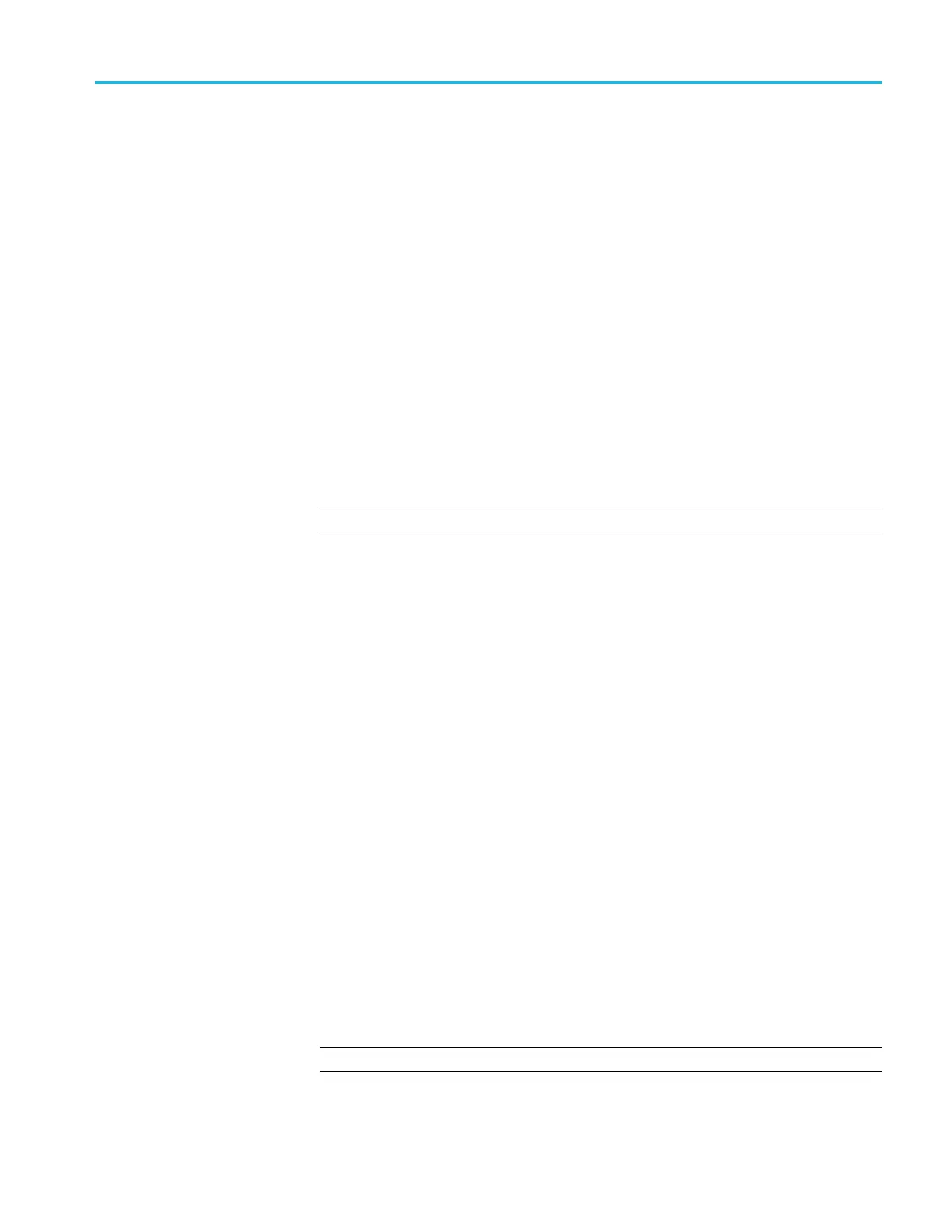Commands listed in alphabetical order
DISplay:WAVEV
iew<x>:CURSor:CURSOR<x>:WAVE form:BPOSition?
Arguments
<NR3> is the horizontal cursor B position of the specified cursor in the specified
waveview.
Examples
DISplay:WAVEView1:CURSor:C URSOR1:WAVEform:BPOSition 8.0e-9
sets the position to 8.0 ns.
DISplay:WAVEView1:CURSor:C URSOR1:WAVEform:BPOSition? might
return
:DISPLAY:WAVEVIEW1:CURSOR:CU RSOR1:WAVEFORM:BPOSITION
711.6310718892624E-9
indicating the cursor position is 7 11.6 ns.
DISplay:WAVEView<x>:FILTer
This command sets or queries the type of interpolation filter for the display.
NOTE.
WAVEView<x >
is the specified waveview and must be
WAVEView1
.
Group
Display Control
Syntax
DISplay:WAVEView<x>:FILTer {SINX|LINea r}
Arguments
LINEAr specifies linear interpolation, where acquired points are connected with
straight lines.
SINX specifies sin(x)/x interpolation, where acquired points are fittoacurve.
Examples
DISplay:WAVEView1:FILTer SINX specifi es sine-curve interpolation, when
magnifying waveforms.
DISplay:WAVEView1:FILTer? might return : DISplay:WAVEView1:FILTer
LINEAR
, indicating that straight-line interpolation is specified for magnifying
waveforms.
DISplay:WAVEView<x>:GRAticule
This command selects or queries the type of graticule that is displayed.
NOTE.
WAVEView<x >
is the specified waveview and must be
WAVEView1
.
MSO54, MSO56, MSO58, MSO58LP Programmer 2-301
