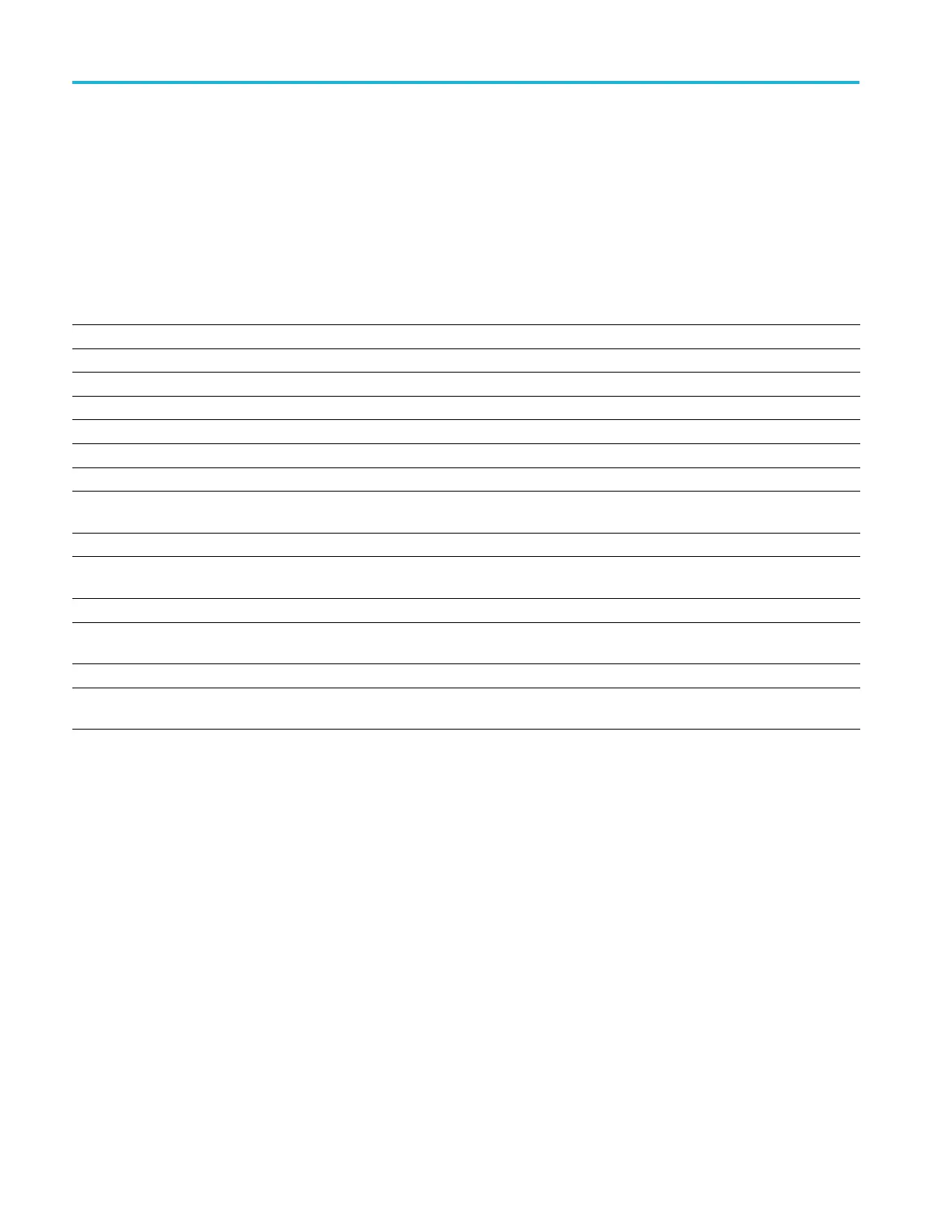Command groups
Save and Recal
l command group
UsethecommandsintheSaveandRecallCommand Group to store and retrieve
internal waveforms and settings. When you save a setup, you save all the settings
of the instru
ment. When you recall a setup, the instrument restores itself to the
state that it was in when you originally saved that setting.
Table 2-35: Save and Recall commands
Command
Description
FACtory Resets the instrument to factory default settings.
RECAll:SESsion Restores the state of the instrument from a saved session file.
RECAll:SETUp
Recalls saved instrument settings.
RECAll:WAVEform Recalls a stored waveform to a reference memory location.
SAVe:EVENTtable:BUS Saves bus results table to the specified file.
SAVe:EVENTtable:MEASUrement Saves data (measurement) results to the specified file.
SAVe:IMAGe Saves a capture of the screen contents to the specified image file.
SAVe:REPOrt Saves a report to the specified file or, if no argument is specified, uses the folder
and fi
le name specified by the related commands.
SAVe
:REPOrt:COMMents
Sets
or queries the comments to be included in saved report files.
SAV
e:SESsion
Sav
es the state of the instrument, including reference waveforms, to a saved
session file.
SAVe:SETUp Saves the current instrument state to the specified file.
SAVe:SETUp:INCLUDEREFs Sets or queries whether displayed reference waveforms are to be included in saved
setups.
SAVe:WAVEform Saves the specified waveform(s) to the specified destination file(s).
SAVe:WAVEform:SOURCELIst? Returns a list of the available waveforms that can be specified as the source for
the SAVe:WAVEform command.
2-62 MSO54, MSO56, MSO58, MSO58LP Programmer
