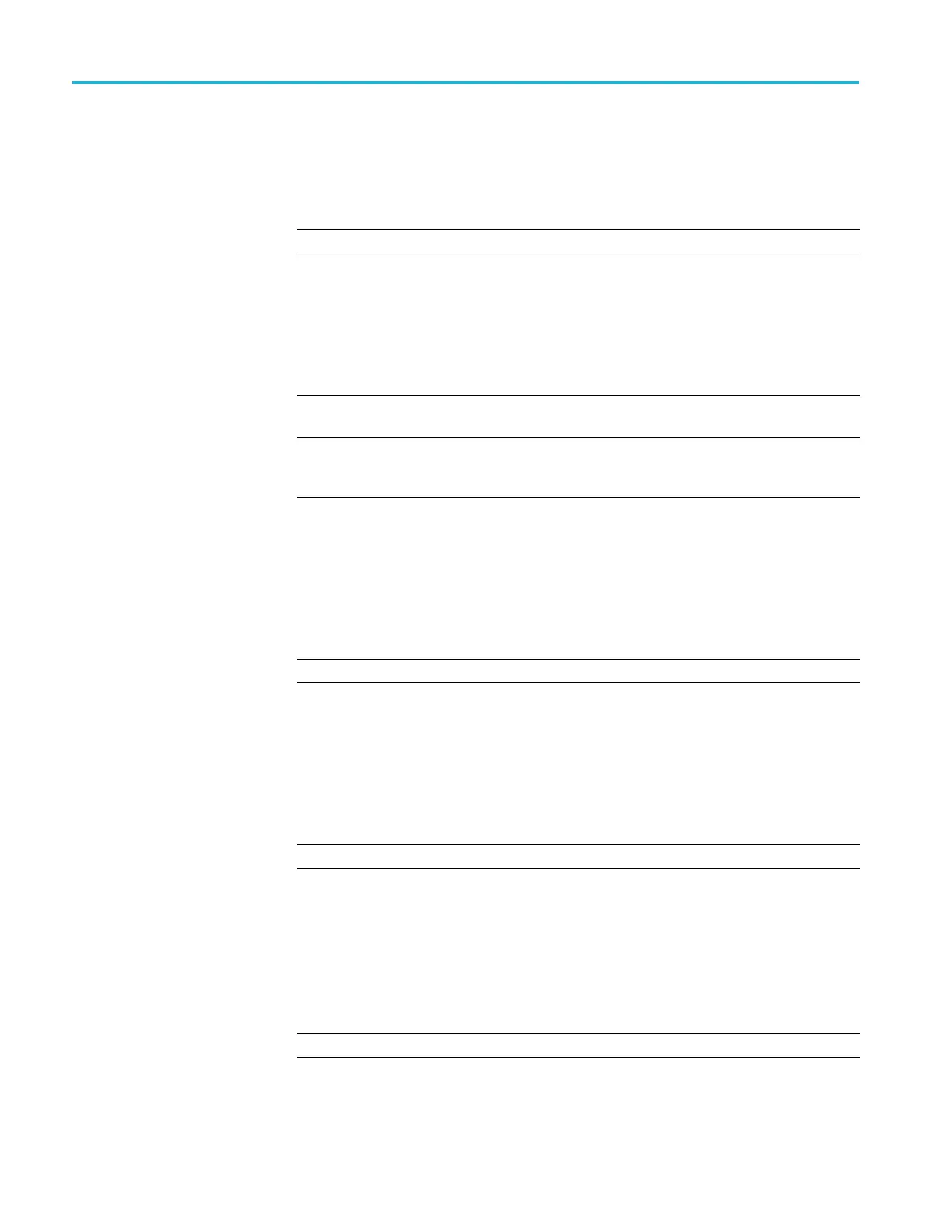Command Syntax
Bus Mnemonics
Commands speci
fy the bus to use as a mnemonic in the header.
Table 2-5: Bus Mnemonics
Symbol Meaning
B<x>
A bus specifier; <x> is ≥1.
Channel Mne
monics
Commands specify the channel to use as a mnemonic in the header.
Table 2-6: Channel Mnemonics
Symbol Meaning
CH<x> A channel
specifier; <x> is 1 through 8 and is limited by the number of
FlexChannels in your instrument.
CH<x>_D<x> A digital channel specifier; < x> in CH<x> is 1 through 8 and is limited
by the number of FlexChannels in your instrument. <x> in D<x> is 0
through
7. Together they define a FlexChannel digital input.
Cursor Position
Mnemonics
When cu
rsors are displayed, commands may specify which cursor of the pair to
use.
Table 2-7: Cursor Mnemonics
Symbol Meaning
CURSOR<x>
A cursor selector; <x> is must be 1 or 2.
Math Specifier Mnemonics
Commands can specify the mathematical waveform to use as a mnemonic in
the header.
Ta
ble 2-8: Math Specifier Mnemonics
Symbol Meaning
MA
TH<x>
A m ath waveform specifier; <x> is ≥1.
Measurement Specifier
Mnemonics
Commands can specify which measurement to set or query as a mnemonic in
the header.
Table 2-9: Measurement Specifier Mnemonics
Symbol Meaning
MEAS<x> A measurement specifier; <x> is ≥1.
2-6 MSO54, MSO56, MSO58, MSO58LP Programmer
