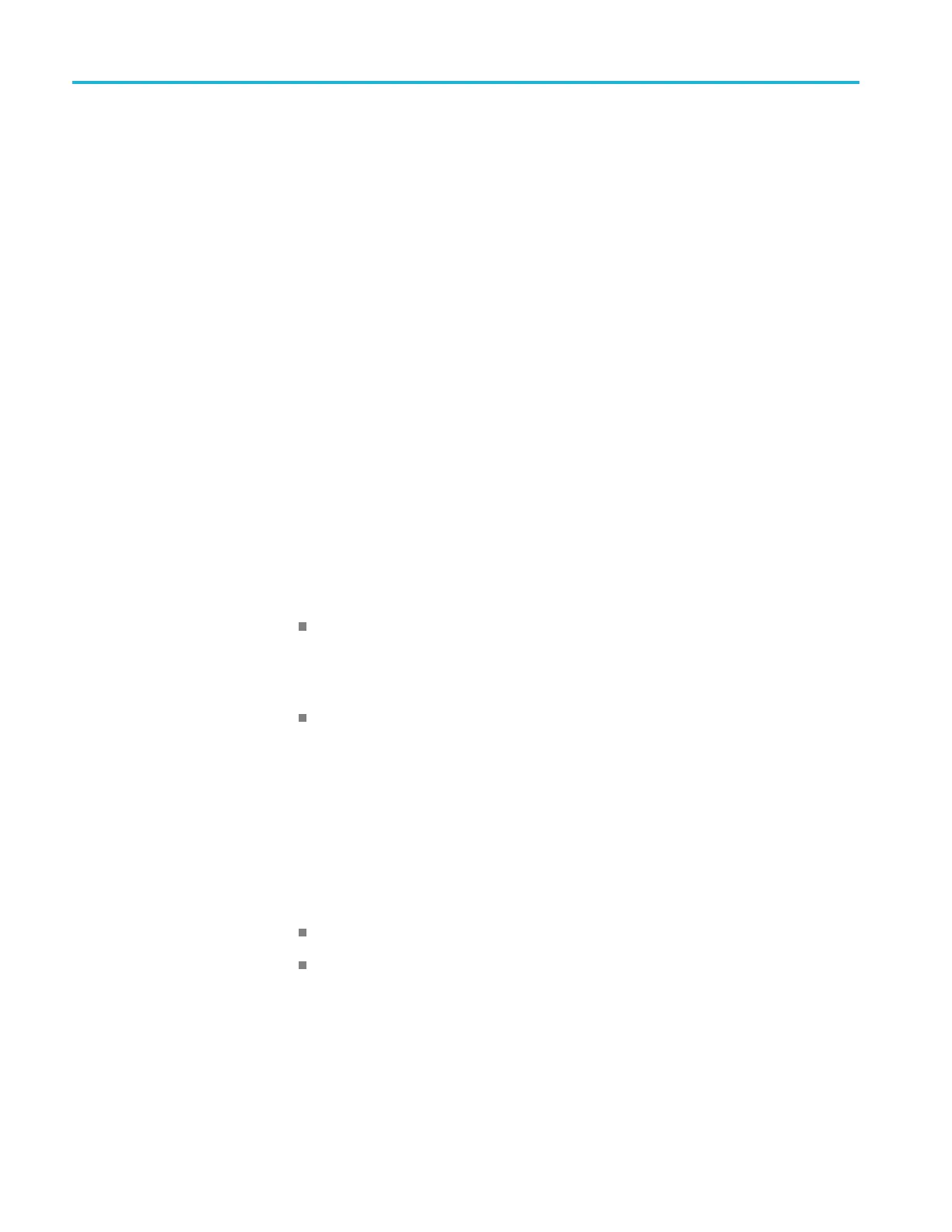Commands listed in alphabetical order
Syntax
SAVe:WAVEform
{CH<x>[_DALL]|MATH<x>|REF<x >|ALL},<QString>
Related Commands
FILESystem:CWD
SAVe:WAVEform:SOURCELIst?
Arguments
<x> is the number of the analog channel, math, or reference waveform source
used to save the waveform data.
_DALL saves the digital channel waveform data of the specified channel. This
argument is required if the channel specified is a digital channel.
ALL saves all displayed analog, math, and reference waveforms to individual
files. Each file name created includes the name of the source (ch1, math3, and
soon)usedtocreatethatfile.
<Qstring> is a quoted string that defines the path and file name to use to save
the specified fi le, in the format ‘[<path>]<filename.ext>’. Specifying a path is
optional. If no path is entered, the file is saved to the current working directory
as set in FILESystem:CWD.
<path> uses the form ‘<drive>/<dir>.../’. You can specify a relative path or
a complete path:
Relative path specification. If the file argument begins with "." or ".." or has a
file path separator appearing anywhere other than the first character position,
then the file name is treated as a path that is relative to the current working
directory.
Complete path specification. If the file argument begins with a file path
separator (forward slash character) or a drive designator (such as C:), then the
file name is interpreted a s a full path from the specified drive.
<filename> sets the file name to use to create the file. A file can have up to 125
characters. When using the ALL agument to save multiple files, each filename
has the filename appended with the source u sed to create that file. For example, a
filename of
QualTest can create QualTest_ch1.xxx, Qual Test_ref1.xxx,
and so on.
<.ext> sets the file format to which to save the data:
Use the .wfm extension to save waveform data to a Tektronix Internal format.
Use the .csv extension to save waveform data to a comma separated values
spreadsheet format.
Examples
SAVE:WAVEFORM MATH1 ,"TEK0000.WFM" sa
ves the Math1 waveform to the file
TEK00000.WFM in the current working directory.
2-622 MSO54, MSO56, MSO58, MSO58LP Programmer