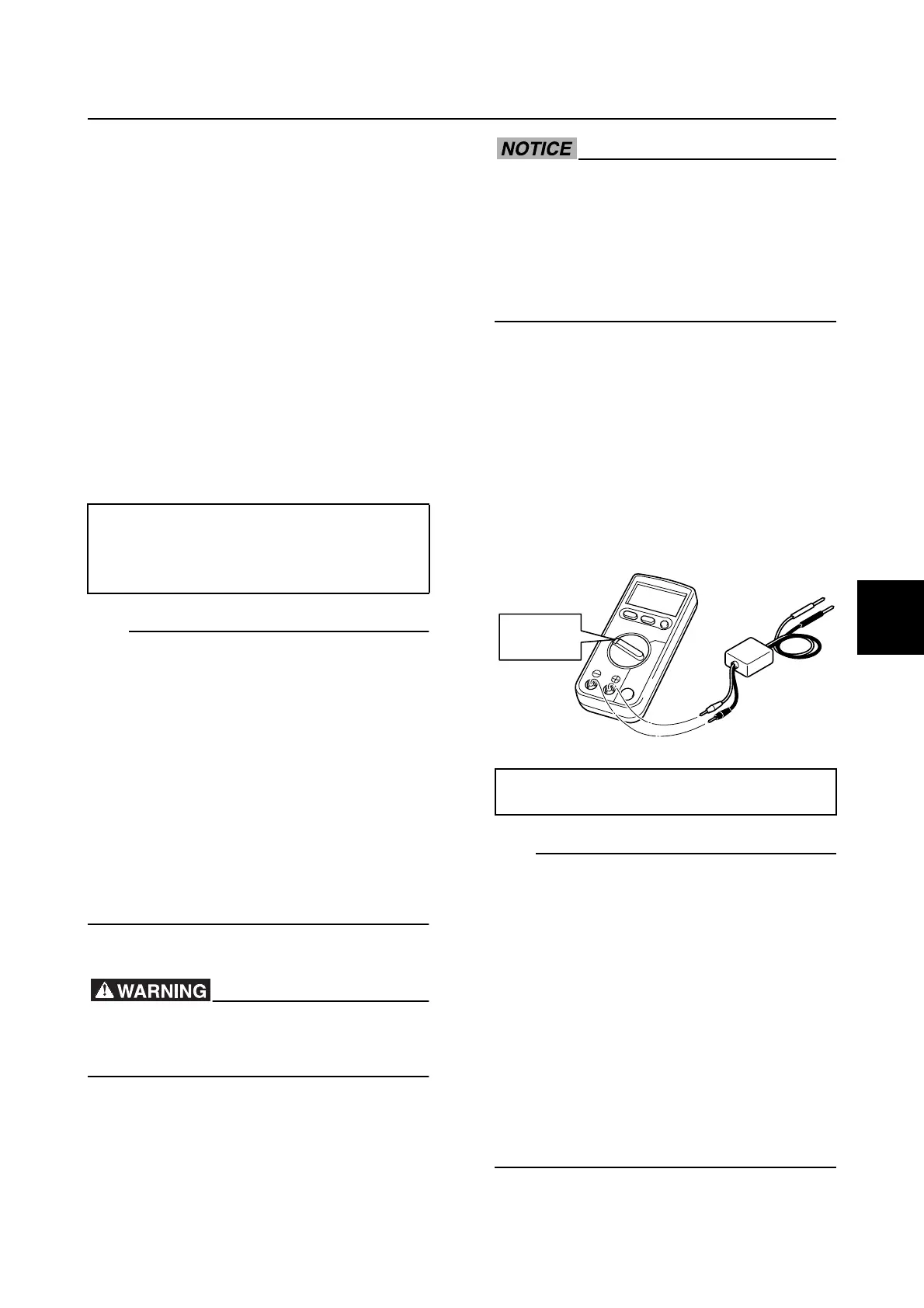5-26
5
Checking the electrical
component
Using the YDIS
When checking the ETV, TPS, OCV, ignition
spark, APS, high-pressure fuel pump, fuel
injector, or each sensor, use the YDIS.
When deleting the diagnosis record in the
YDIS, make sure to check the time that the
trouble codes were detected.
When checking the input voltage of a compo-
nent, the coupler or connector must be dis-
connected. As a result, the engine ECM
determines that the component is discon-
nected and a trouble code is detected. There-
fore, make sure to delete the diagnosis
record after checking the input voltage.
TIP:
• Before checking the electrical components,
make sure that the battery is fully charged.
• Install the proprietary YDIS software on the
CD-ROM onto the computer. Always use
the exclusive communication cable to con-
nect the engine ECM to the computer. For
a description of the communication cable
and CD-ROM to be used, see “YDIS” (4-1).
Also, make sure to check the CD-ROM ver-
sion before using it.
• To connect and operate the YDIS, see the
YDIS (Ver. 1.33 or later) Instruction Man-
ual.
Measuring the peak voltage
When measuring the peak voltage, do not
touch any of the connections of the digital
tester probes.
When measuring the peak voltage
between the terminals of an electrical
component using the digital tester, make
sure that the leads do not contact any
metal parts. Otherwise, the electrical com-
ponent may short-circuit and be dam-
aged.
To check the electrical components or mea-
sure the peak voltage, use the special ser-
vice tools. A malfunctioning electrical
component can be checked easily by mea-
suring the peak voltage. The specified engine
speed when measuring the peak voltage is
affected by many factors, such as fouled
spark plugs or a weak battery. If one of these
factors is present, the peak voltage cannot be
measured properly.
TIP:
• Before measuring the peak voltage, check
all of the wiring harnesses for corrosion.
Also, make sure that the wiring harnesses
are connected properly and that the battery
is fully charged.
• Use the peak voltage adapter B with the
recommended digital circuit tester.
• Connect the positive pin of the peak voltage
adapter B to the positive terminal of the dig-
ital circuit tester, and the negative pin to the
negative terminal.
• When measuring the peak voltage, set the
digital circuit tester to the DC voltage
mode.
YDIS (CD-ROM, Ver. 1.33):
60V-WS853-06
YDIS USB adapter and cable:
60V-WS850-00
Digital circuit tester: 90890-03174
Peak voltage adapter B: 90890-03172
DC V
ECM coupler layout / Checking the electrical component
