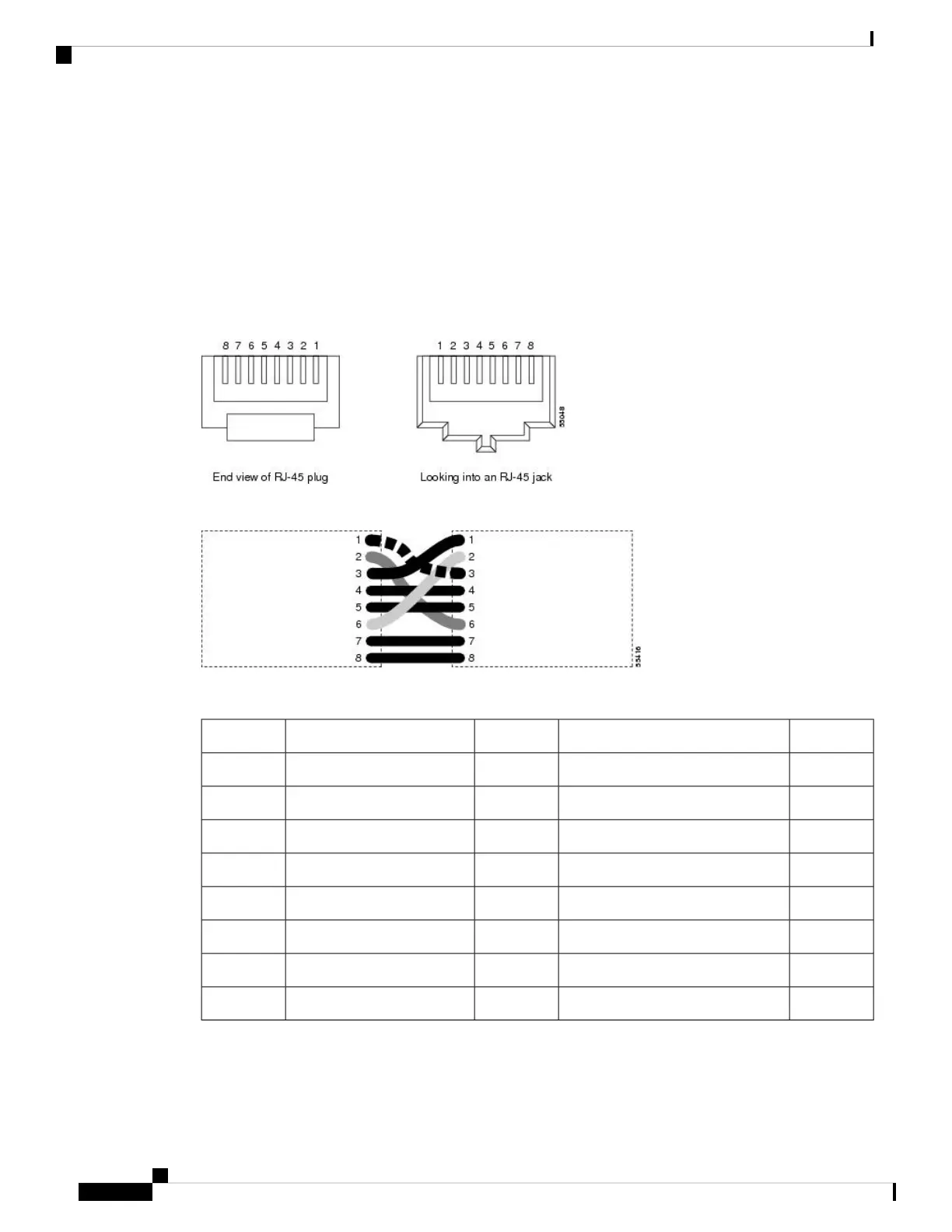Crimp Replacement LAN Cables
You can crimp your own LAN cables for use with the NCS. Use a cross-over cable when connecting an NCS
to a hub, LAN modem, or switch, and use a LAN cable when connecting an NCS to a router or workstation.
Use CAT-5 cable RJ-45 T-568B, Color Code (100 Mbps), and a crimping tool. Figure 11: RJ-45 Pin Numbers,
on page 60 shows the wiring of an RJ-45 connector. Table 9: LAN Cable Pinout, on page 60Figure 13:
Cross-Over Cable Layout, on page 61 shows a LAN cable layout, and Table 9: LAN Cable Pinout, on page
60 shows the cable pinouts. Figure 13: Cross-Over Cable Layout, on page 61 shows a cross-over cable layout,
and Table 10: Cross-Over Cable Pinout, on page 61 shows the cross-over pinouts.
Figure 11: RJ-45 Pin Numbers
Figure 12: LAN Cable Layout
Table 9: LAN Cable Pinout
PinNamePairColorPin
1Transmit Data +2white/orange1
2Transmit Data –2orange2
3Receive Data +3white/green3
4—1blue4
5—1white/blue5
6Receive Data –3green6
7—4white/brown7
8—4brown8
Cisco NCS 2000 series Troubleshooting Guide, Release 11.0
60
General Troubleshooting
Crimp Replacement LAN Cables
