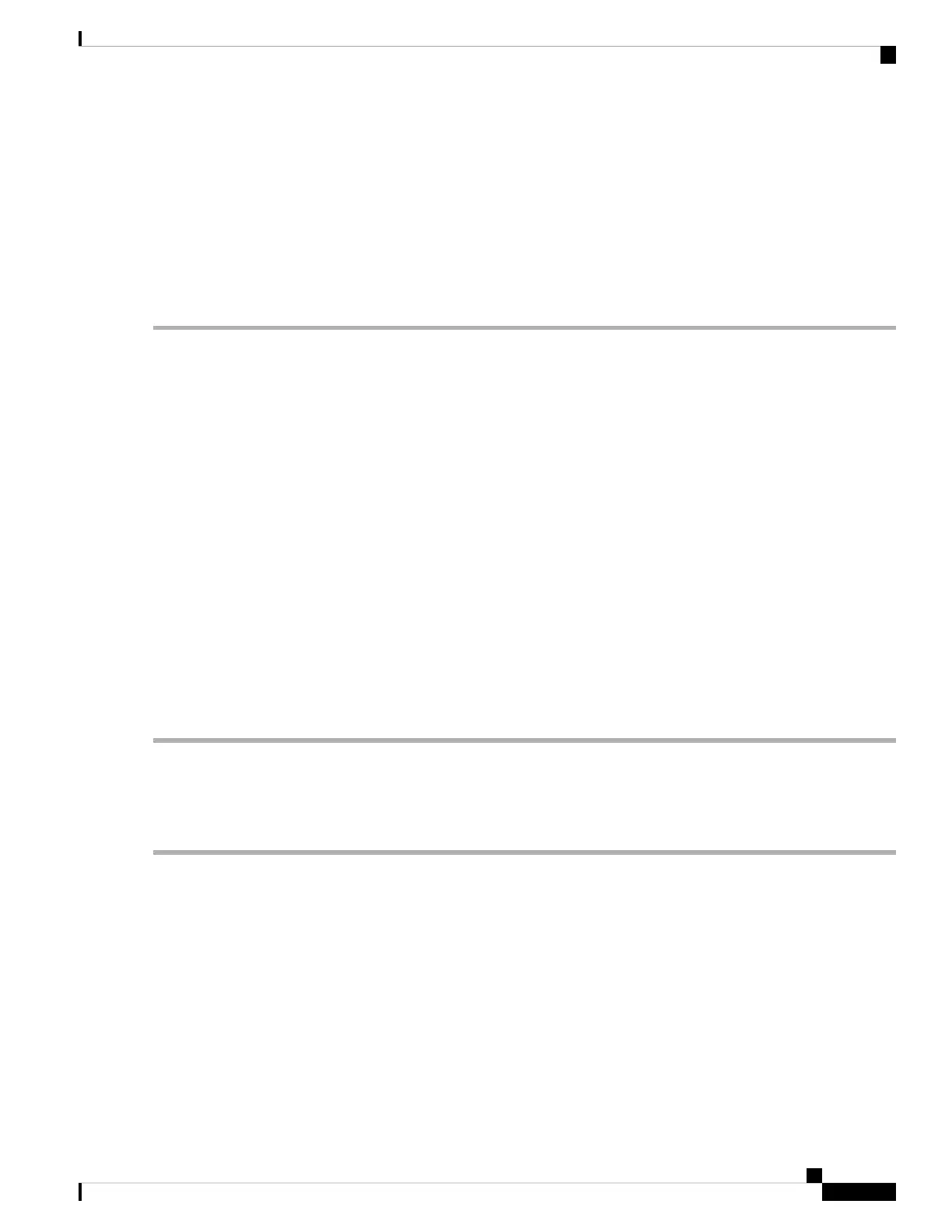Step 2 For the TRUNK-RX port, double-click the card and click the Performance > OTN PM > FEC PM tabs. If post-FEC
errors are present, troubleshoot this problem first. If not, move to next step.
Step 3 Verify the status of far-end TXP/MXP connected to the faulty near-end card. Look for any alarms reported by the Client-Rx
port of far-end card. If these alarms exist, troubleshoot them.
If the alarm does not get cleared, you need to report a Service-Affecting (SA) problem. Log into the Technical Support
Website at http://www.cisco.com/c/en/us/support/index.html for more information or log into http://www.cisco.com/c/
en/us/support/web/tsd-cisco-worldwide-contacts.html to obtain a directory of toll-free Technical Support numbers for
your country.
GFP-CSF-SIGLOSS
Default Severity: Major (MJ), Service-Affecting (SA)
Logical Object: GFP-FAC
The GFP Client Signal Fail due to Sigloss is a secondary alarm raised on local GFP data ports when a remote
Service-Affecting (SA) alarm causes invalid data transmission. The alarm is raised locally on AR_MXP and
AR_XP GFP data ports and does not indicate that a Service-Affecting (SA) failure is occurring at the local
site, but that a SIGLOSS alarm caused by an event is affecting a remote data port's transmission capability.
Clear the GFP-CSF-SIGLOSS Alarm
SUMMARY STEPS
1. Clear the Service-Affecting (SA) alarm at the remote data port.
DETAILED STEPS
Clear the Service-Affecting (SA) alarm at the remote data port.
If the condition does not clear, log into the Technical Support Website at http://www.cisco.com/c/en/us/support/index.html
for more information or call Cisco TAC (1 800 553-2447).
GFP-CSF-SYNCLOSS
Default Severity: Major (MJ), Service-Affecting (SA)
Logical Object: GFP-FAC
The GFP Client Signal Fail Due to Syncloss alarm is a secondary alarm raised on local GFP data ports when
a remote Service-Affecting (SA) alarm causes invalid data transmission. The alarm is raised locally on
AR_MXP and AR_XP GFP data ports and does not indicate that a Service-Affecting (SA) failure is occurring
at the local site, but that a SYNCLOSS alarm caused by an event such as a pulled receive cable is affecting
a remote data port's transmission capability.
Cisco NCS 2000 series Troubleshooting Guide, Release 11.0
215
Alarm Troubleshooting
GFP-CSF-SIGLOSS
