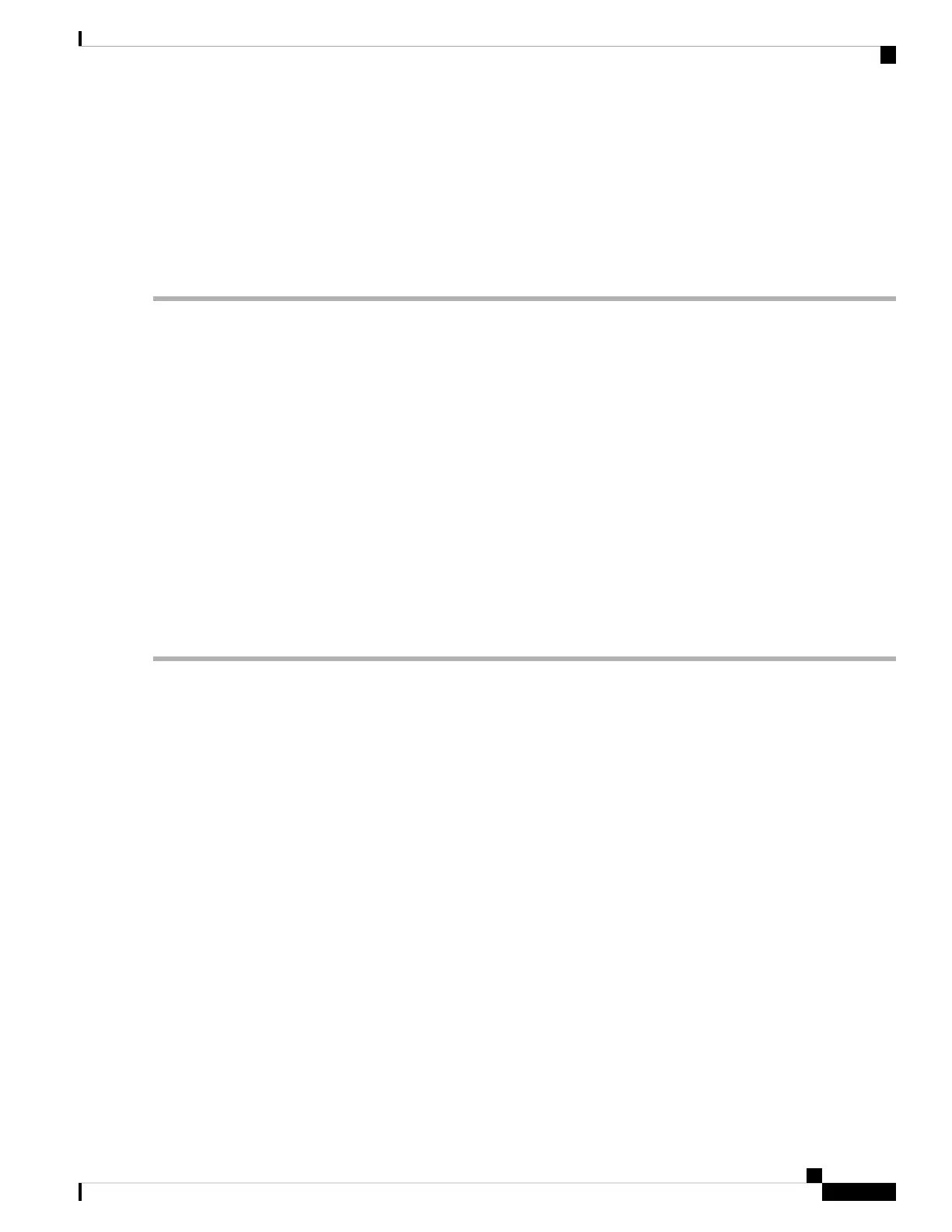Clear the CARLOSS (ISC) Alarm
SUMMARY STEPS
1. Perform the following to clear the CARLOSS (ISC) alarm:
DETAILED STEPS
Perform the following to clear the CARLOSS (ISC) alarm:
• For TXP/MXP cards—Complete the Clear the CARLOSS (GE) Alarm, on page 149 procedure.
• For MS-ISC cards—Suppress the alarm.
• Check the Suppress Alarms check box and click Apply in the Provisioning > Alarm Profiles > Alarm
Behavior tab in the card view of CTC.
• For NCS NC shelf or NCS SS shelf—Suppress the alarm.
• Check the Suppress Alarms check box and click Apply in the Provisioning > Alarm Profiles > ECU MS
Ports Alarm Suppression tab in the shelf view of CTC.
If the alarm does not get cleared, you need to report a Service-Affecting (SA) problem. Log into the Technical Support
Website at http://www.cisco.com/c/en/us/support/index.html for more information or log into http://www.cisco.com/c/
en/us/support/web/tsd-cisco-worldwide-contacts.html to obtain a directory of toll-free Technical Support numbers for
your country.
CARLOSS (TRUNK)
Default Severity:Major (MJ), Service-Affecting (SA)
Logical Object: TRUNK
A Carrier Loss alarm is raised on the optical Trunk-RX port of a TXP_MR_10G, TXP_MR_10E,
TXP_MR_10E_C, TXP_MR_10E_L, TXP_MR_2.5G, TXPP_MR_2.5G, MXP_MR_2.5G, and
MXPP_MR_2.5G when the Ethernet payload is lost. This alarm only occurs when ITU-T G.709 encapsulation
is disabled.
Clear the CARLOSS (TRUNK) Alarm
SUMMARY STEPS
1. Check for any upstream equipment failures:
2. If there is no cause upstream, verify cabling continuity from the transmitting port of the DWDM card (
32DMX, or 40DMX) connected to the TXP receiving port reporting this alarm.
3. If a patch panel is used, ensure that the LC-LC adapter managing the connection is in good working order.
Cisco NCS 2000 series Troubleshooting Guide, Release 11.0
151
Alarm Troubleshooting
Clear the CARLOSS (ISC) Alarm
