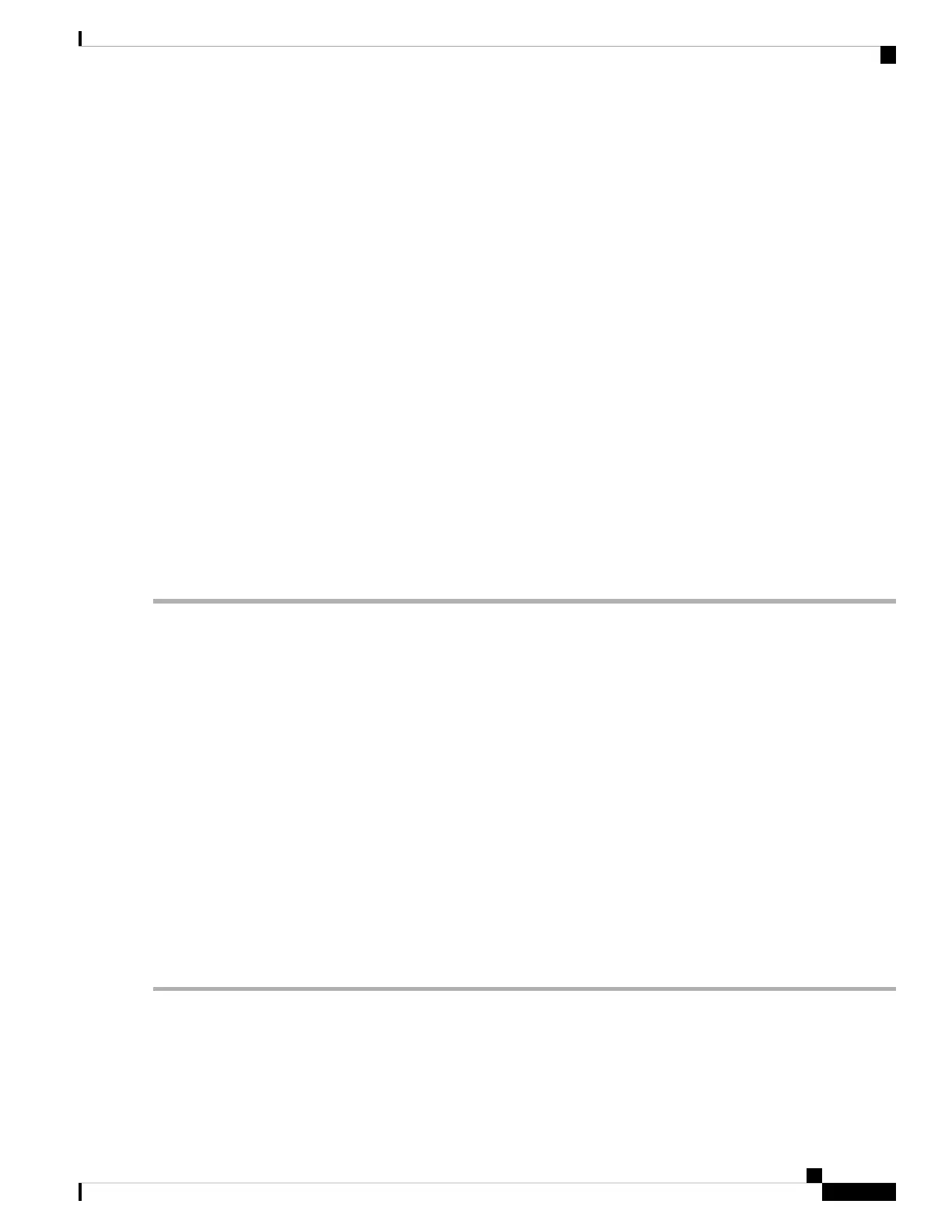GFP-UP-MISMATCH
Default Severity: Major (MJ), Service-Affecting (SA)
Logical Object: CEMR, CE1000, CE100T, FCMR, GFP-FAC, ML1000, ML100T, MLFX
The GFP User Payload Mismatch is raised against Fibre Channel/FICON ports supporting GFP. It occurs
when the received frame user payload identifier (UPI) does not match the transmitted UPI and all frames are
dropped. The alarm is caused by a provisioning error, such as the port media type not matching the remote
port media type. For example, the local port media type could be set to Fibre Channel—1 Gbps ISL or Fibre
Channel—2 Gbps ISL and the remote port media type could be set to FICON—1 Gbps ISL or FICON—2
Gbps ISL.
Clear the GFP-UP-MISMATCH Alarm
SUMMARY STEPS
1. Ensure that the transmit port and receive port are identically provisioned for distance extension by
completing the following steps:
2. Ensure that both ports are set for the correct media type. For each port, complete the following steps:
DETAILED STEPS
Step 1 Ensure that the transmit port and receive port are identically provisioned for distance extension by completing the following
steps:
a) Double-click the card to open the card view.
b) Click the Provisioning > Port > Distance Extension tabs.
c) Check the check box in the Enable Distance Extension column.
d) Click Apply.
Step 2 Ensure that both ports are set for the correct media type. For each port, complete the following steps:
a) Double-click the card to open the card view (if you are not already in card view).
b) Click the Provisioning > Port > General tabs.
c) Choose the correct media type (Fibre Channel - 1Gbps ISL, Fibre Channel - 2 Gbps ISL, FICON - 1 Gbps ISL,
or FICON - 2 Gbps ISL) from the drop-down list.
d) Click Apply.
If the alarm does not get cleared, you need to report a Service-Affecting (SA) problem. Log into the Technical Support
Website at http://www.cisco.com/c/en/us/support/index.html for more information or log into http://www.cisco.com/c/
en/us/support/web/tsd-cisco-worldwide-contacts.html to obtain a directory of toll-free Technical Support numbers for
your country.
HELLO
Default Severity: Minor (MN), Non-Service-Affecting (NSA)
Cisco NCS 2000 series Troubleshooting Guide, Release 11.0
217
Alarm Troubleshooting
GFP-UP-MISMATCH
