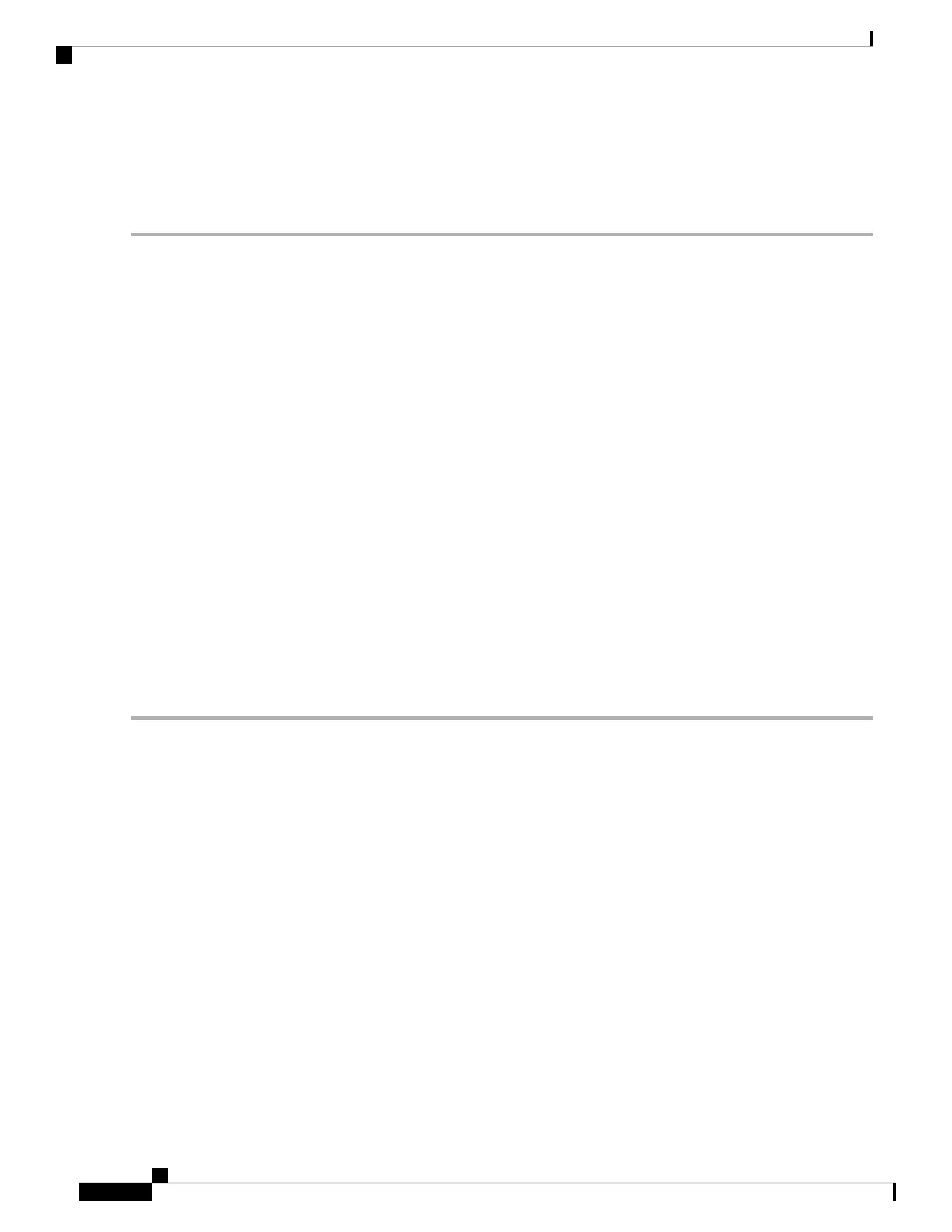3. If there is no fiber cut or provisioning error, check the client-side equipment for any transmission errors
on the line.
DETAILED STEPS
Step 1 Ensure that the GE client is correctly configured:
a) In node view (single-shelf mode) or shelf view (multishelf mode), double-click the card to open the card view.
b) Click the Provisioning > Pluggable Port Modules tabs.
c) View the Pluggable Port Modules area port listing in the Actual Equipment Type column and compare this with
the client equipment. If no PPM (SFP) is provisioned, refer to the Turn Up a Node chapter. PPM (SFP) specifications
are listed in the Installing the GBIC, SFP, SFP+, and XFP Optical Modules in Cisco ONS Platforms document.
d) If a PPM (SFP) has been created, view the contents of the Selected PPM area Rate column for the MXP or TXP MR
card and compare this rate with the client equipment data rate. In this case, the rate should be ONE_GE or 10G
Ethernet. If the PPM (SFP) rate is differently provisioned, select the PPM (SFP), click Delete, then click Create and
choose the correct rate for the equipment type.
For information about installing and provisioning PPMs (SFPs), refer to the Installing the GBIC, SFP,
SFP+, and XFP Optical Modules in Cisco ONS Platforms document.
Note
Step 2 If there is no PPM (SFP) misprovisioning, check for a fiber cut. An LOS alarm would also be present. If there is an alarm,
complete the Clear the LOS (OCN/STMN) Alarm procedure located in Chapter 2, Alarm Troubleshooting, of the
Troubleshooting guide.
Step 3 If there is no fiber cut or provisioning error, check the client-side equipment for any transmission errors on the line.
If the alarm does not get cleared, you need to report a Service-Affecting (SA) problem. Log into the Technical Support
Website at http://www.cisco.com/c/en/us/support/index.html for more information or log into http://www.cisco.com/c/
en/us/support/web/tsd-cisco-worldwide-contacts.html to obtain a directory of toll-free Technical Support numbers for
your country.
CARLOSS (ISC)
Default Severity: Major (MJ), Service-Affecting (SA)
Logical Object: ISC
The Carrier Loss for Inter-Service Channel (ISC) alarm occurs on:
• The client port of a TXP_MR_10G, TXP_MR_10E, TXP_MR_10E_C, TXP_MR_10E_L, TXP_MR_2.5G,
TXPP_MR_2.5G, MXP_MR_2.5G, or MXPP_MR_2.5G card supporting ISC traffic.
• Ports of the MS-ISC card when the NCS is configured as an NC shelf.
• MSM ports of an NCS NC shelf.
• MSM ports of an NCS SS shelf.
The loss can be due to a misconfiguration, fiber cut, or client equipment problem.
Cisco NCS 2000 series Troubleshooting Guide, Release 11.0
150
Alarm Troubleshooting
CARLOSS (ISC)
