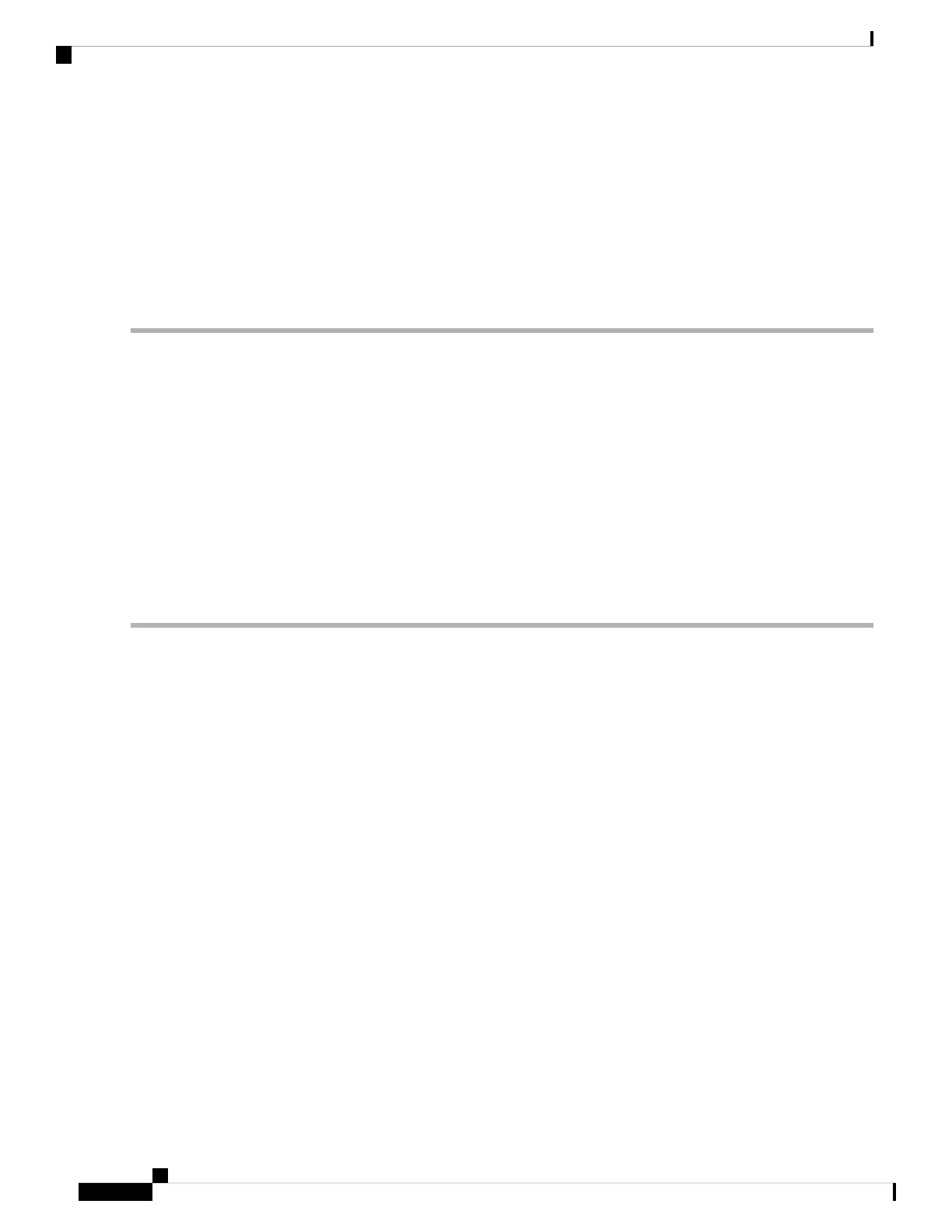3. If there is no OTUK-AIS at the far-end node, continue to investigate performances of the Trunk-Rx: Look
for other OTU-related alarms, such as the OTUK-LOF , on page 343 condition or OTUK-SD , on page
344 condition at the far-end Trunk-RX. If either is present, resolve the condition using the appropriate
procedure in this chapter.
4. If the OTUK-BDI alarm does not clear, use an OTN test set such as the Agilent OmniBerOTN tester to
to check near-end transmitting signal quality. (For specific procedures to use the test set equipment, consult
the manufacturer.)
DETAILED STEPS
Step 1 At the near-end node, use site practices to clean trunk transmitting fiber toward the far-end node and the client receiving
fiber. If no site practice exists, complete the procedure in the Maintain the Node chapter of the Configuration guide.
Step 2 At the far-end node, determine whether an OTUK-AIS , on page 340 condition, is present on the Trunk-RX. If so, the
root cause to be investigated is the Trunk-Tx side on the near-end card (the one alarmed for OTUK-BDI) because that is
the section where the AIS bit is inserted.
Step 3 If there is no OTUK-AIS at the far-end node, continue to investigate performances of the Trunk-Rx: Look for other
OTU-related alarms, such as the OTUK-LOF , on page 343 condition or OTUK-SD , on page 344 condition at the far-end
Trunk-RX. If either is present, resolve the condition using the appropriate procedure in this chapter.
Step 4 If the OTUK-BDI alarm does not clear, use an OTN test set such as the Agilent OmniBerOTN tester to to check near-end
transmitting signal quality. (For specific procedures to use the test set equipment, consult the manufacturer.)
If the condition does not clear, log into the Technical Support Website at http://www.cisco.com/c/en/us/support/index.html
for more information or call Cisco TAC (1 800 553-2447).
OTUK-IAE
Default Severity: Minor (MN), Non-Service-Affecting (NSA)
Logical Object: TRUNK
The OTUK Section-Monitoring Incoming Alignment Error (IAE) alarm occurs on TXP_MR_10G,
TXP_MR_2.5G, TXPP_MR_2.5G, TXP_MR_10E, TXP_MR_10E_C, TXP_MR_10E_L, MXP_2.5G_10G,
MXP_2.5G_10E, ADM-10G, and OTU2_XP cards when ITU-T G.709 encapsulation is enabled for the cards
and the trunk connection is present. This alarm is raised on the near-end node to indicate that the far-end node
it has detected errors in the received OTUK frames, but they are not bad enough to cause an OTUK-LOF ,
on page 343 alarm.
The IAE bit in the section overhead allows the ingress point (in this case, the far-end node) to inform its
corresponding egress (near-end) point that the alignment error is detected on the incoming signal OTUK frame
alignment errors from NE. The error is an out-of-frame (OOF) alignment, in which the optical transport unit
overhead frame alignment (FAS) area is errored for more than five frames.
Cisco NCS 2000 series Troubleshooting Guide, Release 11.0
342
Alarm Troubleshooting
OTUK-IAE
