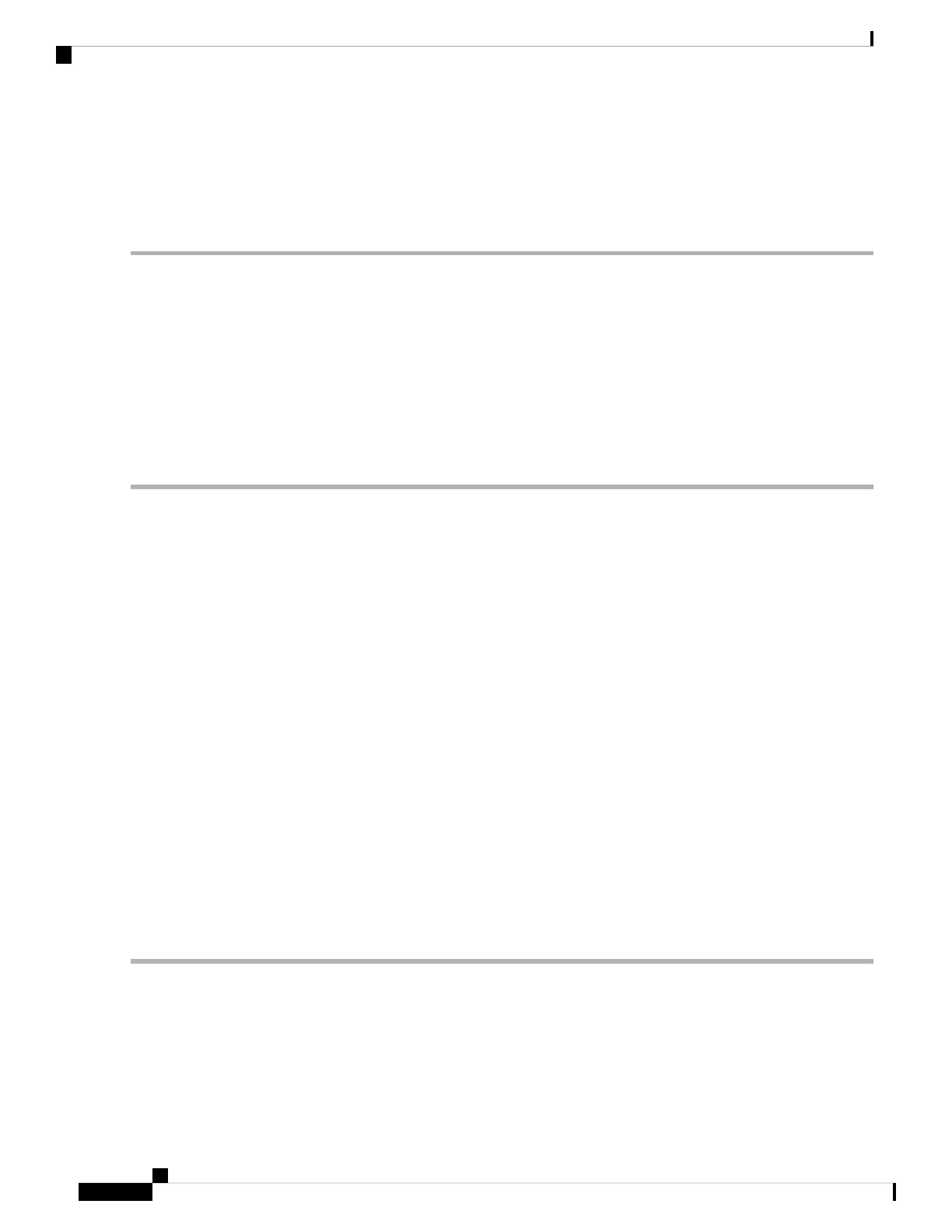3. Verify that the optical power and the optical signal-to-noise range (OSNR) of the incoming Client-Rx
port optical signal are within the accepted ranges. You can find XFP/SFP ranges in the Installing the
GBIC, SFP, SFP+, and XFP Optical Modules in Cisco ONS Platforms document.
DETAILED STEPS
Step 1 Ensure that the incoming signal from the Client-Rx port is provisioned with the correct physical-layer protocol (Ethernet).
Step 2 Ensure that the line is provisioned with the correct line speed (10G or 1G Ethernet).
Step 3 Verify that the optical power and the optical signal-to-noise range (OSNR) of the incoming Client-Rx port optical signal
are within the accepted ranges. You can find XFP/SFP ranges in the Installing the GBIC, SFP, SFP+, and XFP Optical
Modules in Cisco ONS Platforms document.
If the alarm does not get cleared, you need to report a Service-Affecting (SA) problem. Log into the Technical Support
Website at http://www.cisco.com/c/en/us/support/index.html for more information or log into http://www.cisco.com/c/
en/us/support/web/tsd-cisco-worldwide-contacts.html to obtain a directory of toll-free Technical Support numbers for
your country.
GE-OOSYNC (TRUNK)
Default Severity: Critical (CR), Service-Affecting (SA)
Logical Objects: TRUNK
The Gigabit Ethernet Out of Synchronization alarm applies to TXP_MR_10G,TXP_MR_10E,
TXP_MR_10E_C, TXP_MR_10E_L, TXP_MR_2.5G,TXPP_MR_2.5G,MXP_MR_2.5G, MXPP_MR_2.5G,
GE-XP, 10GE, and ADM-10G cards only when the ITU-T G.709 encapsulation framer is disabled.
Clear the GE-OOSYNC (TRUNK) Alarm
SUMMARY STEPS
1. Verify that ITU-T G.709 encapsulation is disabled:
2. For the TRUNK-RX port, double-click the card and click the Performance > OTN PM > FEC PM tabs.
If post-FEC errors are present, troubleshoot this problem first. If not, move to next step.
3. Verify the status of far-end TXP/MXP connected to the faulty near-end card. Look for any alarms reported
by the Client-Rx port of far-end card. If these alarms exist, troubleshoot them.
DETAILED STEPS
Step 1 Verify that ITU-T G.709 encapsulation is disabled:
a) In node view (single-shelf mode) or shelf view (multishelf mode), double-click the card to display the card view.
b) Click the Provisioning > OTN > OTN Lines tabs.
c) If the G.709 OTN column says Enable, choose Disable from the drop-down list.
d) Click Apply.
Cisco NCS 2000 series Troubleshooting Guide, Release 11.0
214
Alarm Troubleshooting
GE-OOSYNC (TRUNK)
