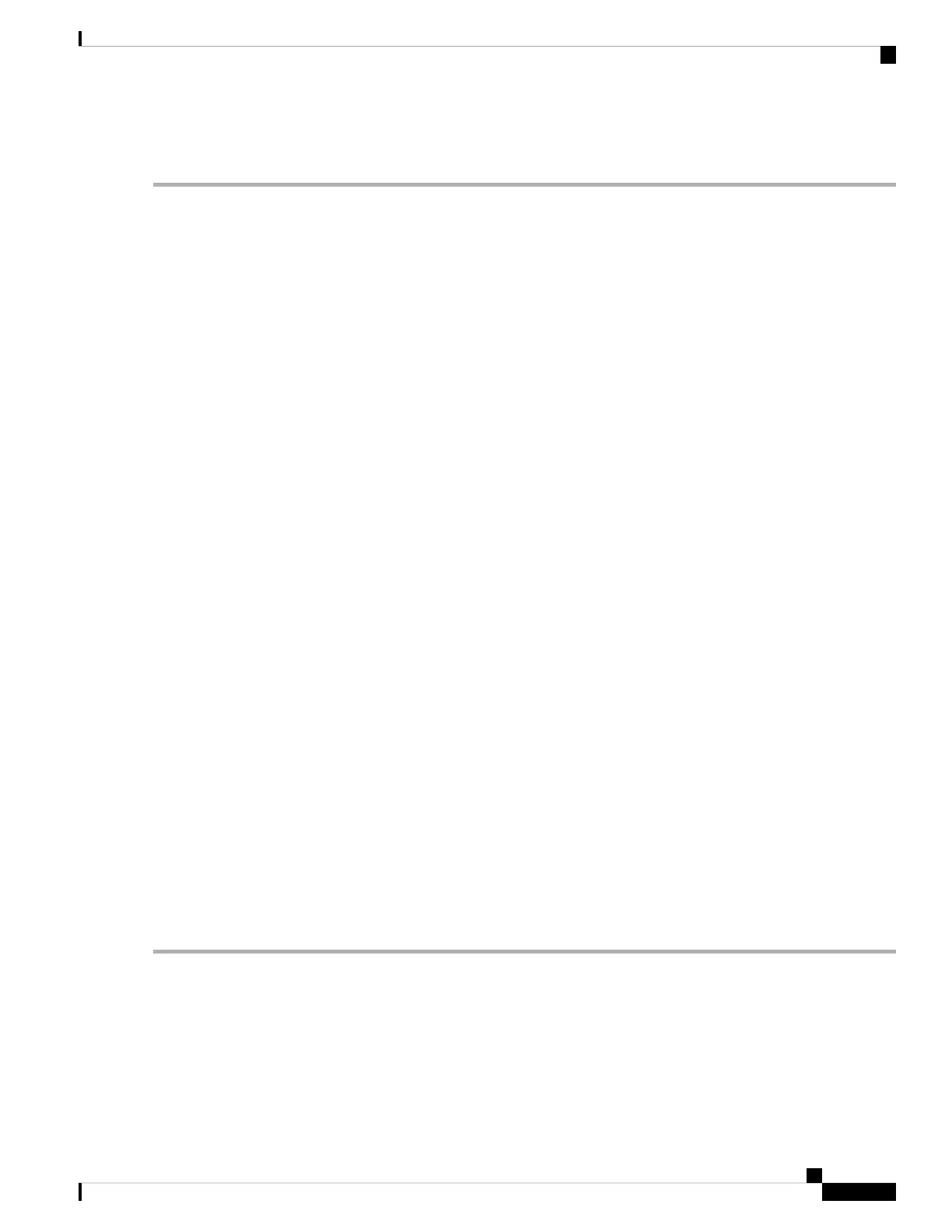Clear the RLS Condition
Step 1 To clear the RLS condition on OPT-RAMP-C and OPT-RAMP-CE cards, perform the following steps:
a) Disconnect the LINE-RX port cable.
b) Clean all the optical connectors from LINE RX to the customer fiber distribution panel through all the patch panels.
To do this, perform the task "NTP-G115 Clean Fiber Connectors" in the Hardware Installation Guide.
c) Reconnect the LINE-RX port cable. Wait five minutes for the Raman link restart procedure to be completed on
OPT-RAMP-C and OPT-RAMP-CE cards.
If the RLS condition does not clear, replace the optical cable connected to the LINE-RX port. Repeat Step 1b . If the RLS
condition persists, call the Cisco TAC (1 800 553-2447) to open a Return Material Authorization (RMA) case.
Step 2 To clear the RLS condition on EDRA-1-xx, EDRA-2-xx cards, perform the following steps:
a) Disconnect the LINE-RX port cable.
b) Clean all the optical connectors from LINE RX to the customer fiber distribution panel through all the patch panels.
To do this, perform the task "NTP-G115 Clean Fiber Connectors" in the Hardware Installation Guide.
c) Reconnect the LINE-RX port cable.
If the RLS condition does not clear, replace the optical cable connected to the LINE-RX port. Repeat Step 1b . If the RLS
condition persists, call the Cisco TAC (1 800 553-2447) to open a Return Material Authorization (RMA) case.
Step 3 To clear the RLS condition on RAMAN-CTP cards, perform the following steps:
a) Disconnect the LINE-RX port cable.
b) Clean all the optical connectors from LINE RX to the customer fiber distribution panel through all the patch panels.
To do this, perform the task "NTP-G115 Clean Fiber Connectors" in the Hardware Installation Guide.
c) Reconnect the LINE-RX port cable.
d) In CTC, click the RAMAN-CTP card view > Maintenance > Config & Safety tabs and click the Manual Safety
Restart button.
If the RLS condition does not clear, replace the optical cable connected to the LINE-RX port. Repeat Step1b. If the RLS
condition persists, call the Cisco TAC (1 800 553-2447) to open a Return Material Authorization (RMA) case.
Step 4 To clear the RLS condition on RAMAN COP cards, perform the following steps:
a) Disconnect the RAMAN-RX port cable on Raman CTP card.
b) Clean the high power patch-cord between RAMAN RX port on Raman CTP and RAMAN TX port on Raman COP
card.
c) Reconnect the patch-cord.
d) In CTC, click the RAMAN-CTP card view > Maintenance > Config & Safety tabs and click the Manual Safety
Restart button.
If the RLS condition does not clear, replace the optical cable connected to the LINE-RX port. Repeat Step1b. If the RLS
condition persists, call the Cisco TAC (1 800 553-2447) to open a Return Material Authorization (RMA) case.
Cisco NCS 2000 series Troubleshooting Guide, Release 11.0
379
Alarm Troubleshooting
Clear the RLS Condition
