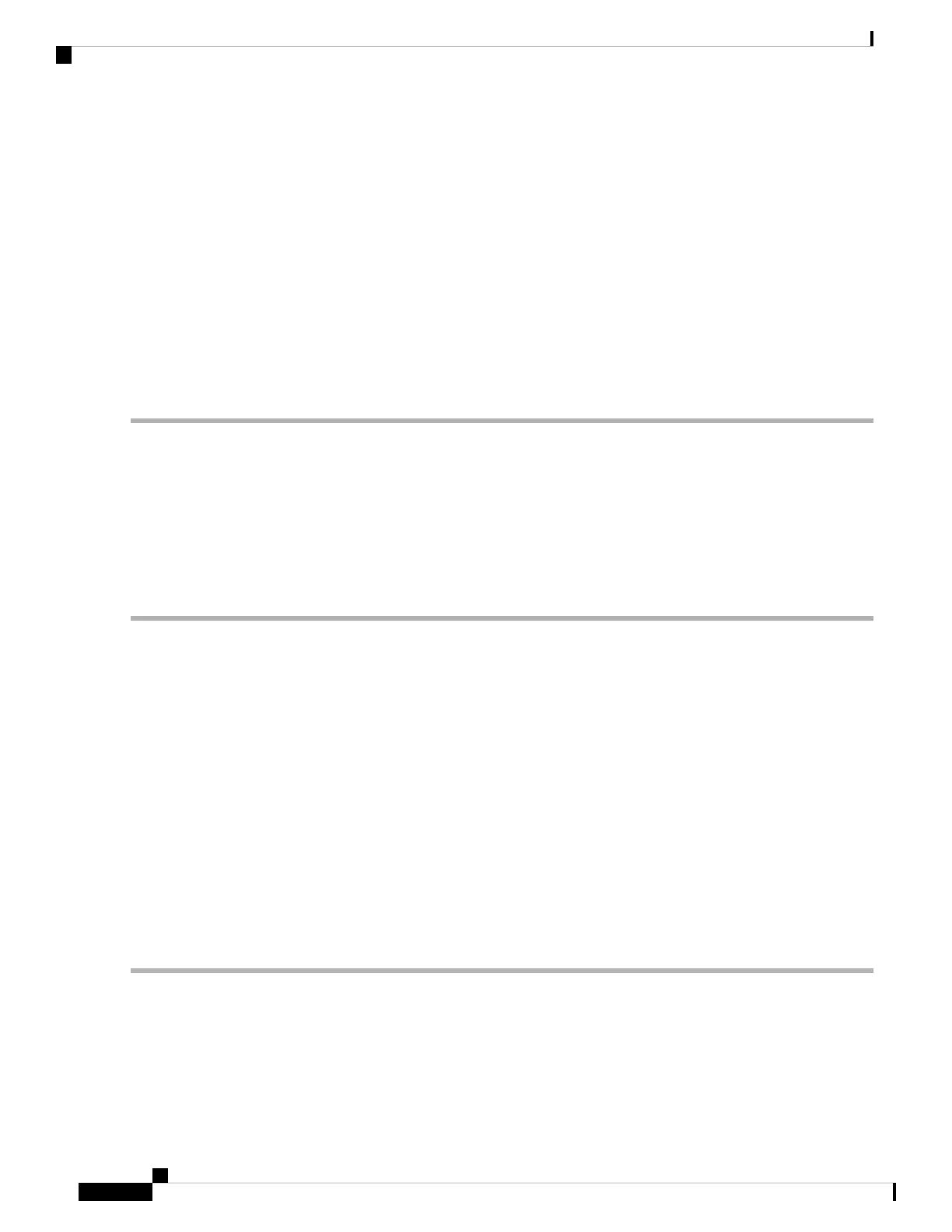Change a BLSR Ring Name
SUMMARY STEPS
1. Log into a node on the network.
2. In node view, choose Go to Network View from the View menu.
3. Click the Provisioning > BLSR tabs.
4. Highlight the ring and click Edit.
5. In the BLSR window, enter the new name in the Ring Name field.
6. Click Apply.
7. Click Yes in the Changing Ring Name dialog box.
DETAILED STEPS
Step 1 Log into a node on the network.
Step 2 In node view, choose Go to Network View from the View menu.
Step 3 Click the Provisioning > BLSR tabs.
Step 4 Highlight the ring and click Edit.
Step 5 In the BLSR window, enter the new name in the Ring Name field.
Step 6 Click Apply.
Step 7 Click Yes in the Changing Ring Name dialog box.
Change a BLSR Node ID Number
SUMMARY STEPS
1. Log into a node on the network.
2. In node view, choose Go to Network View from the View menu.
3. Click the Provisioning > BLSR tabs.
4. Highlight the ring and click Edit.
5. In the BLSR window, right-click the node on the ring map.
6. Select Set Node ID from the shortcut menu.
7. In the Edit Node ID dialog box, enter the new ID. The Node ID is the number in parentheses after the
Node Name.
8. Click OK.
DETAILED STEPS
Step 1 Log into a node on the network.
Step 2 In node view, choose Go to Network View from the View menu.
Step 3 Click the Provisioning > BLSR tabs.
Step 4 Highlight the ring and click Edit.
Step 5 In the BLSR window, right-click the node on the ring map.
Cisco NCS 2000 series Troubleshooting Guide, Release 11.0
442
Alarm Troubleshooting
Change a BLSR Ring Name
