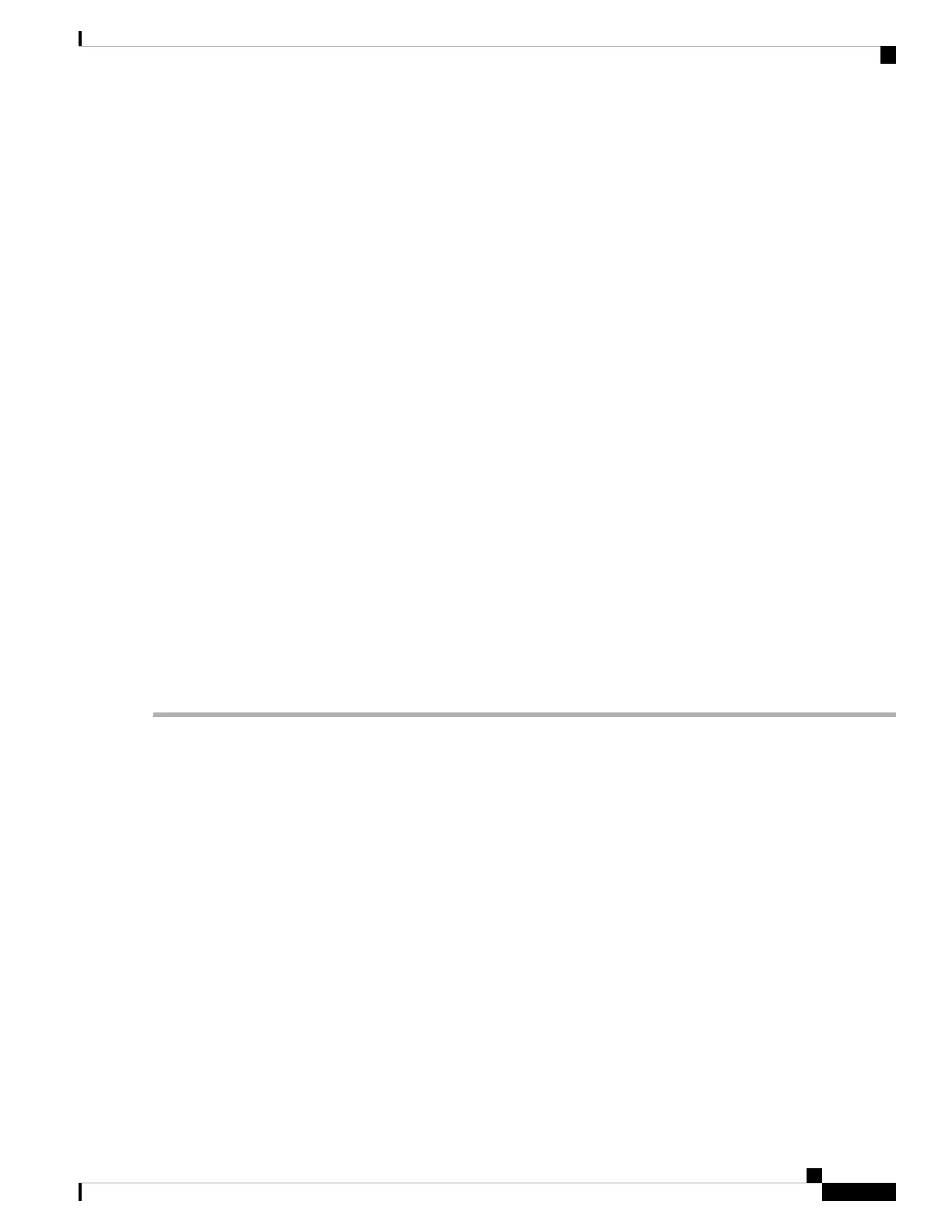• FRNGSYNC , on page 207
• FSTSYNC , on page 208
• LOF (BITS) , on page 264
• LOS (BITS) , on page 273
• MANSWTOINT, on page 301
• MANSWTOPRI , on page 301
• MANSWTOSEC , on page 301
• MANSWTOTHIRD , on page 301
• SWTOPRI , on page 407
• SWTOSEC , on page 408
• SWTOTHIRD , on page 408
• SYNC-FREQ , on page 409
• SYNCPRI , on page 410
• SYNCSEC , on page 411
• SYNCTHIRD , on page 412
Step 2 Reestablish a primary and secondary timing source according to local site practice. If none exists, refer to the Turn Up
the Network chapter in the Configuration Guide.
If the condition does not clear, log into the Technical Support Website at http://www.cisco.com/c/en/us/support/index.html
for more information or call Cisco TAC (1 800 553-2447).
HP-DEG
Default Severity: Not Alarmed (NA), Non-Service-Affecting (NSA)
Logical Object: VMMON-HP, VCTRM-HP
An HP-DEG condition is similar to the SD (TRUNK) , on page 385 condition, but it applies to the HP layer
of the SDH overhead. A HP-DEG alarm travels on the B3 byte of the SDH overhead.
For path protection protected circuits, the BER threshold is user-provisionable and has a range for HP-DEG
from 1E–9 dBm to 1E–5 dBm. For MS-SPRing 1+1 and unprotected circuits, the BER threshold value is not
user-provisionable and the error rate is hard-coded to 1E–6 dBm.
On path protection configurations, an HP-DEG condition causes a switch from the working card to the protect
card at the path level. On MS-SPRing, 1+1, and on unprotected circuits, an HP-DEG condition does not cause
switching.
The BER increase that causes the condition is sometimes caused by a physical fiber problem such as a poor
fiber connection, a bend in the fiber that exceeds the permitted bend radius, or a bad fiber splice.
Cisco NCS 2000 series Troubleshooting Guide, Release 11.0
227
Alarm Troubleshooting
HP-DEG
