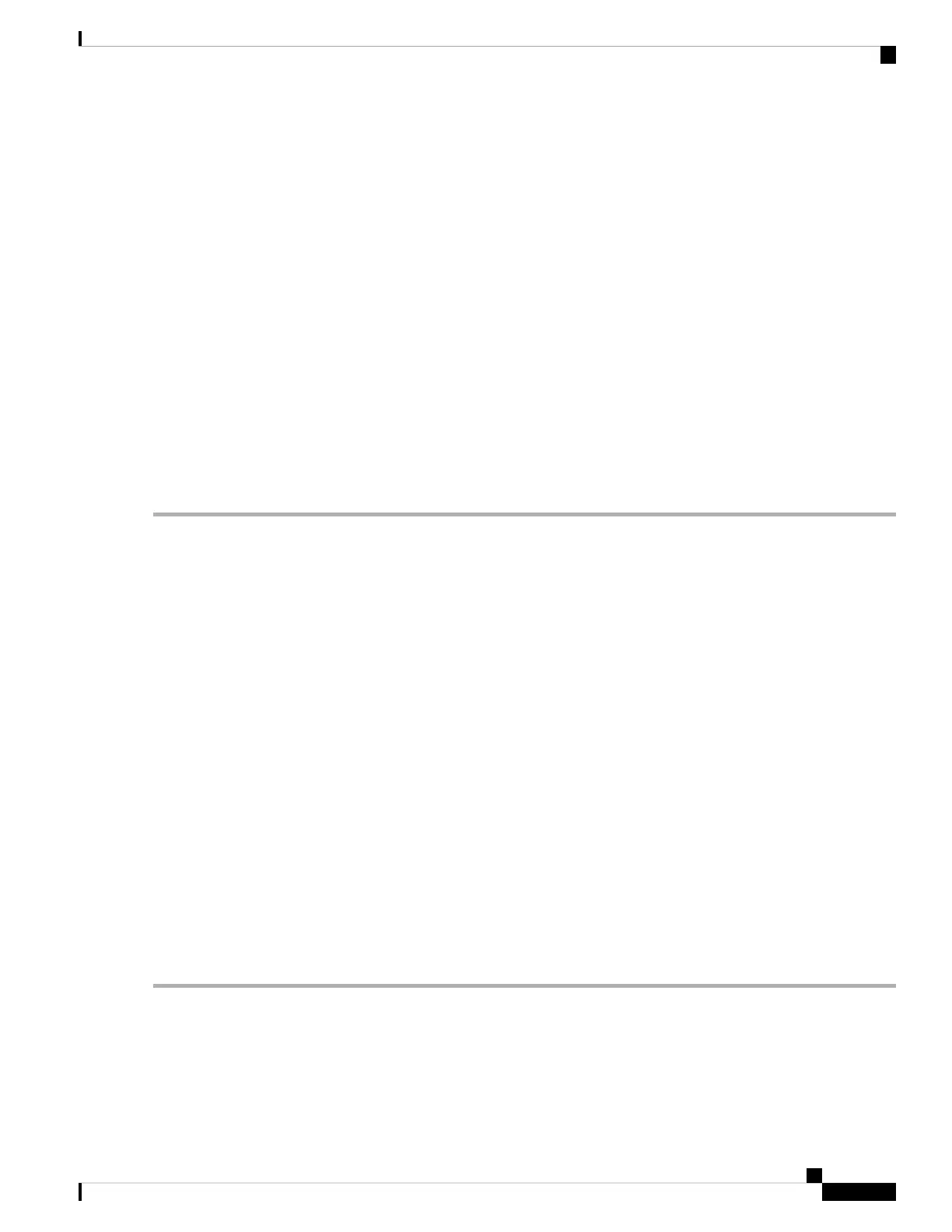c) Click the protection group of the reporting card.
d) Click Delete.
Step 6 If the card is provisioned for DCC, delete the DCC provisioning by completing the following steps:
a) In node view (single-shelf mode) or multishelf view (multishelf mode), click the ONS system Provisioning > Comm
Channels > SDCC (or Provisioning > Comm Channels > MS DCC) tabs.
b) Click the slots and ports listed in DCC terminations.
c) Click Delete and click Yes in the dialog box that appears.
Step 7 If the card is used as a timing reference, change the timing reference by completing the following steps:
a) In node view (single-shelf mode) or shelf view (multishelf mode), click the Provisioning > Timing > General tabs.
b) Under NE Reference, click the drop-down arrow for Ref-1.
c) Change Ref-1 from the listed OC-N/STM-N card to Internal Clock.
d) Click Apply.
If the alarm does not get cleared, you need to report a Service-Affecting (SA) problem. Log into the Technical Support
Website at http://www.cisco.com/c/en/us/support/index.html for more information or log into http://www.cisco.com/c/
en/us/support/web/tsd-cisco-worldwide-contacts.html to obtain a directory of toll-free Technical Support numbers for
your country.
INHSWPR
Default Severity: Not Alarmed (NA), Non-Service-Affecting (NSA)
Logical Object: EQPT
The Inhibit Switch To Protect Request on Equipment condition occurs on traffic cards when the ability to
switch to protect has been disabled. If the card is part of a 1:1 or 1+1 protection scheme, traffic remains locked
onto the working system. If the card is part of a 1:N protection scheme, traffic can be switched between
working cards when the switch to protect is disabled.
Clear the INHSWPR Condition
SUMMARY STEPS
1. If the condition is raised against a 1+1 port, complete the Initiate a 1+1 Manual Switch Command, on
page 444 procedure.
2. If it is raised against a 1:1 card, complete the Initiate a 1:1 Card Switch Command, on page 445 procedure
to switch it back.
DETAILED STEPS
Step 1 If the condition is raised against a 1+1 port, complete the Initiate a 1+1 Manual Switch Command, on page 444 procedure.
Step 2 If it is raised against a 1:1 card, complete the Initiate a 1:1 Card Switch Command, on page 445 procedure to switch it
back.
Cisco NCS 2000 series Troubleshooting Guide, Release 11.0
237
Alarm Troubleshooting
INHSWPR
