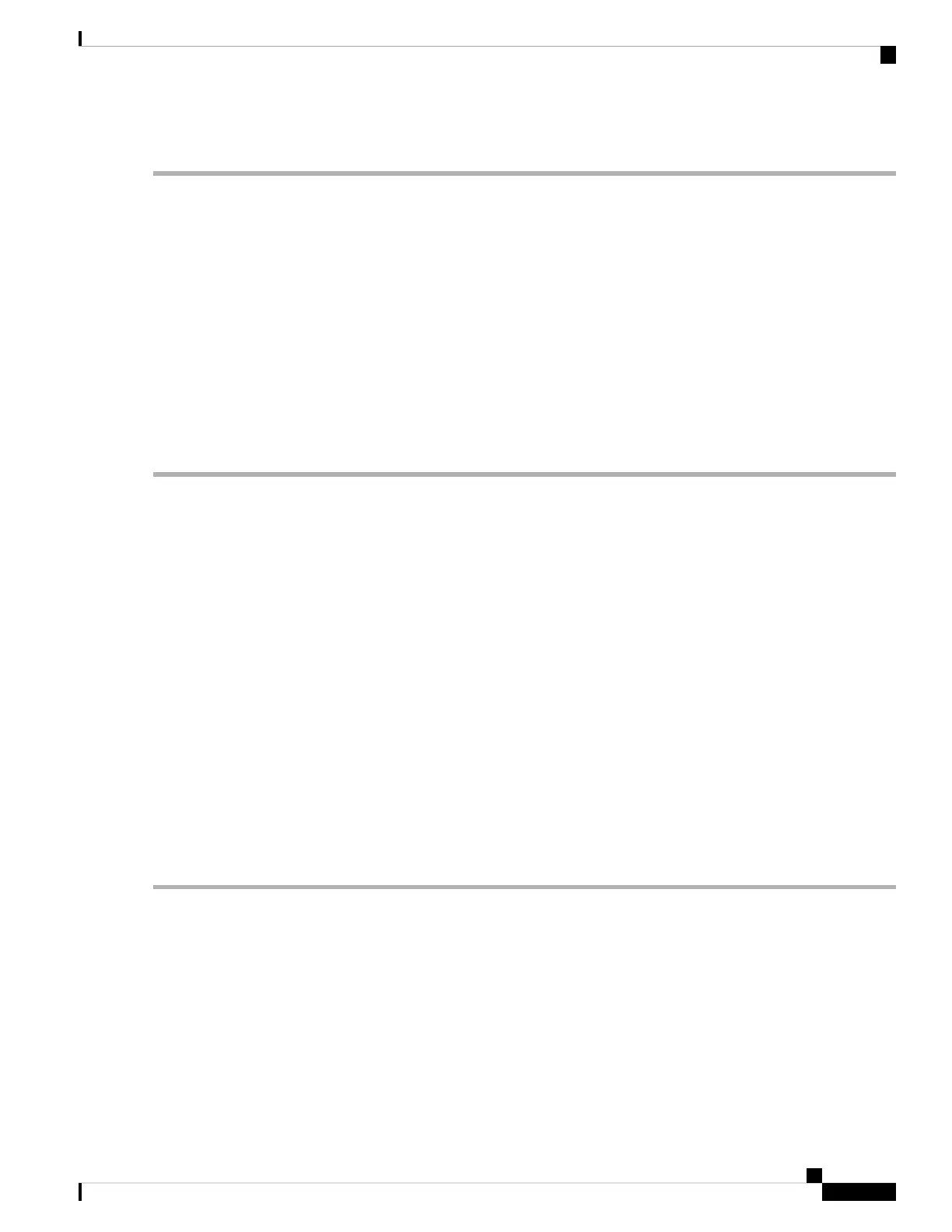DETAILED STEPS
Clear the root-cause service-affecting alarm by using one of the following procedures, as appropriate:
• Clear the LOS (OTS) Alarm, on page 277 procedure
• Clear the LOS (TRUNK) Alarm, on page 279 procedure
• Clear the LOS-P (OCH) Alarm, on page 284 procedure
• Clear the LOS-P (AOTS, OMS, OTS) Alarm, on page 282 procedure
• Clear the LOS-P (TRUNK) Alarm, on page 288 procedure
• Clear the OPWR-LFAIL Alarm, on page 327 procedure
If the condition does not clear, log into the Technical Support Website at http://www.cisco.com/c/en/us/support/index.html
for more information or call Cisco TAC (1 800 553-2447).
PORT-COMM-FAIL
Default Severity: Critical (CR), Service-Affecting (SA)
Logical Object: DWDM_CLIENT, DWDM_TRUNK
The port module communication failure (PORT-COMM-FAIL) alarm is raised on OTU2XP, GE_XP, GE_XPE,
10GE_XP, 10GE_XPE, 40G-MXP-C, 40E-MXP-C, 40ME-MXP-C, AR-MXP, and AR-XP line cards when
there is a pluggable port module (PPM) communication failure. The PPM communication failure is caused
due to physical damage or internal errors on the PPM.
Clear the PORT-COMM-FAIL Alarm
SUMMARY STEPS
1. To Clear the PORT-COMM-FAIL alarm, perform the following:
DETAILED STEPS
To Clear the PORT-COMM-FAIL alarm, perform the following:
a) Soft reset the line card.
b) Delete PPM provisioning from the line card.
To delete PPM provisioning, see the "DLP-G727 Delete PPM Provisioning" task in the Installing the GBIC, SFP,
SFP+, and XFP Optical Modules in Cisco ONS PlatformsInstalling the GBIC, SFP, SFP+, QSFP, XFP, CXP, CFP
and CPAK Optical Modules in Cisco NCS Platforms document.
c) Re-provision the PPM on the line card.
Cisco NCS 2000 series Troubleshooting Guide, Release 11.0
357
Alarm Troubleshooting
PORT-COMM-FAIL
