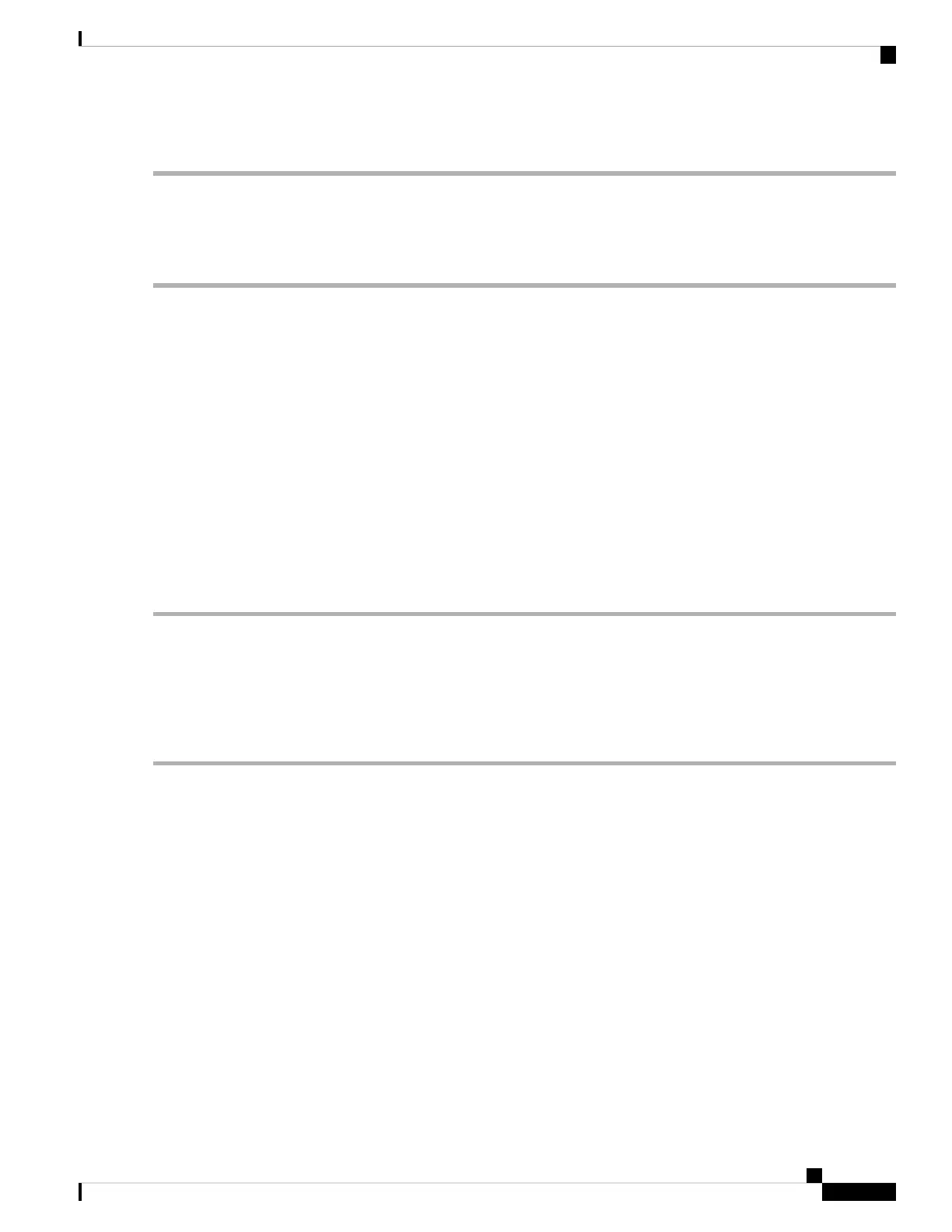DETAILED STEPS
Complete the Clear the OPWR-HDEG Alarm, on page 323 procedure.
If the condition does not clear, log into the Technical Support Website at http://www.cisco.com/c/en/us/support/index.html
for more information or call Cisco TAC (1 800 553-2447).
OPWR-LFAIL
Default Severity: Critical (CR), Service-Affecting (SA
Logical Objects: AOTS, OCH, OCH-TERM, OMS, OTS
Clear the OPWR-LFAIL Alarm
SUMMARY STEPS
1. Complete the Clear the OPWR-HDEG Alarm, on page 323 procedure.
DETAILED STEPS
Complete the Clear the OPWR-HDEG Alarm, on page 323 procedure.
If the alarm does not get cleared, you need to report a Service-Affecting (SA) problem. Log into the Technical Support
Website at http://www.cisco.com/c/en/us/support/index.html for more information or log into http://www.cisco.com/c/
en/us/support/web/tsd-cisco-worldwide-contacts.html to obtain a directory of toll-free Technical Support numbers for
your country.
OSRION
Default Severity: Not Alarmed (NA), Non-Service-Affecting (NSA)
Logical Objects: AOTS, OTS
The Optical Safety Remote Interlock On condition is raised an amplifier card (OPT-BST or OPT-PRE) when
OSRI is set to ON. The condition does not correlate with the OPWR-LFAIL , on page 327 alarm, which is
also reported on the same port.
Clear the OSRION Condition
SUMMARY STEPS
1. Turn the OSRI off:
Cisco NCS 2000 series Troubleshooting Guide, Release 11.0
327
Alarm Troubleshooting
OPWR-LFAIL
