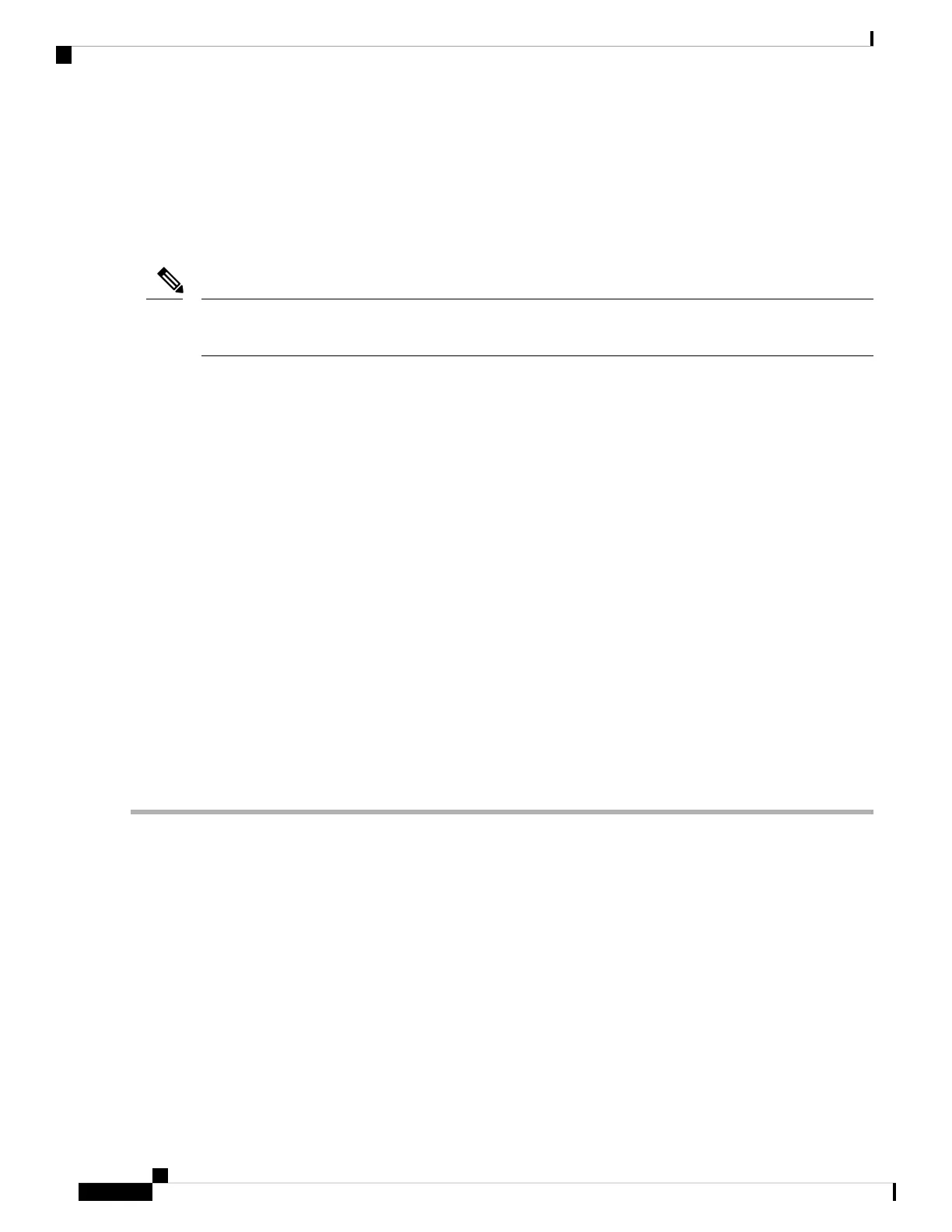• The card mode is set to TNC (default value) with OC3/GE ports provisioned and a TNCS-O card is
plugged.
• The card mode is set to TNCO and the plugged card is a TNC/TNCE/TNCS.
The Provisioning Mismatch (PROV-MISMATCH) alarm is raised when a TNCS-O card is replaced by TNCS
card. The alarm is also raised when TNCS card is replaced by a TNCS-O card with OC3/GE ports provisioned.
When the TNCS-2 card is replacing the TNC card pre-provisioned with OC3 payload on a chassis, the
PROV-MISMATCH/MEA alarm is raised. Delete the pre-provisioning on the TNCS-2 card to proceed.
Note
Clear the PROV-MISMATCH Alarm
To clear the alarm when the physical PPM range or wavelength does not match the provisioned value, perform
the following steps:
SUMMARY STEPS
1. To clear the PROV-MISMATCH alarm on MXP_2.5G_10E, MXP_2.5G_10E_C, MXP_2.5G_10E_L,
MXP_2.5G_10G, MXP_MR_2.5G, MXPP_MR_2.5G, TXP_MR_2.5G, TXP_MR_10E, TXP_MR_10E_C,
TXP_MR_10E_L, TXPP_MR_2.5G, GE_XP, 10GE_XP, ADM-10G, OTU2_XP, MR-MXP, WSE,
10x10G-LC, 100G-LC-C, 100G-CK-LC, 200G-CK-LC, 100GS-CK-LC, 400G-XP, CFP-LC, AR-XP,
AR-MXP, AR-XPE, 40G-MXP, 40G-TXP, 40E-MXP, and 40E-TXP cards, perform the following steps:
2. To clear the PROV-MISMATCH alarm on GE_XP or 10GE_XP cards, remove Double Add and Translate
Add selective modes, CVLAN Ingress CoS, or MAC address learning on SVLAN configuration.
3. To clear the PROV-MISMATCH alarm on TNC/TNCS/TNCE/TNCS-O cards, do the steps that follow:
4. To clear the PROV-MISMATCH alarm on TNCS card (the alarm that occurs when you replace a TNCS-O
card with a TNCS card), do the steps that follow:
5. To clear the PROV-MISMATCH alarm on TNCS-O card (the alarm that occurs when you replace a TNCS
card with a TNCS-O card), do the steps that follow:
DETAILED STEPS
Step 1 To clear the PROV-MISMATCH alarm on MXP_2.5G_10E, MXP_2.5G_10E_C, MXP_2.5G_10E_L, MXP_2.5G_10G,
MXP_MR_2.5G, MXPP_MR_2.5G, TXP_MR_2.5G, TXP_MR_10E, TXP_MR_10E_C, TXP_MR_10E_L,
TXPP_MR_2.5G, GE_XP, 10GE_XP, ADM-10G, OTU2_XP, MR-MXP, WSE, 10x10G-LC, 100G-LC-C, 100G-CK-LC,
200G-CK-LC, 100GS-CK-LC, 400G-XP, CFP-LC, AR-XP, AR-MXP, AR-XPE, 40G-MXP, 40G-TXP, 40E-MXP, and
40E-TXP cards, perform the following steps:
a) Determine what the PPM wavelength range should be by viewing the frequency provisioned for the card:
i. In node view (single-shelf mode) or shelf view (multishelf mode), double-click the card to open the card view.
ii. Click the Maintenance > Info tabs.
iii. Record the value shown in the Value column.
b) Remove the incorrect PPM connector:
i. Unplug the PPM connector and fiber from the reporting card.
Cisco NCS 2000 series Troubleshooting Guide, Release 11.0
364
Alarm Troubleshooting
Clear the PROV-MISMATCH Alarm
