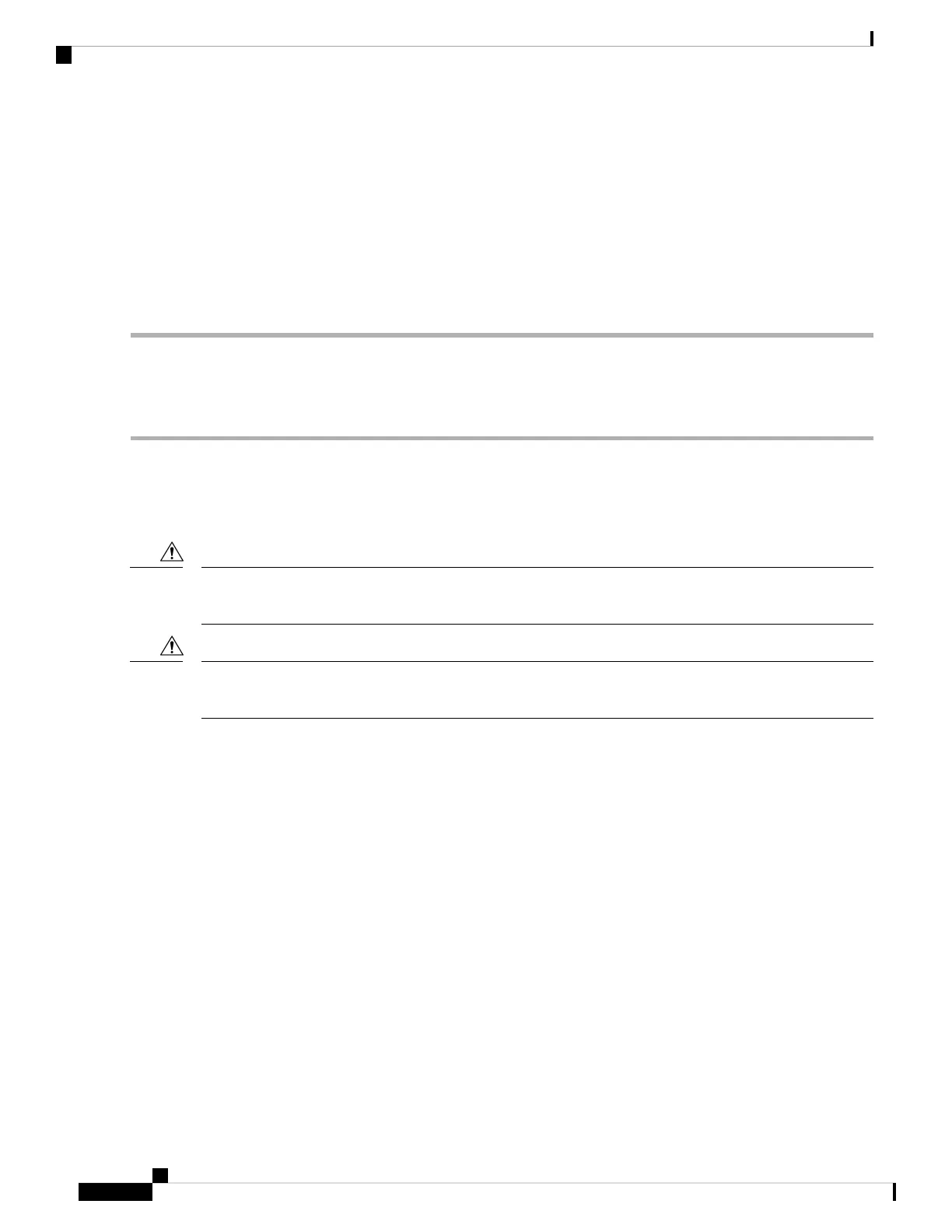Remove and Reinsert a Fan-Tray Assembly
SUMMARY STEPS
1. Use the retractable handles embedded in the front of the fan-tray assembly to pull it forward several inches.
2. Push the fan-tray assembly firmly back into the NCS system.
3. Close the retractable handles.
DETAILED STEPS
Step 1 Use the retractable handles embedded in the front of the fan-tray assembly to pull it forward several inches.
Step 2 Push the fan-tray assembly firmly back into the NCS system.
Step 3 Close the retractable handles.
Replace the Fan-Tray Assembly
Before you begin
Do not force a fan-tray assembly into place. Doing so can damage the connectors on the fan tray and/or the
connectors on the backplane.
Caution
Always use the supplied electrostatic discharge wristband when working with a powered NCS system. Plug
the wristband cable into the ESD jack located on the lower-right edge of the shelf assembly.
Caution
To replace the fan-tray assembly, it is not necessary to move any of the cable management facilities.
SUMMARY STEPS
1. Open the front door of the shelf assembly by completing the following steps. If the shelf assembly does
not have a front door, continue with Step 3, on page 461.
2. Remove the front door (optional):
3. Push the outer side of the handles on the fan-tray assembly to expose the handles.
4. Fold out the retractable handles at the outside edges of the fan tray.
5. Pull the handles and slide the fan-tray assembly one inch (25.4 mm) out of the shelf assembly and wait
until the fans stop.
6. When the fans have stopped, pull the fan-tray assembly completely out of the shelf assembly.
7. If you are replacing the fan-tray air filter and it is installed beneath the fan-tray assembly, slide the
existing air filter out of the shelf assembly and replace it before replacing the fan-tray assembly.
8. Slide the new fan tray into the shelf assembly until the electrical plug at the rear of the tray plugs into
the corresponding receptacle on the backplane.
9. To verify that the tray has plugged into the backplane, check that the LCD on the front of the fan tray
is activated.
Cisco NCS 2000 series Troubleshooting Guide, Release 11.0
460
Alarm Troubleshooting
Remove and Reinsert a Fan-Tray Assembly
