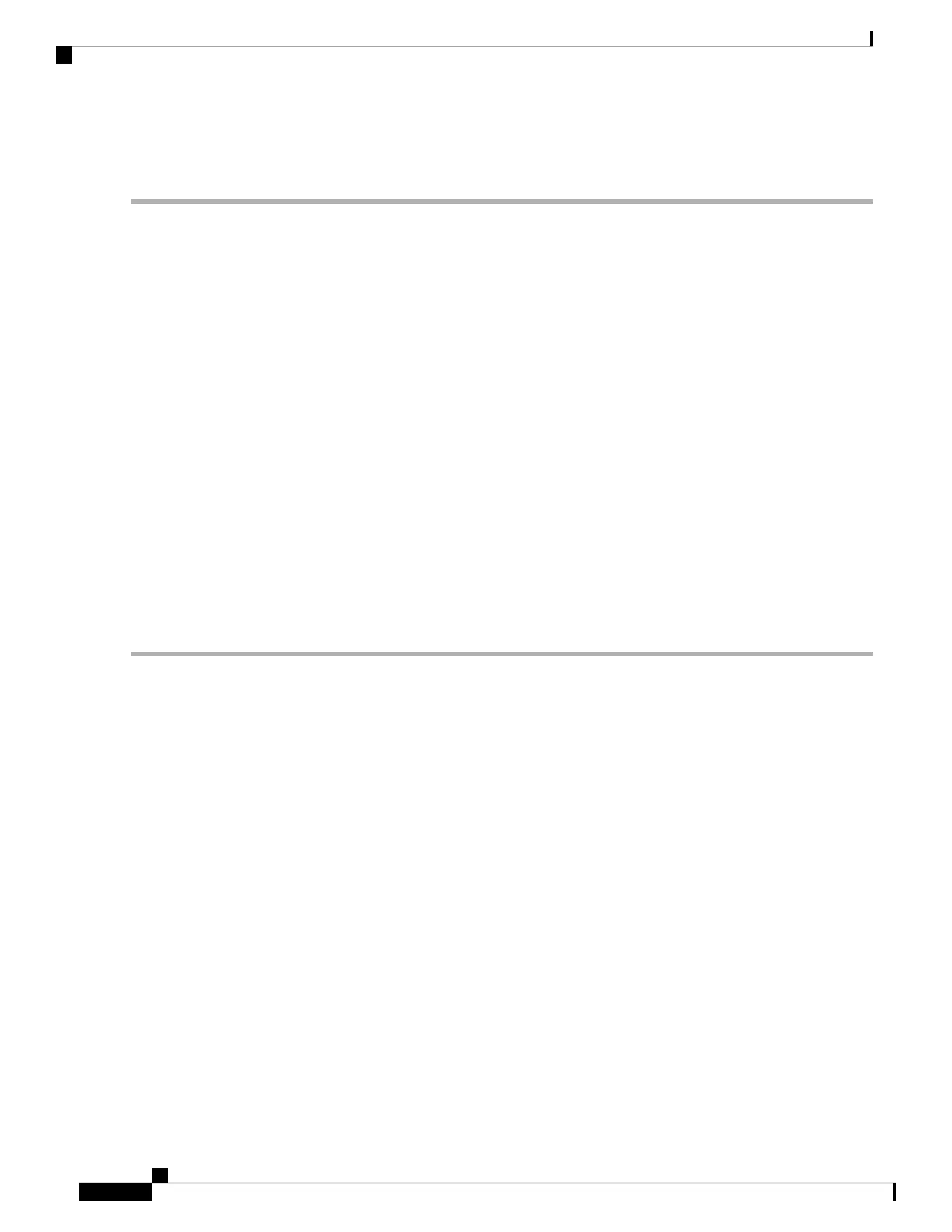en/us/support/web/tsd-cisco-worldwide-contacts.html to obtain a directory of toll-free Technical Support numbers for
your country.
SBYTCC-NEINTCLK
Default Severity: Not Alarmed (NA), Non-Service-Affecting (NSA)
SDH Logical Object: EQPT
The "Standby TCC - NE Clock Is Internal Clock" condition occurs when the standby TCC NE clock switches
to the internal oscillator (clock). This alarm occurs when NE is forced to use internal clock or if all the external
clocks fails so that the NE automatically switches to internal clock. This also occurs when the sandby TCC
fails and starts using internal NE clock instead of tracking the provisioned external clock.
Clear the SBYTCC-NEINTCLK Alarm
SUMMARY STEPS
1. Clear the following alarms that relate to timing:
2. Reestablish a primary and secondary timing source according to local site practice. If none exists, refer
to the Change Node Settings chapter in the Configuration guide.
DETAILED STEPS
Step 1 Clear the following alarms that relate to timing:
• FRNGSYNC , on page 207
• FSTSYNC , on page 208
• LOF (BITS) , on page 264
• LOS (BITS) , on page 273
• HLDOVRSYNC , on page 226
• MANSWTOINT, on page 301
• MANSWTOPRI , on page 301
• MANSWTOSEC , on page 301
• MANSWTOTHIRD , on page 301
• SWTOPRI , on page 407
• SWTOSEC , on page 408
• SWTOTHIRD , on page 408
• SYNC-FREQ , on page 409
Cisco NCS 2000 series Troubleshooting Guide, Release 11.0
384
Alarm Troubleshooting
SBYTCC-NEINTCLK
