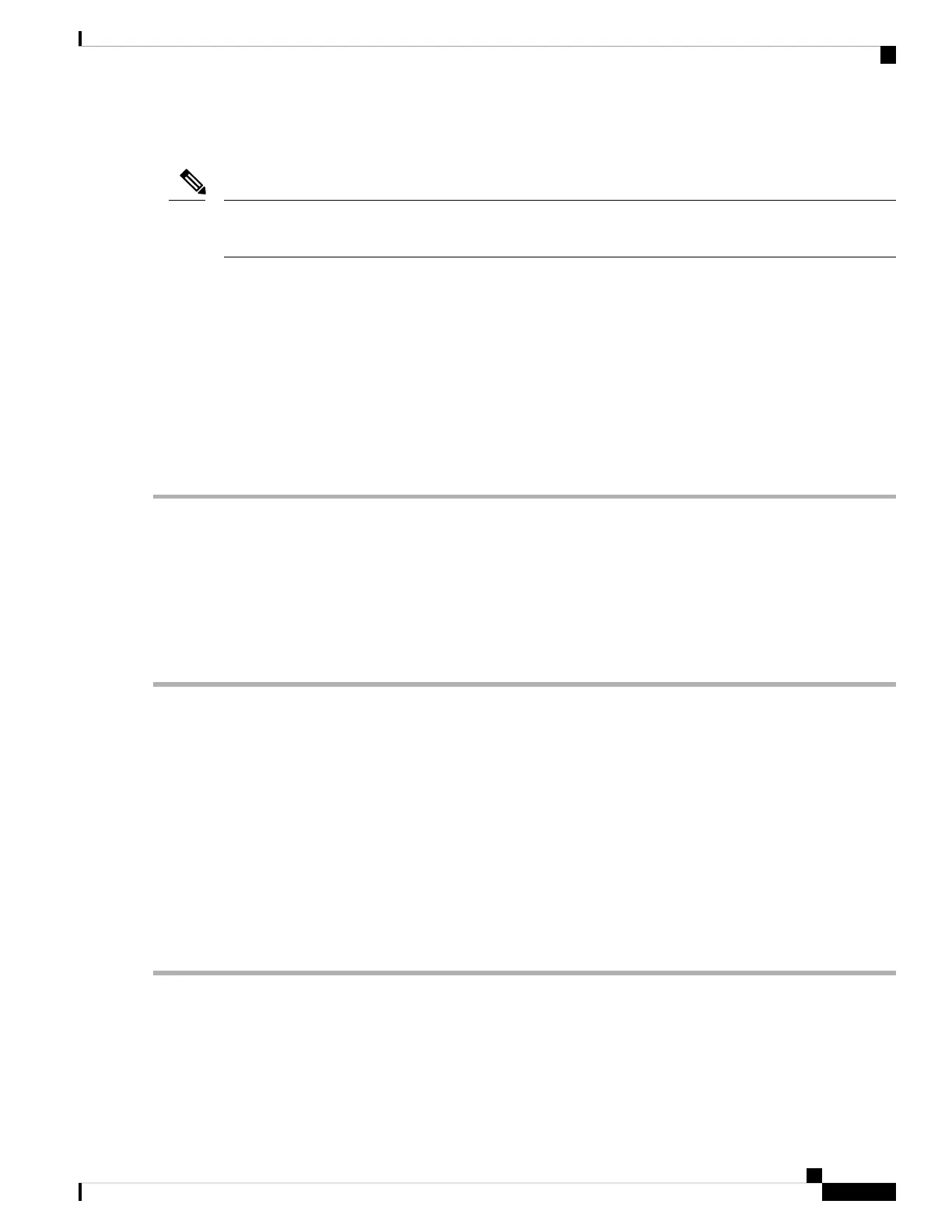Initiate a Card or Port Lockout Command
For 1:1 or 1:N electrical protection groups, working or protect cards can be placed in the Lock Out state. For
a 1+1 optical protection group, only the protect port can be placed in the Lock Out state.
Note
SUMMARY STEPS
1. In node view (single-shelf mode) or shelf view (multishelf mode), click the Maintenance > Protection
tabs.
2. In the Protection Groups list, click the protection group that contains the card you want to lockout.
3. In the Selected Group list, click the card where you want to lock out traffic.
4. In the Inhibit Switching area, click Lock Out.
5. Click Yes in the confirmation dialog box.
DETAILED STEPS
Step 1 In node view (single-shelf mode) or shelf view (multishelf mode), click the Maintenance > Protection tabs.
Step 2 In the Protection Groups list, click the protection group that contains the card you want to lockout.
Step 3 In the Selected Group list, click the card where you want to lock out traffic.
Step 4 In the Inhibit Switching area, click Lock Out.
Step 5 Click Yes in the confirmation dialog box.
The lockout has been applied and traffic is switched to the opposite card.
Clear a Lock-On or Lockout Command
SUMMARY STEPS
1. In node view (single-shelf mode) or shelf view (multishelf mode), click the Maintenance > Protection
tabs.
2. In the Protection Groups list, click the protection group that contains the card you want to clear.
3. In the Selected Group list, click the card you want to clear.
4. In the Inhibit Switching area, click Unlock.
5. Click Yes in the confirmation dialog box.
DETAILED STEPS
Step 1 In node view (single-shelf mode) or shelf view (multishelf mode), click the Maintenance > Protection tabs.
Step 2 In the Protection Groups list, click the protection group that contains the card you want to clear.
Step 3 In the Selected Group list, click the card you want to clear.
Step 4 In the Inhibit Switching area, click Unlock.
Cisco NCS 2000 series Troubleshooting Guide, Release 11.0
447
Alarm Troubleshooting
Initiate a Card or Port Lockout Command
