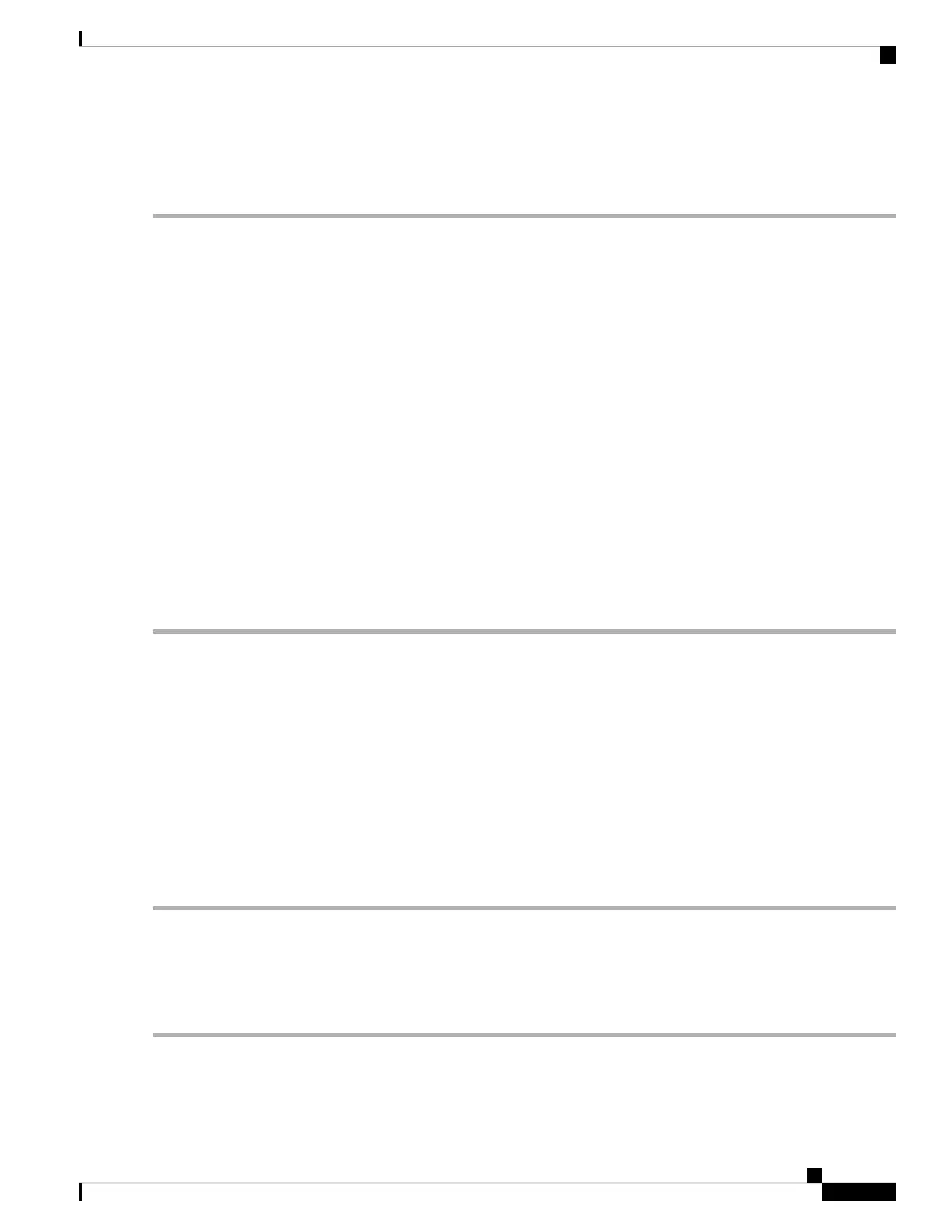2. In the TL1 command line, enter a command using the following syntax:
DETAILED STEPS
Step 1 Open a TL1 command line (click Tools > Open TL1 Connection).
Step 2 In the TL1 command line, enter a command using the following syntax:
SET-TH-OCH:[<TID>]:<AID>:<CTAG>::<MONTYPE>,<THLEV>,[<LOCN>],,[<TMPER>];
where:
• Access Identifier (AID) identifies the NE to which the command pertains. All the OCH, STS, VT1, facility, and
DS1 AIDs are supported.
• The parameter MONTYPE is the monitored type.
• The parameter THLEV is optional and indicates a threshold count value (the number of errors that must be exceeded
before the threshold is crossed).
• The parameter LOCN specifies the location associated with the particular command.
• The parameter TMPER is optional and is an accumulation time period for performance counters, with possible values
of 1-DAY, 1-HR, 1-MIN, 15-MIN, and RAW-DATA.
For a more information about this command and a list of TL1 commands, refer to the Cisco ONS SONET
TL1 Command Guide and Cisco ONS SDH TL1 Command Guide .
Note
Provision Optical TCA Thresholds
Complete the following procedure to provision TCA thresholds in CTC.
SUMMARY STEPS
1. In card view, click the Provisioning > Optics Thresholds tabs.
2. In the Types area, click TCA.
3. In the Intervals area, click 15 Min.
4. In the Laser Bias High (%) field, enter the threshold value, for example, 81.0 percent.
DETAILED STEPS
Step 1 In card view, click the Provisioning > Optics Thresholds tabs.
Step 2 In the Types area, click TCA.
Step 3 In the Intervals area, click 15 Min.
Step 4 In the Laser Bias High (%) field, enter the threshold value, for example, 81.0 percent.
Cisco NCS 2000 series Troubleshooting Guide, Release 11.0
31
General Troubleshooting
Provision Optical TCA Thresholds
