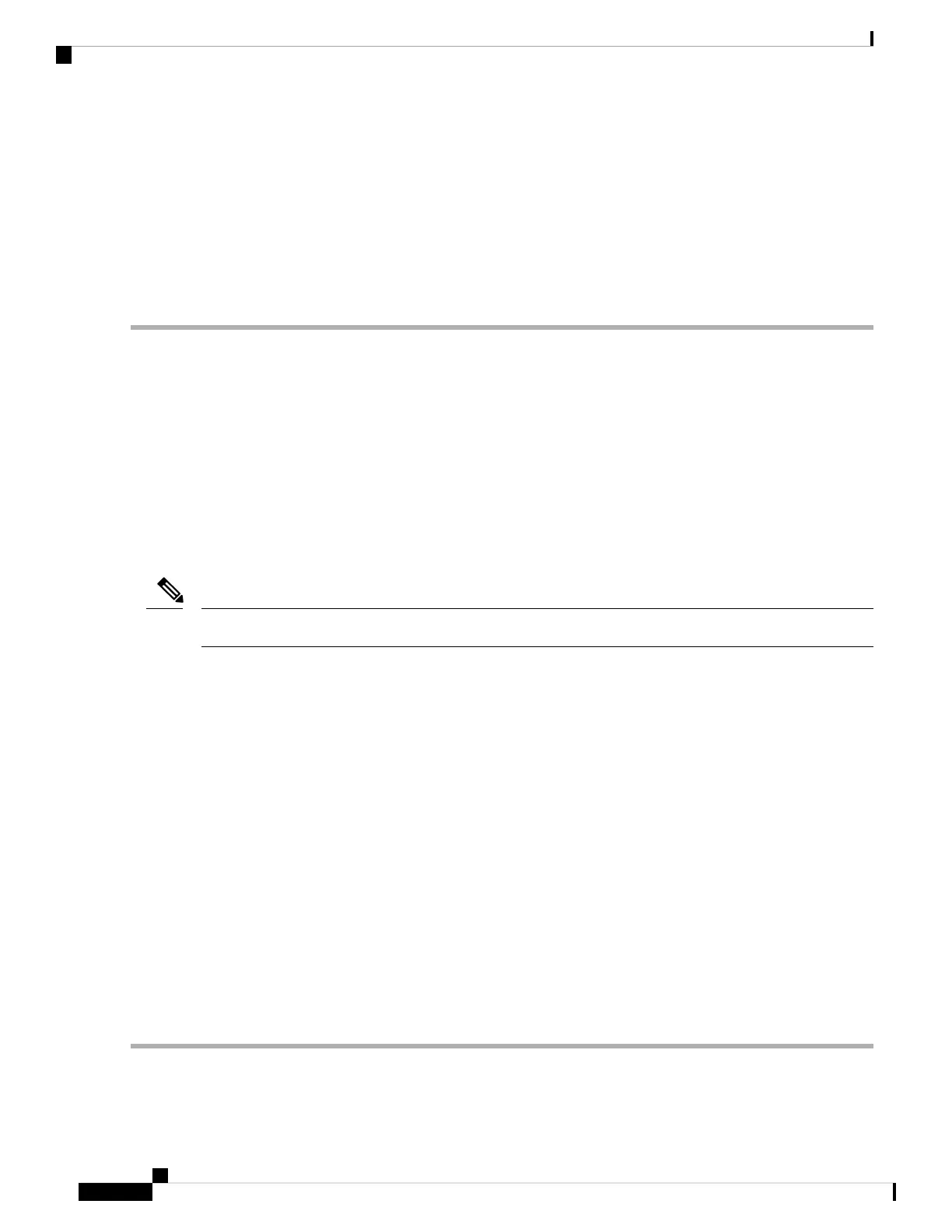• OCH-circuit associated to the port is deleted or set to OOS state.
• Hardware reset or card removal.
• Software reset of the card.
Although the WVL-DRIFT-CHAN-OFF condition is raised in the optical card, make sure that the laser source
connected to the MSTP equipment is investigated to isolate the origin of the issue. Laser is likely affected by
wavelength instability or wavelength drift causing this condition to occur.
Note
WVL-MISMATCH
Default Severity: Major (MJ), Service-Affecting (SA)
Logical Object: TRUNK
The Equipment Wavelength Mismatch alarm applies to the following cards: TXP_MR_2.5G, TXPP_MR_2.5G,
TXP_MR_10E, TXP_MR_10E_C, TXP_MR_10E_L, MXP_2.5G_10G, MXP_2.5G_10E, MXP_2.5G_10E_C,
MXP_2.5G_10E_L, MXP_MR_2.5G, MXPP_MR_2.5G, MXP_MR_10DME_C, MXPP_MR_10DME_C,
AR_MXP, AR_XP, AR_XPE, ADM-10G, and OTU2_XP cards. It occurs when you provision the card in
CTC with a wavelength that the card does not support.
For more information about supported card wavelengths, refer to the Hardware Specifications document.
Note
Clear the WVL-MISMATCH alarm
SUMMARY STEPS
1. In node view (single-shelf mode) or shelf view (multishelf mode), double-click the TXP or MXP card to
open the card view.
2. Click the Provisioning > Line > Wavelength Trunk Provisioning tabs.
3. In the Wavelength field, view the provisioned card wavelength.
4. If you have access to the site, compare the wavelength listed on the card faceplate with the provisioned
wavelength. If you are remote, compare this wavelength with the card identification in the inventory:
5. If the card was provisioned for the wrong wavelength, double-click the card in node view (single-shelf
mode) or shelf view (multishelf mode) to open the card view.
6. Click the Provisioning > Line > Wavelength Trunk Provisioning tabs.
7. In the Wavelength field, click the drop-down list and choose the correct wavelength.
8. Click Apply.
DETAILED STEPS
Step 1 In node view (single-shelf mode) or shelf view (multishelf mode), double-click the TXP or MXP card to open the card
view.
Cisco NCS 2000 series Troubleshooting Guide, Release 11.0
438
Alarm Troubleshooting
WVL-MISMATCH
