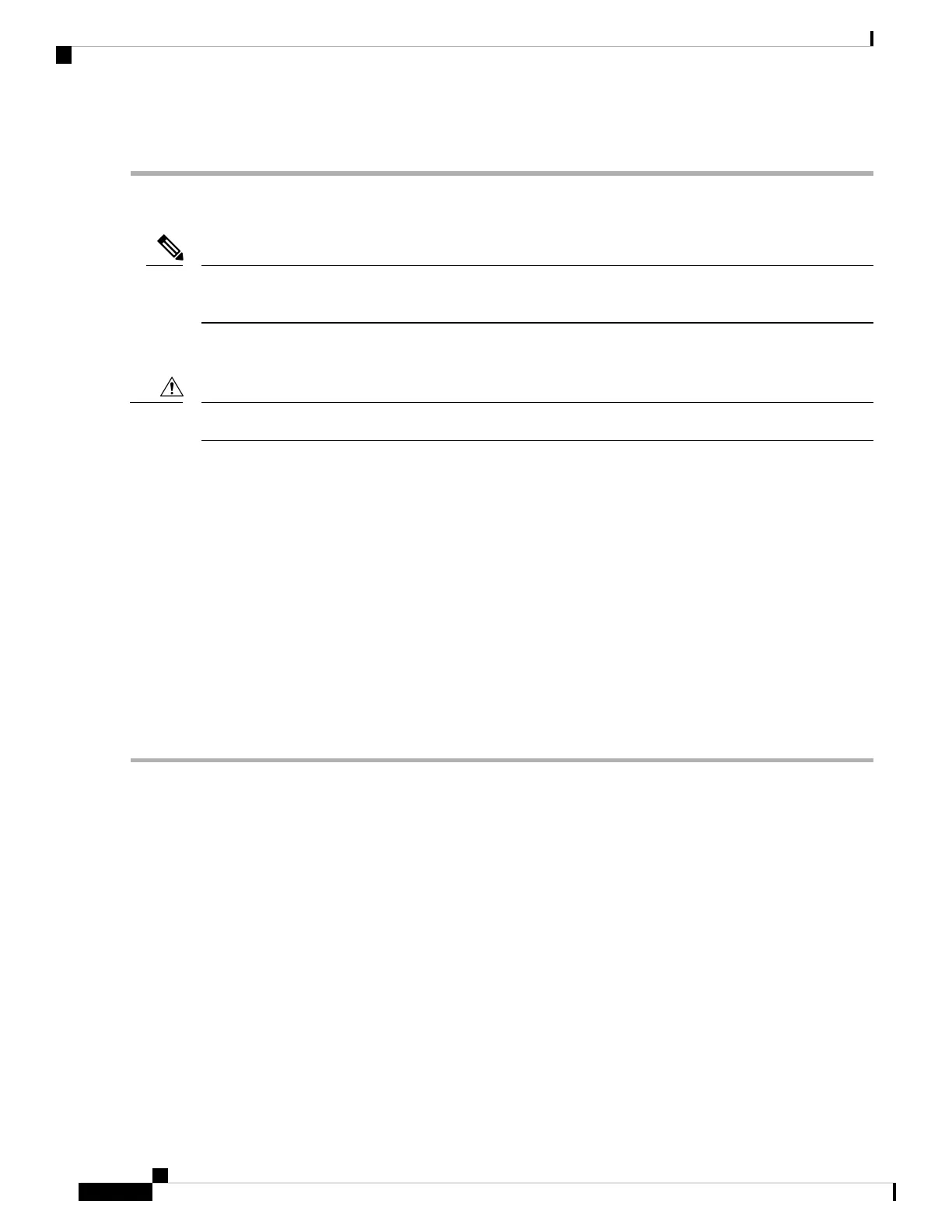Step 4 Click Yes in the Resetting Card dialog box.
Reset an Active Control Card and Activate the Standby Card
Before you reset the control card, you should wait at least 60 seconds after the last provisioning change you
made to avoid losing any changes to the database.
Note
Before you begin
Resetting an active control card can be service-affecting.
Caution
SUMMARY STEPS
1. Log into a node on the network. If you are already logged in, continue with Step 2.
2. Identify the active control card:
3. In node view (single-shelf mode) or shelf view (multishelf mode), right-click the active control card in
CTC.
4. Choose Reset Card from the shortcut menu.
5. Click Yes in the Confirmation Dialog box.
6. Verify that the reset is complete and error-free and that no new related alarms appear in CTC. For LED
appearance, see the Typical Card LED State After Successful Reset, on page 441 section.
7. Double-click the node and ensure that the reset control card is in standby mode and that the other control
card is active. Verify the following:
DETAILED STEPS
Step 1 Log into a node on the network. If you are already logged in, continue with Step 2.
Step 2 Identify the active control card:
If you are looking at the physical ONS system shelf, the ACT/SBY LED of the active card is green. The ACT/STBLY
LED of the standby card is amber.
Step 3 In node view (single-shelf mode) or shelf view (multishelf mode), right-click the active control card in CTC.
Step 4 Choose Reset Card from the shortcut menu.
Step 5 Click Yes in the Confirmation Dialog box.
The card resets, the FAIL LED blinks on the physical card, and connection to the node is lost. CTC switches to network
view.
Step 6 Verify that the reset is complete and error-free and that no new related alarms appear in CTC. For LED appearance, see
the Typical Card LED State After Successful Reset, on page 441 section.
Step 7 Double-click the node and ensure that the reset control card is in standby mode and that the other control card is active.
Verify the following:
Cisco NCS 2000 series Troubleshooting Guide, Release 11.0
450
Alarm Troubleshooting
Reset an Active Control Card and Activate the Standby Card
